Dynatrace requests to restart oneagent in the Diego cell.
Article ID: 298388
Updated On:
Products
VMware Tanzu Application Service for VMs
Issue/Introduction
Dynatrace requests to restart oneagent in the Diego cell. The warning is as follows:
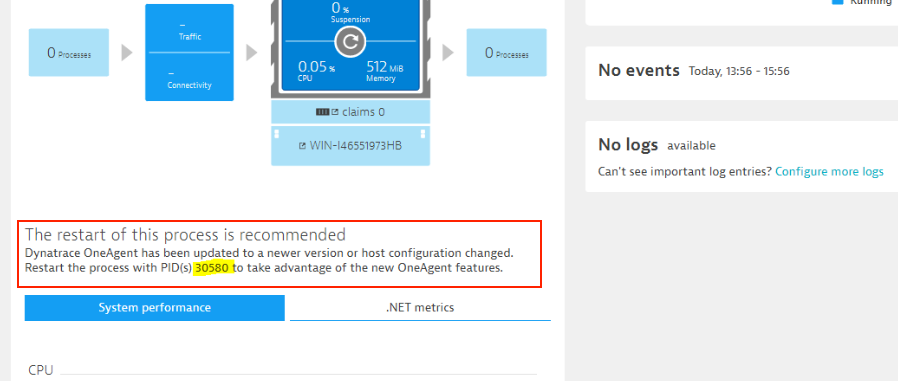
The error means that the monitoring is still activated for a process on that server or platform but it is still using an older version, for the processes to pick up the new version of the OneAgent a restart is needed in the Diego cell.
The restart of this process is recommended
Dynatrace OneAgent has been updated to a newer version or host configuration changed. Restart the process with PID(s) <PID> to take advantage of the new OneAgent features.
Example below,
The error means that the monitoring is still activated for a process on that server or platform but it is still using an older version, for the processes to pick up the new version of the OneAgent a restart is needed in the Diego cell.
Environment
Product Version: 2.12
Resolution
In order to clear the error and have the oneagent update you need to pick up the process ID (PID) from the warning and complete the following steps:
-SSH into the Diego cell in question and kill the process with kill <PID> command. Example below,
-SSH into the Diego cell in question and kill the process with kill <PID> command. Example below,
kill 3929076
-After you kill the process, run watch monit summary command to verify the dynatrace-oneagent job changing from a down or fail state such as "Does not exist" to "initializing" and finally "running" once completed.
-When the dynatrace-oneagent job shows as "running", go ahead and refresh the browser tab where the Dynatrace panel is showing up and the error should be cleared in Dynatrace panel.
Feedback
Yes
No
