Java Buildpack is not installing Tomcat inside the app
Article ID: 298056
Updated On:
Products
VMware Tanzu Application Service for VMs
Issue/Introduction
Java Buildpack is not installing Tomcat inside the app even though JBP_CONFIG_TOMCAT is present. As show in below images manifest has configured Tomcat details, but when staging it's not pulling Tomcat into the final app executable.
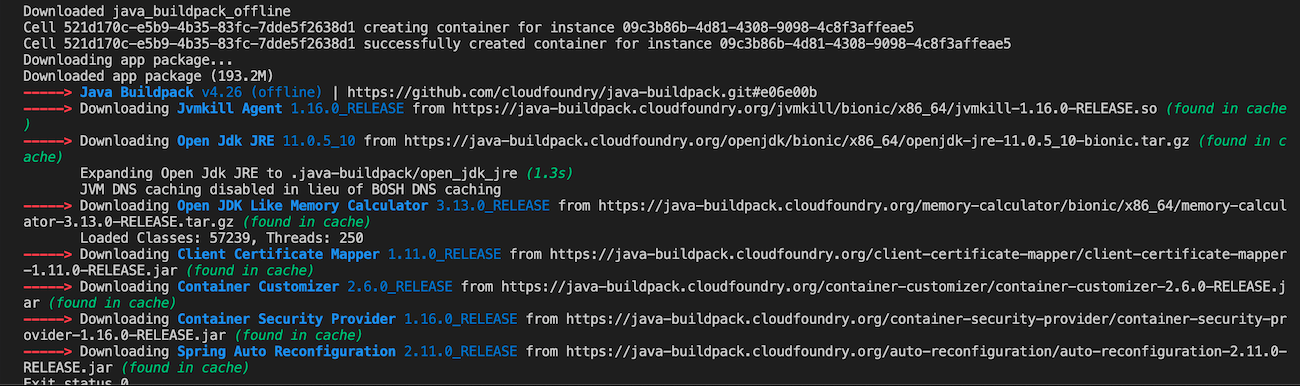
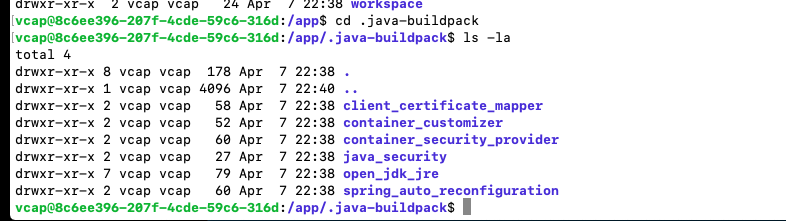
Environment
Product Version: 2.8
Resolution
As described in doc the detection criterion of deploying Tomcat into app droplet is:
"Existence of a WEB-INF/ folder in the application directory and Java Main not detected"
Therefore, in order to deploy Tomcat WEB-INF/ folder must exist in application directory and no Main-Class configured in application's MANIFEST.MF file, which is illustrated as follows:
"Existence of a WEB-INF/ folder in the application directory and Java Main not detected"
Therefore, in order to deploy Tomcat WEB-INF/ folder must exist in application directory and no Main-Class configured in application's MANIFEST.MF file, which is illustrated as follows:
$ ls -l total 16 drwxrwxr-x 4 sysadm sysadm 4096 4月 9 11:30 BOOT-INF drwxrwxr-x 2 sysadm sysadm 4096 6月 25 13:06 META-INF drwxrwxr-x 3 sysadm sysadm 4096 12月 6 2019 org drwxrwxr-x 2 sysadm sysadm 4096 6月 11 21:08 WEB-INF $ cat ./META-INF/MANIFEST.MF Manifest-Version: 1.0 Start-Class: org.cloudfoundry.test.Application Spring-Boot-Version: 2.2.2.RELEASE Spring-Boot-Classes: BOOT-INF/classes/ Spring-Boot-Lib: BOOT-INF/lib/Then Tomcat will be deployed when staging the application.
Staging app and tracing logs...
Downloading java_buildpack_offline...
Downloaded java_buildpack_offline
......
-----> Downloading Spring Auto Reconfiguration 2.11.0_RELEASE from https://java-buildpack.cloudfoundry.org/auto-reconfiguration/auto-reconfiguration-2.11.0-RELEASE.jar (found in cache)
-----> Downloading Tomcat Instance 9.0.33 from https://java-buildpack.cloudfoundry.org/tomcat/tomcat-9.0.33.tar.gz (found in cache)
Expanding Tomcat Instance to .java-buildpack/tomcat (0.2s)
-----> Downloading Tomcat Access Logging Support 3.3.0_RELEASE from https://java-buildpack.cloudfoundry.org/tomcat-access-logging-support/tomcat-access-logging-support-3.3.0-RELEASE.jar (found in cache)
-----> Downloading Tomcat Lifecycle Support 3.3.0_RELEASE from https://java-buildpack.cloudfoundry.org/tomcat-lifecycle-support/tomcat-lifecycle-support-3.3.0-RELEASE.jar (found in cache)
-----> Downloading Tomcat Logging Support 3.3.0_RELEASE from https://java-buildpack.cloudfoundry.org/tomcat-logging-support/tomcat-logging-support-3.3.0-RELEASE.jar (found in cache)
Exit status 0
Uploading droplet, build artifacts cache...Feedback
Yes
No
