Application Live View showing status 403 error on GUI after upgrading to TAP 1.5
Article ID: 297907
Updated On:
Products
VMware Tanzu Application Service for VMs
Issue/Introduction
"status 403" error shows up when displaying Application Live View after upgrading to Tanzu Application Platform (TAP) 1.5.
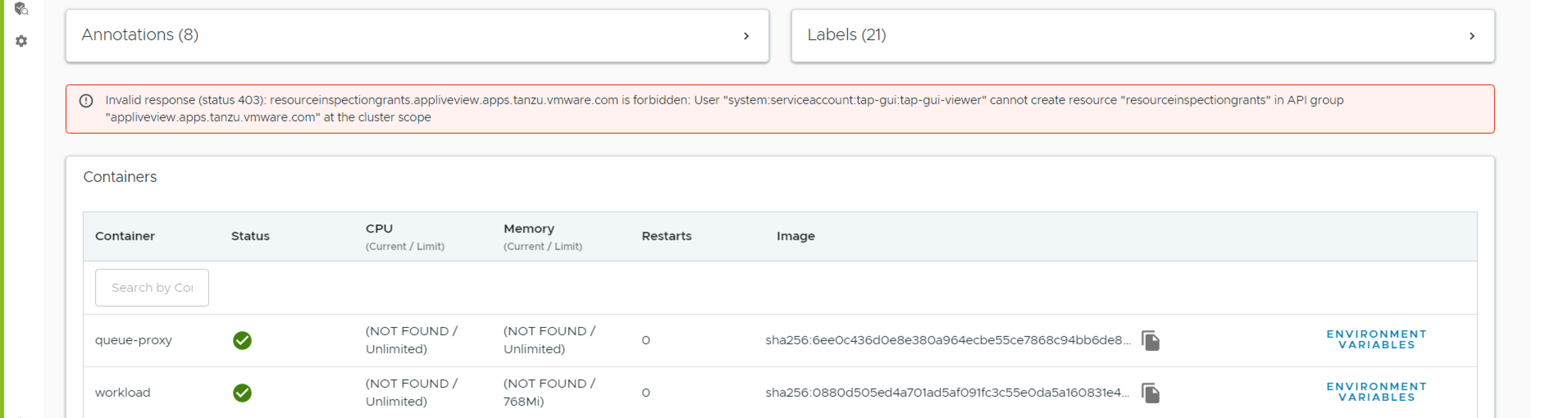
- Full error message
Invalid response (status 403): resourceinspectiongrants.appliveview.apps.tanzu.vmware.com is forbidden: User "system:serviceaccount:tap-gui:tap-gui-viewer" cannot create resource "resourceinspectiongrants" in API group "appliveview.apps.tanzu.vmware.com" at the cluster scope
- Screenshot
Environment
Product Version: 1.5
Resolution
This error is caused by a new feature introduced in TAP 1.5 versions.
See below links for more information about the new feature and the configuration change:
- TAP 1.5 Release Notes - New features by component and area : Application Live View now supports improved security and access control. Introduces the
APIServercomponent that generates and validates user access to view actuator data for a pod.
- apiGroups: ['appliveview.apps.tanzu.vmware.com'] resources: - resourceinspectiongrants verbs: ['get', 'watch', 'list', 'create']
See below links for more information about the new feature and the configuration change:
- Configure security and access control in Application Live View - TAP 1.5
- View resources on multiple clusters in Tanzu Application Platform GUI - TAP 1.5
Feedback
Yes
No
