unexpected error: parsing time "unable" as "2006-01-02T15:04:05.999999999Z07:00": cannot parse "unable" as "2006"
Article ID: 297898
Updated On:
Products
VMware Tanzu Application Service for VMs
Issue/Introduction
Post Tanzu Application Platform (TAP) upgrade, below error message starts to stream when executing command tanzu apps workload tail WORKLOAD_NAME --timestamp (or -t).
$ tanzu apps workload tail workload-test --namespace namespace-test --timestamp ...... unexpected error: parsing time "unable" as "2006-01-02T15:04:05.999999999Z07:00": cannot parse "unable" as "2006" unexpected error: parsing time "unable" as "2006-01-02T15:04:05.999999999Z07:00": cannot parse "unable" as "2006" unexpected error: parsing time "unable" as "2006-01-02T15:04:05.999999999Z07:00": cannot parse "unable" as "2006" unexpected error: parsing time "unable" as "2006-01-02T15:04:05.999999999Z07:00": cannot parse "unable" as "2006" unexpected error: parsing time "unable" as "2006-01-02T15:04:05.999999999Z07:00": cannot parse "unable" as "2006"
Environment
Product Version: 1.5
Resolution
The error is caused by the incompatibility between TAP version and tanzu apps CLI plugin version. To fix the issue, it's necessary to update the tanzu CLI and the plugins.
1 - Check VMware Tanzu CLI Reference to confirm the Tanzu CLI compatibility list.
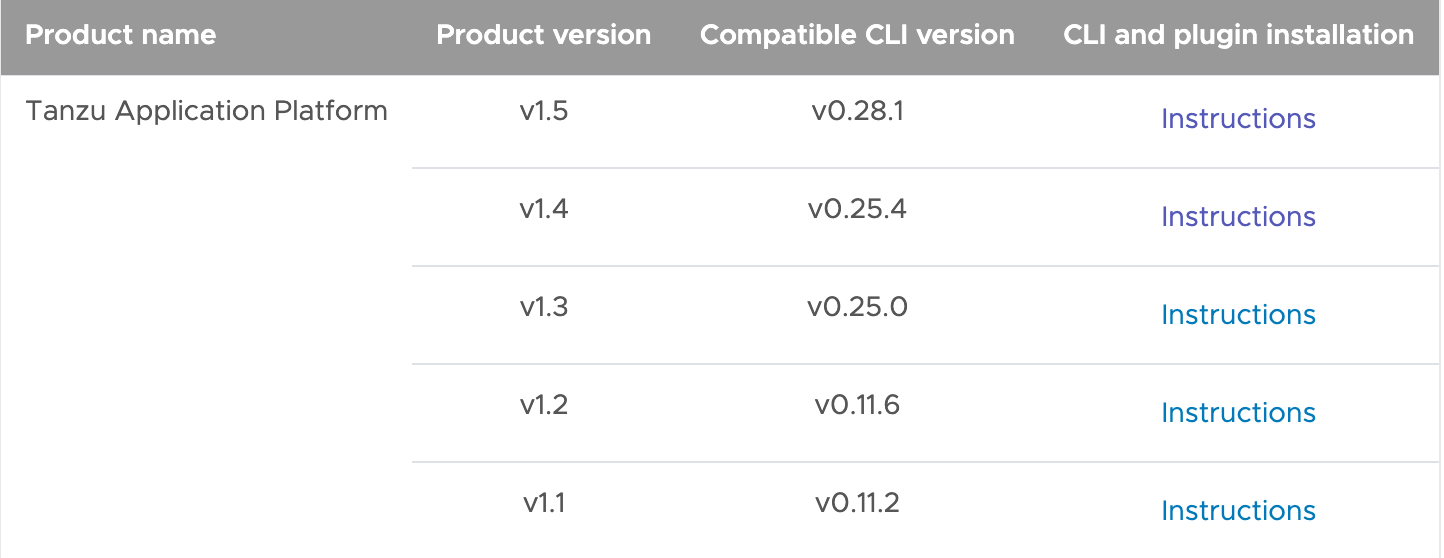
2 - Taking TAP v1.5 as an example: From the compatibility list above, we know that TAP v1.5 is compatible with Tanzu CLI v0.28.1.
3 - Click Instructions hyperlink, which will redirect you to the page of Install or update the Tanzu CLI and plug-ins. Follow the instruction to download the required tar file and run tanzu plugin install --local cli all to update the CLI plugins.
4 - Use command tanzu plugin list to confirm that all CLI plugins are up to date.
1 - Check VMware Tanzu CLI Reference to confirm the Tanzu CLI compatibility list.
2 - Taking TAP v1.5 as an example: From the compatibility list above, we know that TAP v1.5 is compatible with Tanzu CLI v0.28.1.
3 - Click Instructions hyperlink, which will redirect you to the page of Install or update the Tanzu CLI and plug-ins. Follow the instruction to download the required tar file and run tanzu plugin install --local cli all to update the CLI plugins.
4 - Use command tanzu plugin list to confirm that all CLI plugins are up to date.
Feedback
Yes
No
