A members name is not showing in an organization or space in the Apps Manager UI
Article ID: 297748
Updated On:
Products
VMware Tanzu Application Service for VMs
Issue/Introduction
Symptoms:
Apps Manager is a web-based tool for managing Pivotal Application Service (PAS) organizations, spaces, applications, services, and users.
When using the Apps Manager web UI to check the members of an org or space, some entries will be blank for a user name with only the "Remove User" hyperlink as shown in the below screenshot.
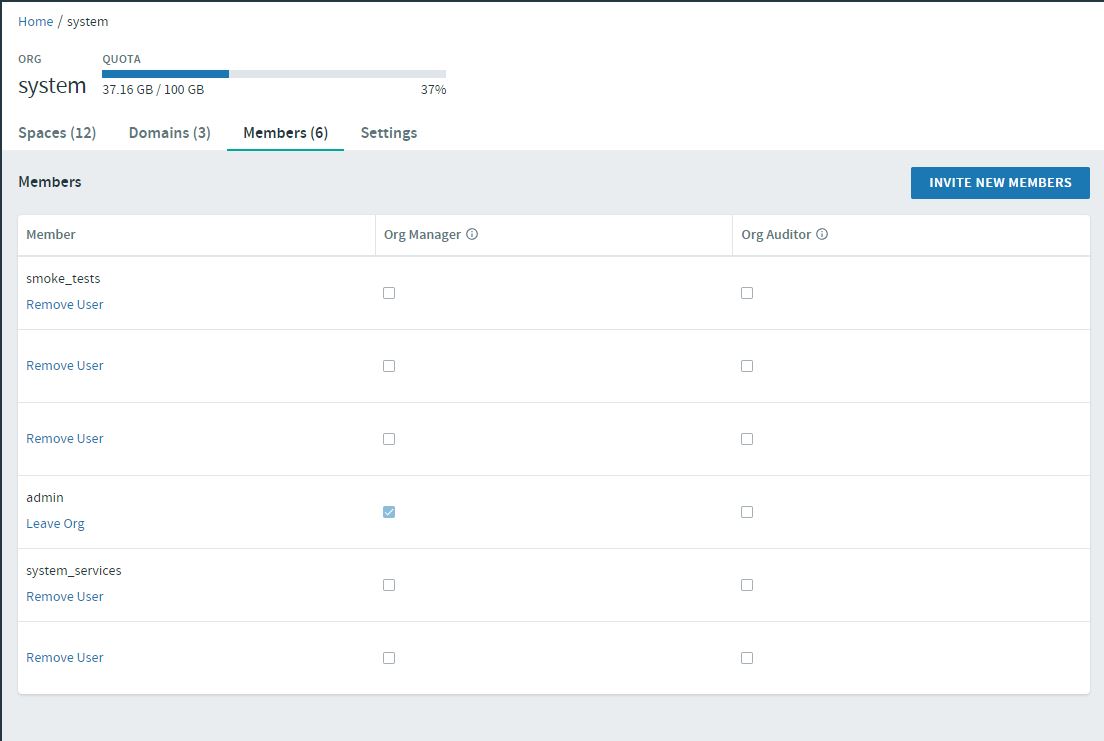
Apps Manager is a web-based tool for managing Pivotal Application Service (PAS) organizations, spaces, applications, services, and users.
When using the Apps Manager web UI to check the members of an org or space, some entries will be blank for a user name with only the "Remove User" hyperlink as shown in the below screenshot.
Environment
Cause
This problem is due to the following:
1. The user metadata only exists in Cloud_Controller but not in the UAA. This could be caused by manual removal of user through the UAAC CLI, which is done either by the operator or some errands.
2. Some errands will create a client (not a user) in the UAA, which is used to authenticate the PAS API endpoint. Then a user with the same name as the client is created in Cloud_Controller. The client might be removed by an errand after it completes. However, in either case the Apps Manager web UI will show a blank name for members of the orgs or spaces since there is no corresponding metadata for the users in the UAA since they are a client and not user in the UAA.
1. The user metadata only exists in Cloud_Controller but not in the UAA. This could be caused by manual removal of user through the UAAC CLI, which is done either by the operator or some errands.
2. Some errands will create a client (not a user) in the UAA, which is used to authenticate the PAS API endpoint. Then a user with the same name as the client is created in Cloud_Controller. The client might be removed by an errand after it completes. However, in either case the Apps Manager web UI will show a blank name for members of the orgs or spaces since there is no corresponding metadata for the users in the UAA since they are a client and not user in the UAA.
Resolution
In the case that the user metadata exists in the Cloud_Controller but is missing in UAA, this issue has been fixed for PAS versions 2.2.12, 2.3.7, and 2.4.3. Customers will now see "Invalid User" for those entries as illustrated below.
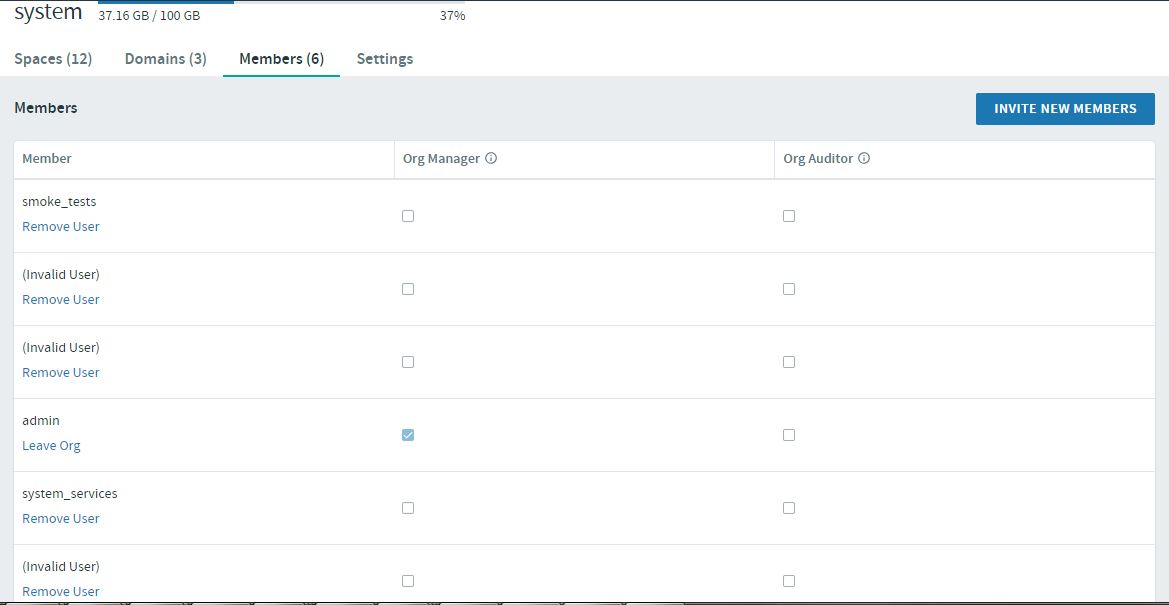
If the user exists as a client in the UAA, the product team is working on this issue and it will be fixed in a future release.
If the user exists as a client in the UAA, the product team is working on this issue and it will be fixed in a future release.
Feedback
Yes
No
