RabbitMQ: TCP connection succeeded but Erlang distribution failed
Article ID: 297357
Updated On:
Products
Support Only for OpenSource RabbitMQ
Issue/Introduction
You may encounter the issue after you install a fresh Erlang and RabbitMQ on the Window OS per below guides:
https://www.erlang.org/downloads
https://www.rabbitmq.com/install-windows.html
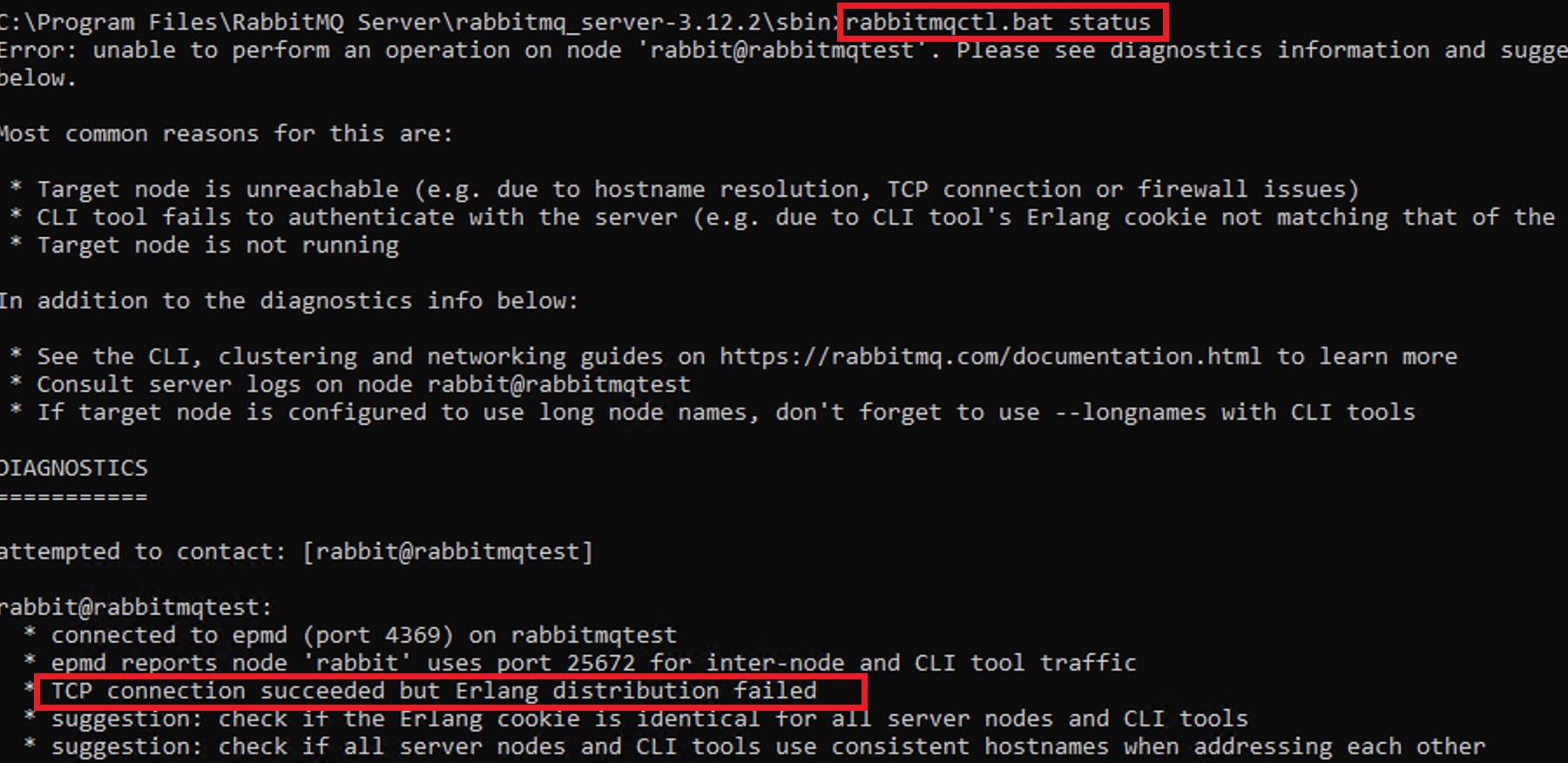
https://www.erlang.org/downloads
https://www.rabbitmq.com/install-windows.html
Environment
Product Version: Other
OS: Windows
OS: Windows
Resolution
The fresh installation of the RabbitMQ in the Windows OS is a little tricky and it had the .erlang.cookie files in two different location. But the cookie is different and this is why the RabbitMQ did not come online.
One location is:
%HOMEPATH%\.erlang.cookie
The other location is:
%WINDIR%\System32\config\systemprofile\.erlang.cookie
Solution:
Please make these two .erlang.cookie are identical and restart the RabbitMQ service from the startup menu.
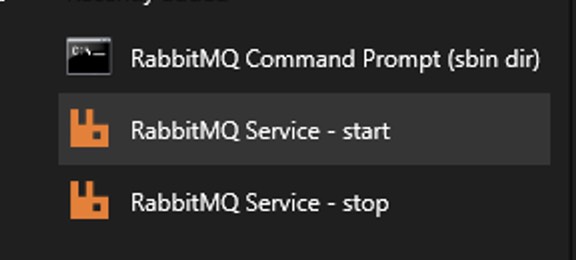
The RabbitMQ is running well now.
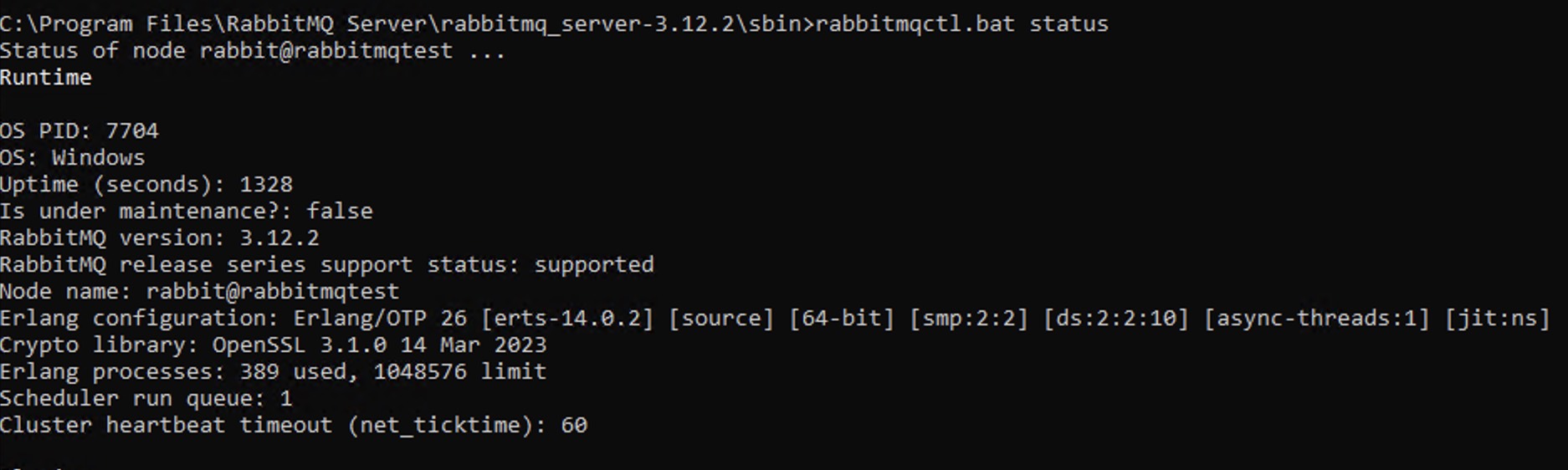
One location is:
%HOMEPATH%\.erlang.cookie
The other location is:
%WINDIR%\System32\config\systemprofile\.erlang.cookie
Solution:
Please make these two .erlang.cookie are identical and restart the RabbitMQ service from the startup menu.
The RabbitMQ is running well now.
Feedback
Yes
No
