Data Services Manager(DSM): What do i need to open a support ticket with DSM support
Article ID: 297280
Updated On:
Products
VMware Data Services Manager
Issue/Introduction
What do I need to open a support ticket with DSM support?
Environment
Product Version: 1.4
Resolution
Please supply a full detailed problem description, explaining what you were performing when the issue occurred.
Then generate a log bundle that will capture the issue and upload this to the service request you open.
HOW TO GENERATE A DSM PROVIDER LOG BUNDLE.
A log bundle can be created by accessing the DSM GUI and under system logs, create a log bundle. You can then download them directly from this page.
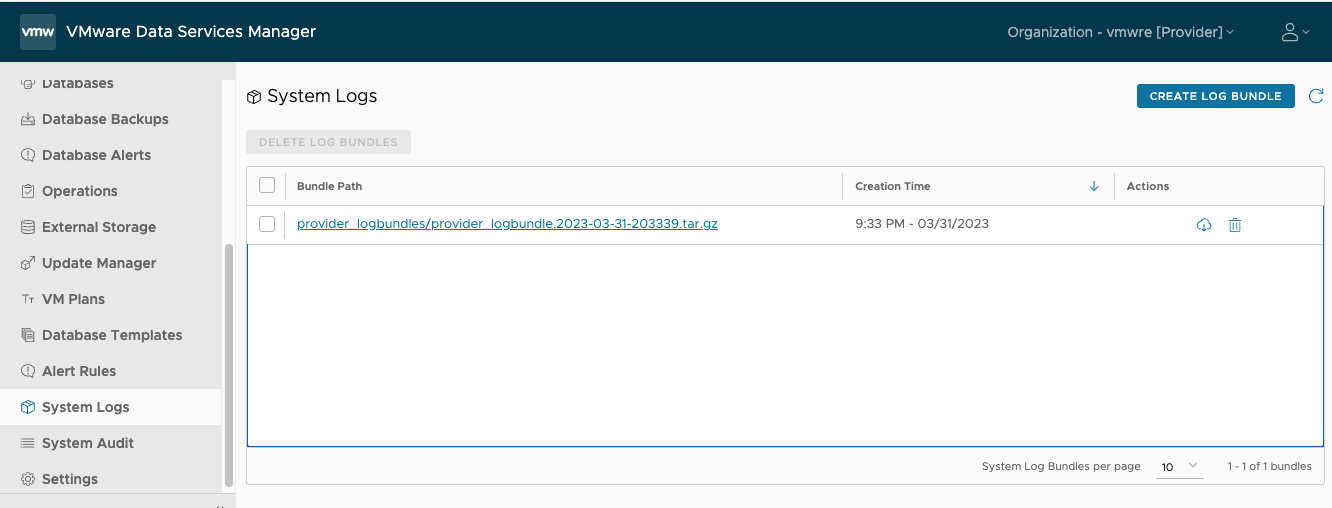
For agent-type issues, for example "onboarding":
Then generate a log bundle that will capture the issue and upload this to the service request you open.
HOW TO GENERATE A DSM PROVIDER LOG BUNDLE.
A log bundle can be created by accessing the DSM GUI and under system logs, create a log bundle. You can then download them directly from this page.
For agent-type issues, for example "onboarding":
- connect to the agent by SSH
- navigate to this location /log/tdm/
- tar up the contents of the "tenant" directory
- using SCP or WinSCP for Windows, download the tar file locally and upload it to the service request.
cd /log/tdm/ tar -zcvf agentlogs.tar.gz tenant
| Agent logs | /log/tdm/tenant/* |
| Provider logs | /var/log/tdm/provider/* |
Feedback
Yes
No
