Why is the total available memory displayed in the Service Registry dashboard not the same across all service instances?
Article ID: 297203
Updated On:
Products
Support Only for Spring
Environment
Product Version: Other
Resolution
Checklist:
As shown in the images below, the total available memory for two service registry instances created using identical configuration are different. This is because the total available memory available to the container is dependent on the host environment. It is a run time value that cannot be configured through the tile or the cli.
Service Registry Dashboard of one instance -
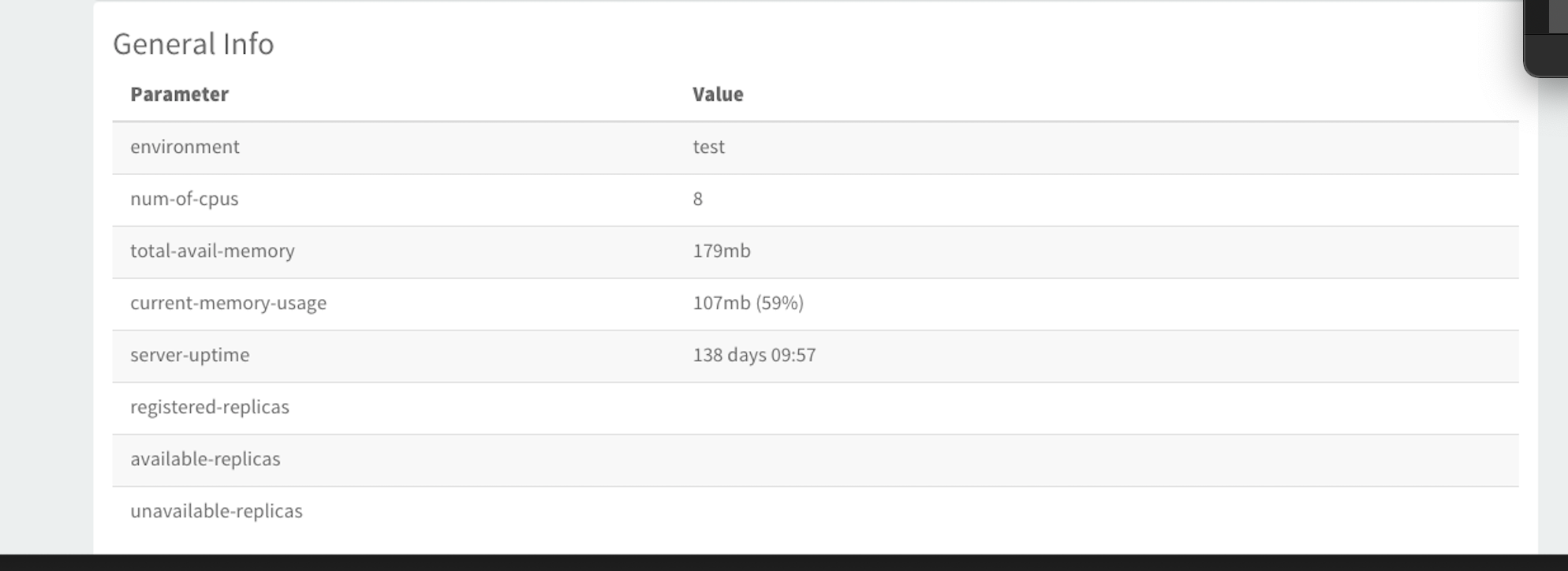
Service Registry Dashboard of another instance -
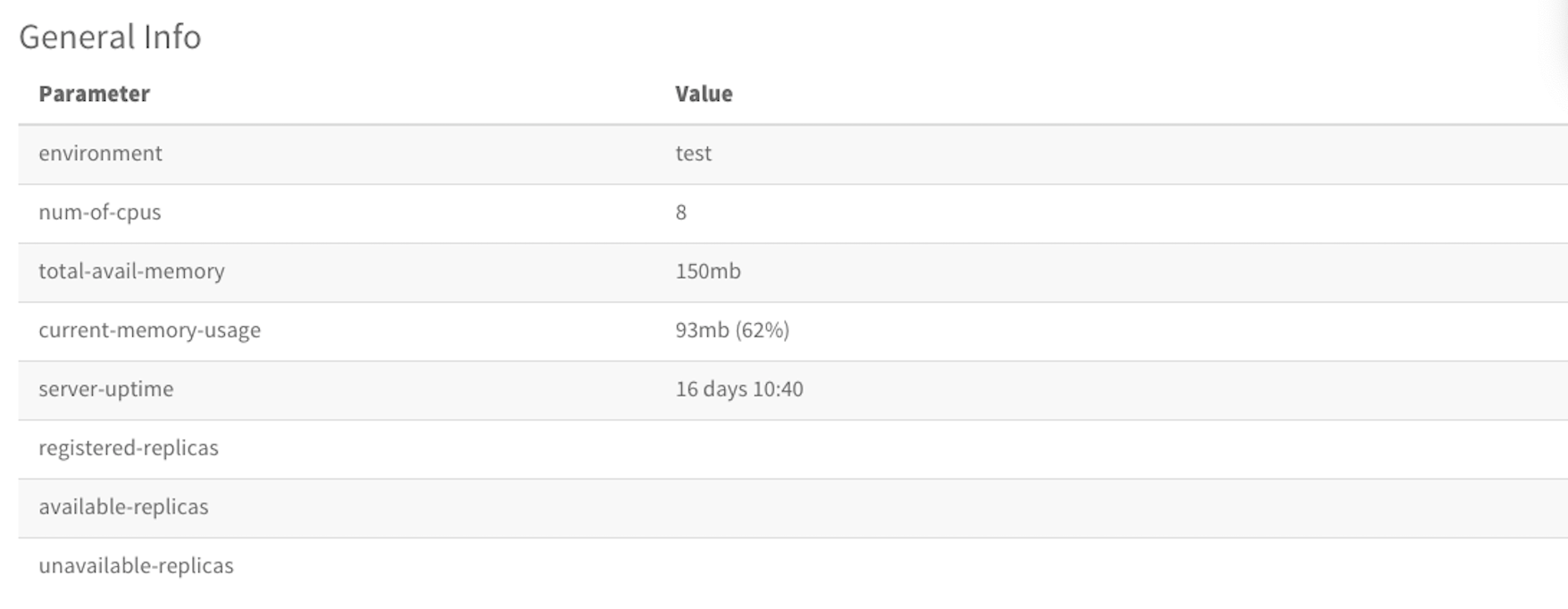
Official documentation at this link https://docs.oracle.com/javase/7/docs/api/java/lang/Runtime.html#totalMemory(), describes this in detail, as shown below.
As shown in the images below, the total available memory for two service registry instances created using identical configuration are different. This is because the total available memory available to the container is dependent on the host environment. It is a run time value that cannot be configured through the tile or the cli.
Service Registry Dashboard of one instance -
Service Registry Dashboard of another instance -
Official documentation at this link https://docs.oracle.com/javase/7/docs/api/java/lang/Runtime.html#totalMemory(), describes this in detail, as shown below.
public long totalMemory()Returns the total amount of memory in the Java virtual machine. The value returned by this method may vary over time, depending on the host environment.
Note that the amount of memory required to hold an object of any given type may be implementation-dependent.
- Returns:
- the total amount of memory currently available for current and future objects, measured in bytes.
int totalMem = (int) (runtime.totalMemory() / 1048576);
int freeMem = (int) (runtime.freeMemory() / 1048576);
int usedPercent = (int) (((float) totalMem - freeMem) / (totalMem) * 100.0);
result.generalStats.put("num-of-cpus",
String.valueOf(runtime.availableProcessors()));
result.generalStats.put("total-avail-memory",
String.valueOf(totalMem) + "mb");
result.generalStats.put("current-memory-usage",
String.valueOf(totalMem - freeMem) + "mb" + " ("
+ usedPercent + "%)");
Feedback
Yes
No
