Service Broker for AWS: How to force AWS RDS instances to certain AZs in a MultiAZ scenario
Article ID: 297078
Updated On:
Products
Cloud Services Products
Issue/Introduction
AWS does random assignment for MultiAZ, and as mentioned in the AWS documentation :
You can't choose the Availability Zones for the primary and secondary DB instances in a Multi-AZ DB deployment. Amazon RDS chooses them for you randomly. For more information about Multi-AZ deployments, see Configuring and managing a Multi-AZ deployment.
Random selection of Availability Zones by RDS doesn't guarantee an even distribution of DB instances among Availability Zones within a single account or DB subnet group. You can request a specific AZ when you create or modify a Single-AZ instance, and you can use more-specific DB subnet groups for Multi-AZ instances.
This KB describes how to force AWS RDS instances to certain AZs in a MultiAZ scenario in Service Broker for AWS.
You can't choose the Availability Zones for the primary and secondary DB instances in a Multi-AZ DB deployment. Amazon RDS chooses them for you randomly. For more information about Multi-AZ deployments, see Configuring and managing a Multi-AZ deployment.
Random selection of Availability Zones by RDS doesn't guarantee an even distribution of DB instances among Availability Zones within a single account or DB subnet group. You can request a specific AZ when you create or modify a Single-AZ instance, and you can use more-specific DB subnet groups for Multi-AZ instances.
This KB describes how to force AWS RDS instances to certain AZs in a MultiAZ scenario in Service Broker for AWS.
Resolution
The only one that both AWS and the broker are happy with is changing the subnet group to force AWS to certain AZs in a MultiAZ scenario.
The broker only supports changing the DB Subnet group for the whole RDS service offerings group. Through the tile, customer would have to go to RDS Config and in Networking Select Custom VPC and then choose the DB Subnet Group Name. You will need to create in the AWS console a subnet group that matches your requirements: same VPC that your current one but just choosing a subset of subnets belonging to the AZs you want instances to be created in. Save and apply changes.
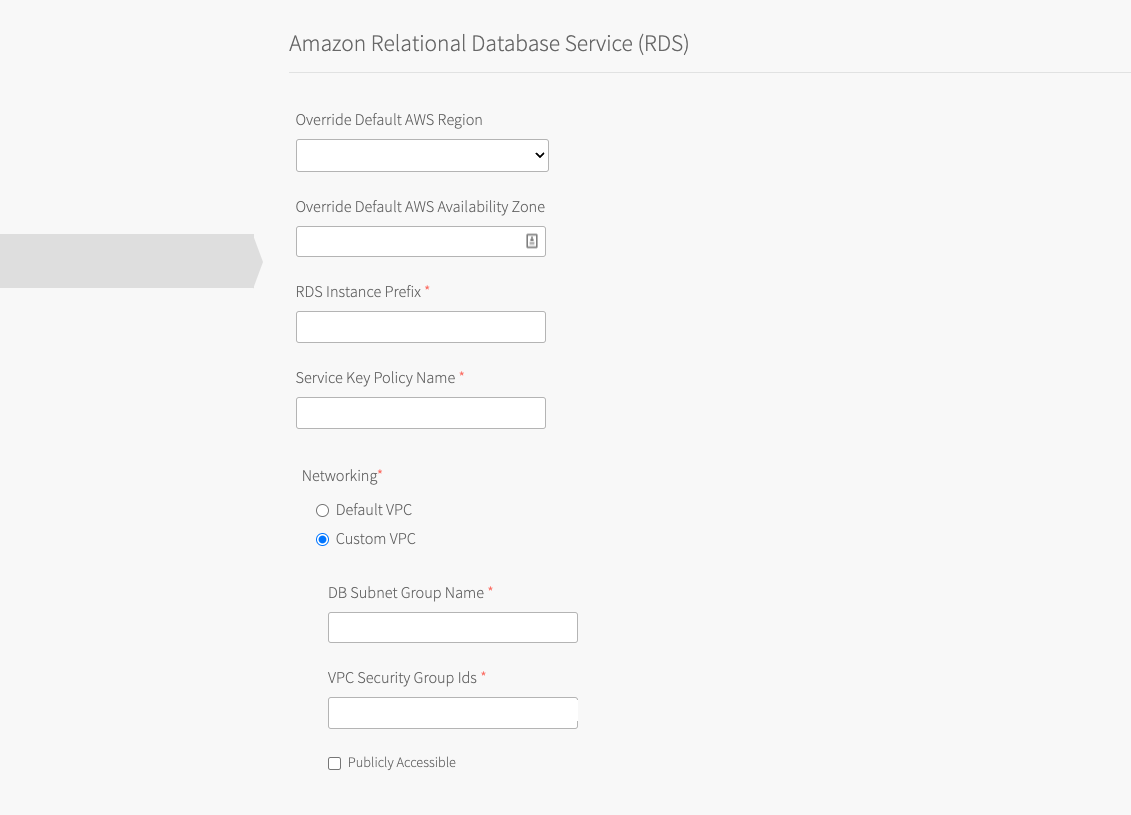
This would only affect newly created instances as there are no update operations available through the broker. Existing instances won’t be affected. However it will affect all your RDS offerings.
The broker only supports changing the DB Subnet group for the whole RDS service offerings group. Through the tile, customer would have to go to RDS Config and in Networking Select Custom VPC and then choose the DB Subnet Group Name. You will need to create in the AWS console a subnet group that matches your requirements: same VPC that your current one but just choosing a subset of subnets belonging to the AZs you want instances to be created in. Save and apply changes.
This would only affect newly created instances as there are no update operations available through the broker. Existing instances won’t be affected. However it will affect all your RDS offerings.
Feedback
Yes
No
