How to have bullet points in Tanzu Cloud Service Broker for AWS Tile user provided plans
Article ID: 297077
Updated On:
Products
VMware Tanzu Application Service
VMware Tanzu Application Service
VMware Tanzu Application Service for VMs
Issue/Introduction
User provided plans don’t follow the same definition than built-in plans for the broker in Tanzu Cloud Service Broker for AWS causes Bullets part(below as an example) is missing from Apps Manager for those user provided plans:
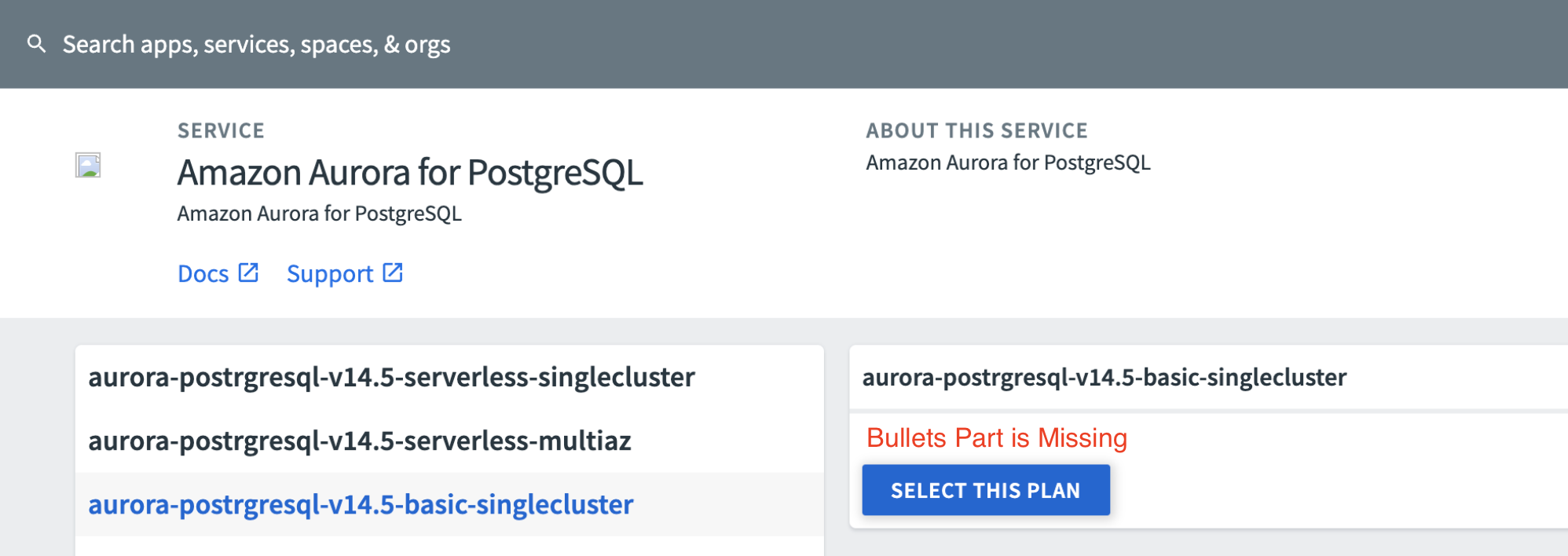
Resolution
To resolve this issue, “display_name” and “bullets” two properties can be configured in the user provided plans through the tile by specifying them. In the
metadata section of each plan:
"metadata": {
"displayName": "plan-display-name",
"bullets": ["bullet 1-metadata", "bullet 2"]
}
An example plan:
{
"name": "aurora-postgresql-v14.5-basic-singlecluster",
"id": "xxx",
"display_name": "Aurora Postgres Basic 1 Cluster",
"description": "Basic Aurora PostgreSQL plan 1 Cluster",
"instance_class": "xxx",
"cluster_instances": 1,
"engine_version": "14.5",
"db_cluster_parameter_group_name": "xxx",
"rds_subnet_group": "xxx",
"rds_vpc_security_group_ids": "xxx",
"region": "xxx",
"metadata": {
"displayName": "Aurora Postgres Basic 1 Cluster",
"bullets": ["large instance", "engine version 14.5", "single cluster"]
}
},
Note, displayName would be rendered in Apps Manager instead of the plan name as it is today, customer might not want to change that at this stage.Feedback
Yes
No
