Troubleshoot why the client apps are not able to locate the Locators while accessing PCC service instances
Article ID: 294314
Updated On:
Products
VMware Tanzu Gemfire
Issue/Introduction
Client apps are not able to connect to VMware Tanzu GemFire for VMs service instances and are throwing the below exception:
2020-02-03T16:28:24.580-05:00 [APP/PROC/WEB/0] [OUT] org.apache.geode.cache.client.NoAvailableLocatorsException: Unable to connect to any locators in the list [LocatorAddress [socketInetAddress=9a576a6c-c427-47cd-bde2-dd4959cb1bdc.locator-server.PCF-DEV-AAA-Services.service-instance-8037242c-2418-4ab7-b79f-d6c6c002e480.bosh:55221, hostname=9a576a6c-c427-47cd-bde2-dd4959cb1bdc.locator-server.PCF-DEV-AAA-Services.service-instance-8037242c-2418-4ab7-b79f-d6c6c002e480.bosh, isIpString=false],
Environment
Product Version: 1.9
Resolution
BOSH does not handle upper-case letters in Network / Service network names in the VMware Tanzu GemFire for VMs tile. In order to rectify this issue, please follow these instructions:
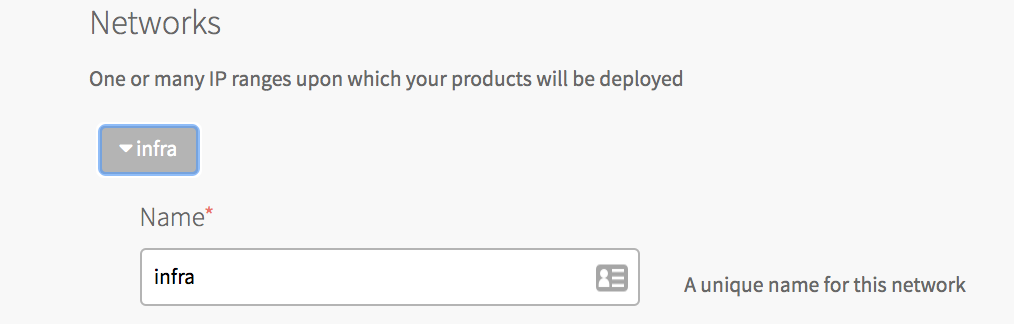
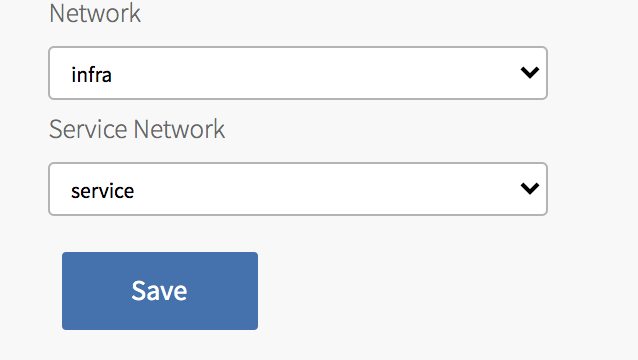
Note:
- Change the network names in the Director Tile which will then be picked up by the VMware Tanzu GemFire for VMs tile. Go to Ops Manager > Settings > "Create Networks" and change the name of the Network to all lower-case.
- The VMware Tanzu GemFire for VMs tile should pick up the changes made in the Network / Service Network names. Go to VMware Tanzu GemFire for VMs > Settings > "Assign AZ and Networks" and verify.
- Then click "Apply Changes".
Note:
- You don't have to rebind the apps if we are only making the changes mentioned above.
- Network names will not be affected in the IAAS with these changes.
Feedback
Yes
No
