WAN replication across multiple foundations is failing in PCC
Article ID: 294308
Updated On:
Products
VMware Tanzu Gemfire
Issue/Introduction
WAN replication across multiple foundations is failing in PCC.
Environment
Product Version: 1.6
Resolution
In order to identify the issue:
- Inspect the GemFire Server logs on both PCF foundations. The location of the log file is:
/var/vcap/sys/log/gemfire/gemfire-server/server.log
Check to see if the server logs show the below warning messages:
Locator discovery task could not exchange locator information 11.22.33.44[55221] with 11.22.111.11[55221] after 12,802 retry attempts. Retrying in 10,000 ms.
- Once we have confirmed that message, connect to gfsh on both PCF foundations and execute the following command:
list gateways
Examine the output and see if the Receiver Location is null. For example,
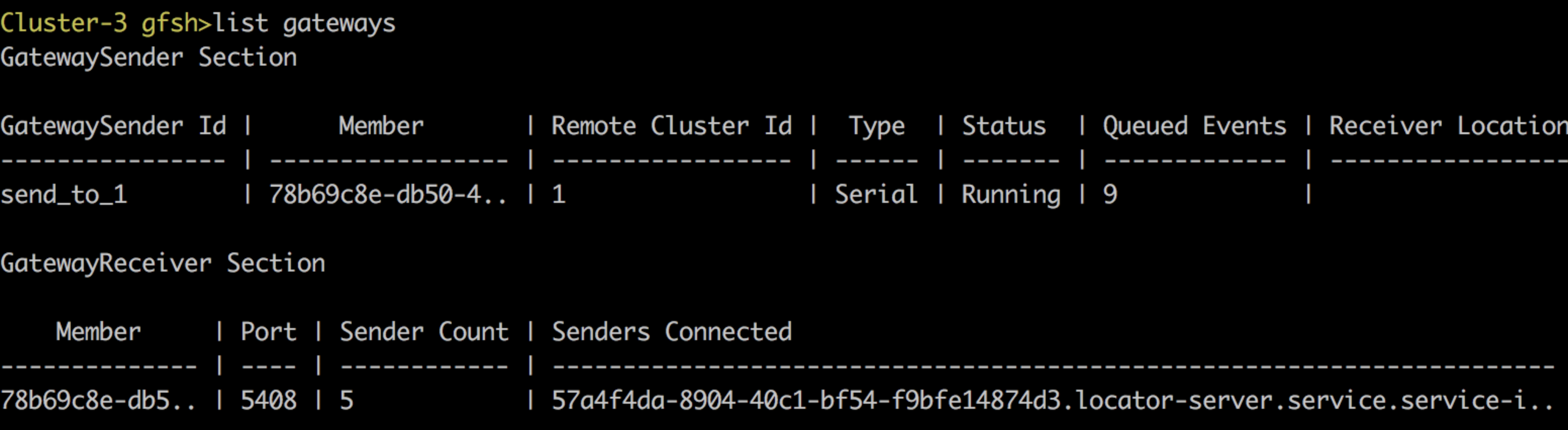
- Once we identify that the Receiver location is NULL, we should check if port 1099 is open. If that port is not open, or has some firewall rules blocking it, please work with your Network administrator to have that port opened.
Feedback
Yes
No
