Opening developer dashboard for some SSO service instances shows invalid credentials message after upgrading to SSO tile 1.13.1 or 1.14.0
Article ID: 293618
Updated On:
Products
Operations Manager
Issue/Introduction
If a user created a Single Sign-On (SSO) service instances back in SSO 1.8.x and then upgraded the SSO tile sub-sequentially to SSO 1.13.1 or SSO1.14.1 successfully, the SSO service instances (which were created during the SSO 1.8.x) will experience an issue trying to open the Developer Dashboard via the Manage link on the Apps Manager UI page for the SSO service instance(s). It will show an error page of invalid credentials.
This issue occurs because in SSO 1.13.1 or SSO 1.14.0 of the SSO tile, the SSO service instances are not linked correctly to their respective Developer Dashboard links in Apps Manager.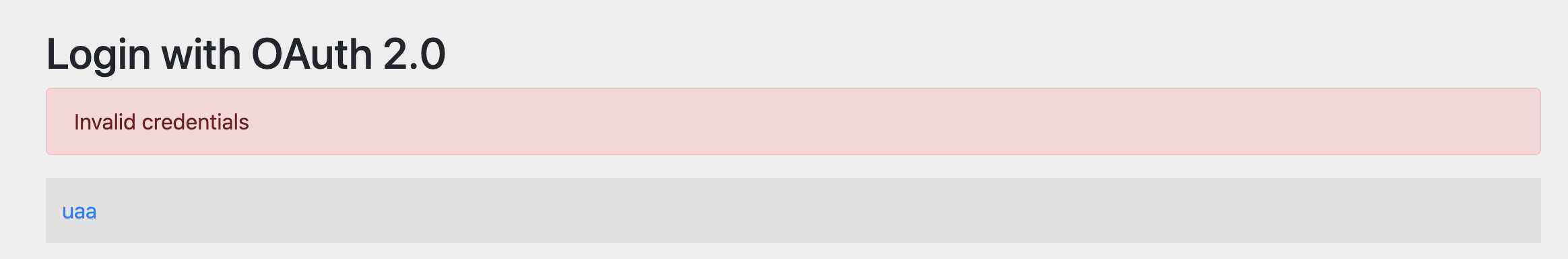
This issue occurs because in SSO 1.13.1 or SSO 1.14.0 of the SSO tile, the SSO service instances are not linked correctly to their respective Developer Dashboard links in Apps Manager.
https://p-identity.<system-domain>/login?error
Environment
OS: Linux
Resolution
To fix this issue, upgrade to either SSO 1.13.2 or SSO 1.14.1 of the SSO tile required.
Feedback
Yes
No
