Univiewer Webconsole cannot start with OCSP response error: MALFORMED_REQUEST Certificate issue
Article ID: 277328
Updated On:
Products
CA Automic Dollar Universe
Issue/Introduction
Univiewer Webconsole does not start after the JNLP has been downloaded and submitted.
A panel indicating a certificate validation issue shows up:
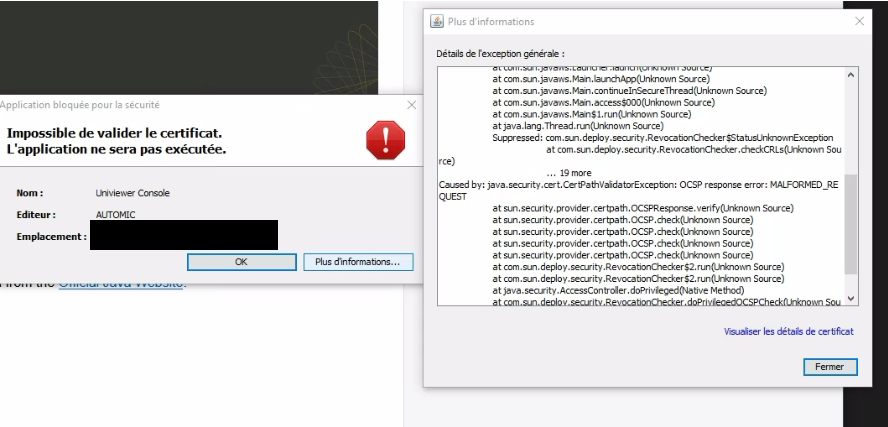
Error message:
A panel indicating a certificate validation issue shows up:
Error message:
=====================================================OCSP : Online Certificate Status Protocol
java.security.cert.CertificateException: java.security.cert.CertPathValidatorException: OCSP response error: MALFORMED_REQUEST
at com.sun.deploy.security.RevocationChecker.checkOCSP(Unknown Source)
at com.sun.deploy.security.RevocationChecker.check(Unknown Source)
at com.sun.deploy.security.TrustDecider.checkRevocationStatus(Unknown Source)
at com.sun.deploy.security.TrustDecider.getValidationState(Unknown Source)
at com.sun.deploy.security.TrustDecider.validateChain(Unknown Source)
at com.sun.deploy.security.TrustDecider.isAllPermissionGrantedInt(Unknown Source)
at com.sun.deploy.security.TrustDecider.isAllPermissionGranted(Unknown Source)
at com.sun.javaws.security.AppPolicy.grantUnrestrictedAc
=====================================================
Environment
Univiewer Webconsole 6.x or 7.x
Cause
The cause of this problem that occurs abruptly is unknown but is most likely due to a network issue from the Company Network to the OCSP servers of the Certificate Authority.
Resolution
The workaround in case this problem occurs consists of bypassing the Certification Validation failure by OCSP. There the Advanced Security Settings for Java must be adjusted. The OCSP operation must be unchecked as follows:
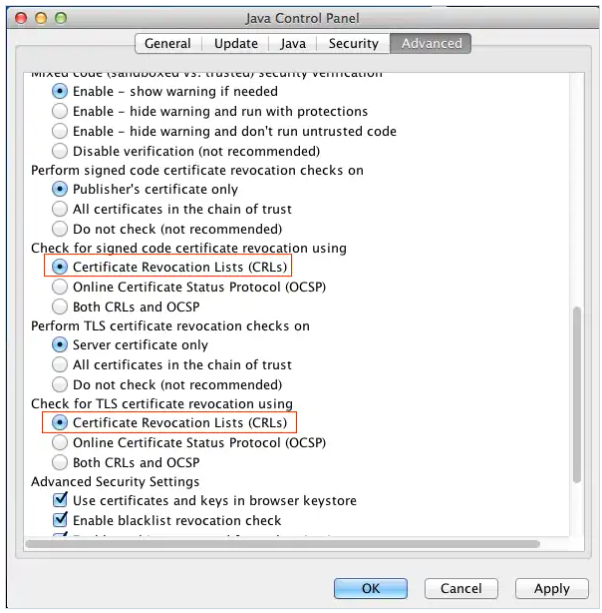
In case that still does not work, the option "Do not check" can be attempted as well on the other two options above.
In case that still does not work, the option "Do not check" can be attempted as well on the other two options above.
Feedback
Yes
No
