Response Rule appy tag (MIP Label) fails in OneDrive
Article ID: 274891
Updated On:
Products
Data Loss Prevention Cloud Detection Service for REST
Issue/Introduction
You are testing to apply MIP label to a OneDrive document.
MIP is integrated in Enforce and CMP.
You have followed the below guides to configure it:
- Create a DLP Enforce Policy with a Custom Payload for MPIP Remediation
- Remediation with Microsoft Purview Information Protection Labels
But in Enforce you are getting Rest Action Failed:
Reponse Rule as created:
Environment
Release : 16.0.1
Cause
The issue was in the custom payload field. It was missing a blank space - indicated with the yellow mark:
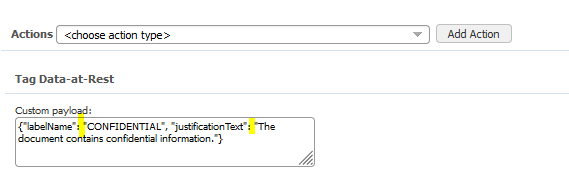
The right format should contain a space after each colon in the set:
{"labelName": "CONFIDENTIAL", "justificationText": "The document contains confidential information."}
Note the spaces which should be present:
{"labelName": "CONFIDENTIAL", "justificationText": "The document contains confidential information"}
Resolution
After updating the Custom payload as outlined, the behaviour will look different in the incident snapshot:
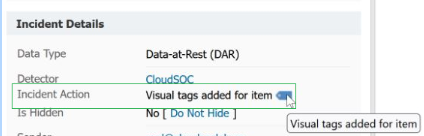
Additional Information
The online help information should be corrected in a future update:
Feedback
Yes
No
