Move a nolio database from one Microsoft SQL Server to another Microsoft SQL Server.
Article ID: 273199
Updated On:
Products
CA Release Automation - Release Operations Center (Nolio)
CA Release Automation - DataManagement Server (Nolio)
Issue/Introduction
How to move a nolio database from one Microsoft SQL Server to another Microsoft SQL Server ?
This article gives an example of database move step by step.
Environment
Release Automation 6.7, 6.8, 6.9
Resolution
1- On NAC server stop "Nolio Release Automation Server" Service
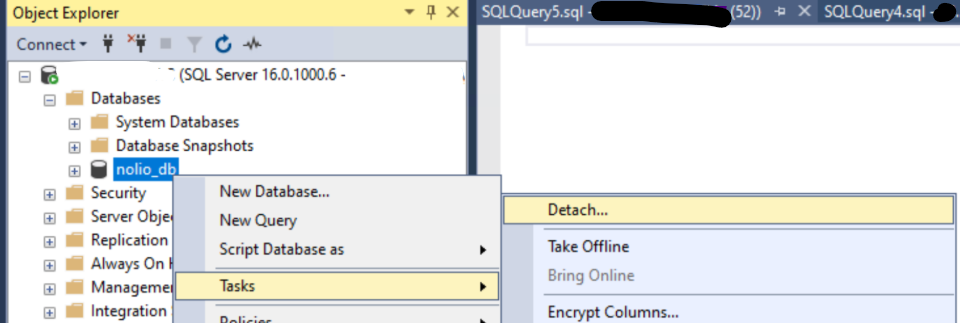
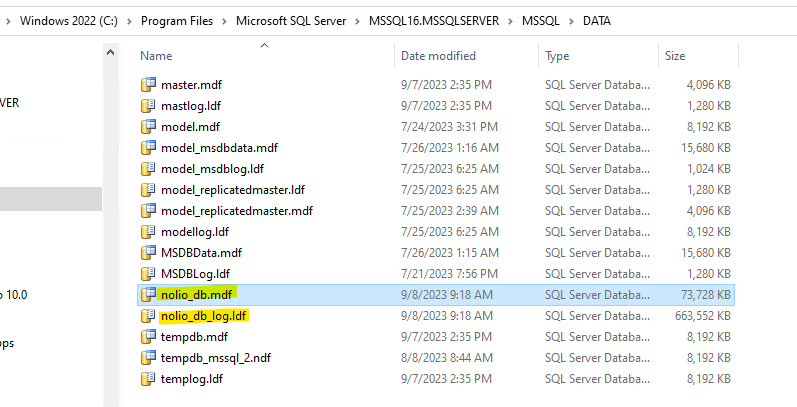
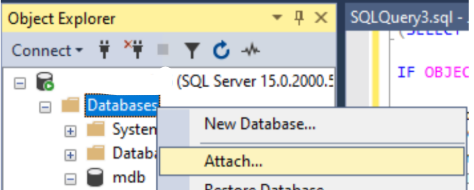
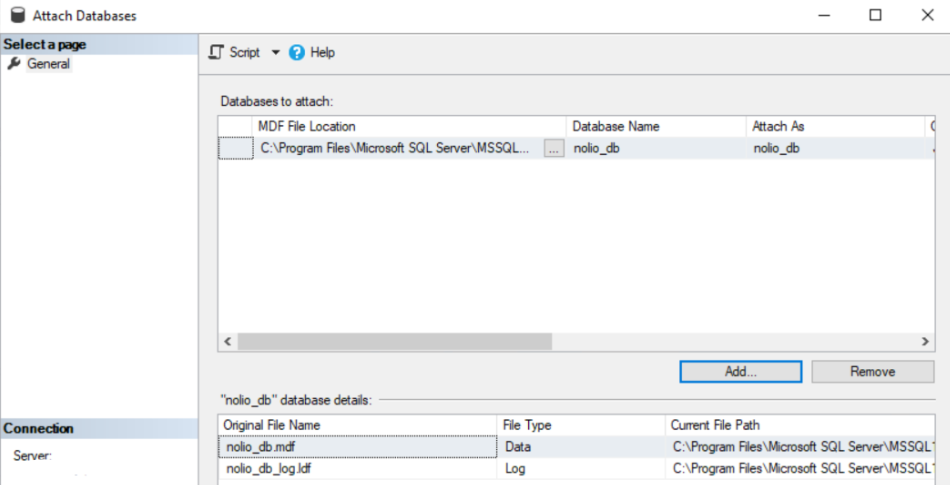
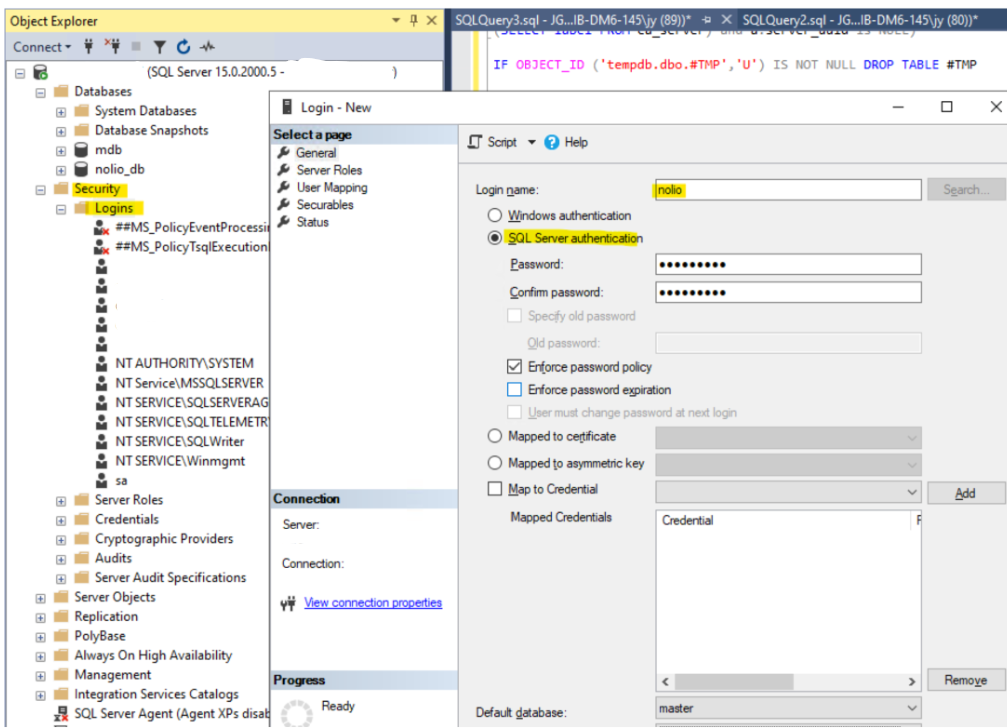
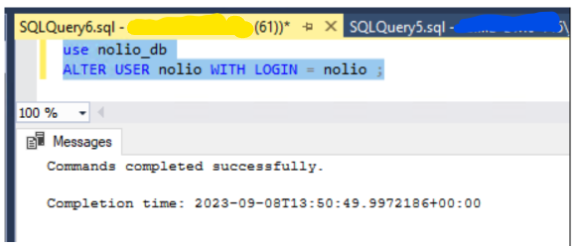

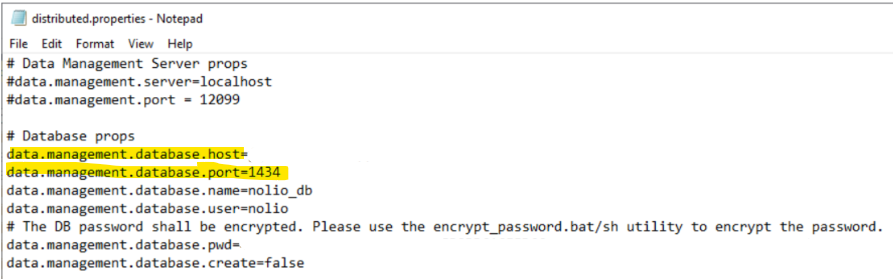
2- On Old SQL Server, in Microsoft SQL Server Management Studio, detach the database nolio
3- Copy the database files (.mdf and .ldf) from old SQL Server to new SQL Server.
Example :
4- On New SQL Server, in Microsoft SQL Server Management Studio, attach the database nolio
Remark :
The method used to move the database here is detach/attach. But other method could also be used like backup/restore.
5- On New SQL Server, under Security/Logins create the same login name for nolio with same password as old SQL Server
6- Open a New Query and execute this in order to link the nolio user with nolio login :
use nolio_db
ALTER USER nolio WITH LOGIN = nolio ;
ALTER USER nolio WITH LOGIN = nolio ;
The nolio login should be mapped with nolio user of nolio database :
7- On NAC server, edit file <RA_HOME>\webapps\datamanagement\WEB-INF\distributed.properties
and change the value of these 2 settings with the new SQL Server
data.management.database.host=
data.management.database.port=
data.management.database.port=
7- On NAC server start "Nolio Release Automation Server" Service
Feedback
Yes
No
