Package is downloading from a Source Location that no longer exists
Article ID: 263981
Updated On:
Products
IT Management Suite
Issue/Introduction
You notice that after migrating to a new SMP Server, there are some packages on the package server, mostly plug-ins, that are in a retrying download status and have an old, now non-existent, SMP server as the source to download from.
Environment
ITMS 8.6, 8.7
Cause
The affected packages have bad references (an invalid path) from their previous environment. Either, the package was pointing to an invalid share that contained the old SMP server name, or the actual package path had a different structure on the new SMP Server.
Resolution
The codebases were not rebuilt properly because the actual package had the wrong path:
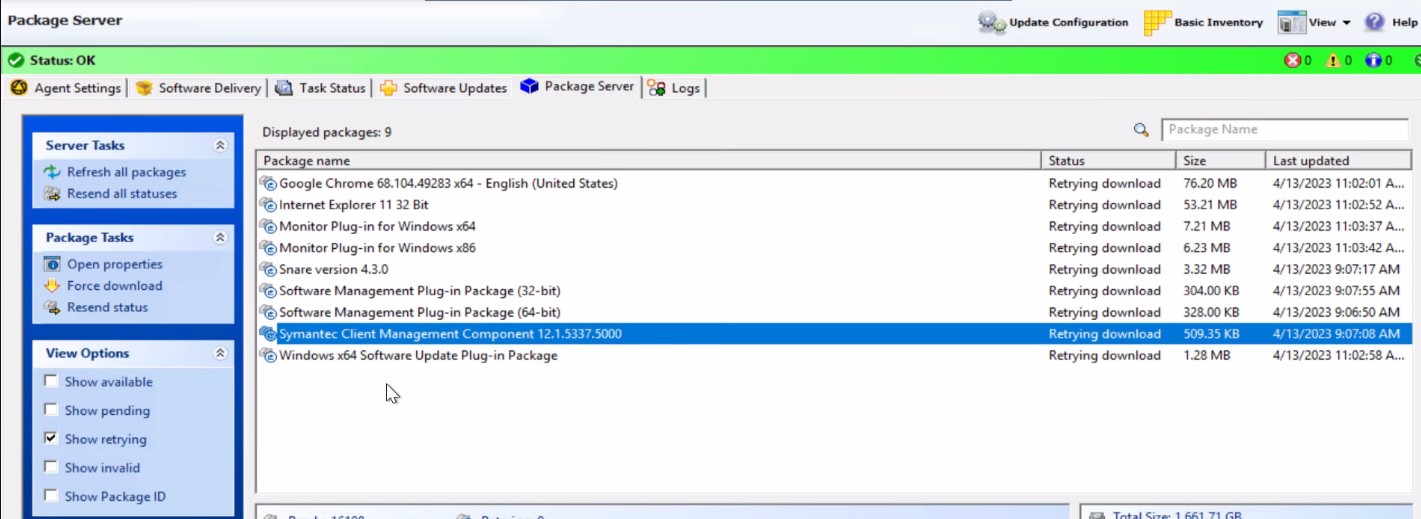

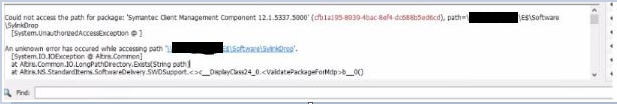
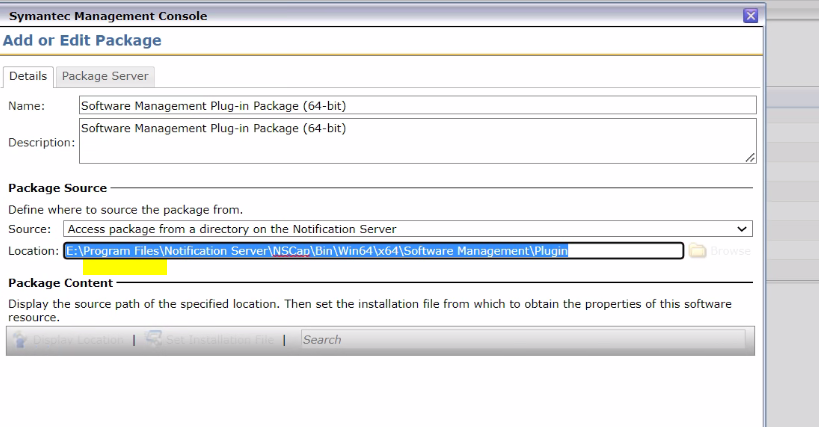
Even the NS logs show an issue with an invalid path when NS.Package Refresh scheduled task was running:
All "Retrying" packages have either an invalid "share" reference (which was pointing to the old SMP server) or the actual path is wrong (in this case the new SMP Server, the "Program Files" path was not part of where the files were located):
- On the SMP Console, go to Manage > All Resources > Package
- Find the affected package and double-click on it so Resource Manager can open
- On the right section, click on "Edit Package".
- Make sure the right path is provided (or remove all share references for the previous SMP Server).
- If the package is actually an old one where the original files no longer exist, just delete the package.
- Open the Windows Task Scheduler and run "NS. Package Refresh" scheduled task
- Go to the package server and open the Symantec Management Agent UI.
- Update the configuration and run "Refresh All Packages" under the "Package Server" tab.
Feedback
Yes
No
