using the pdm_ket utility to export Service Desk Manager (SDM ) knowledge documents
Article ID: 24037
Updated On:
Products
CA Service Management - Service Desk Manager
CA Service Desk Manager
Issue/Introduction
This document describes how to use the Knowledge Export Tool (pdm_ket) in Service Desk Manager (SDM)
Environment
Service Desk Manager 12.x, 14.1 and 17.x
All Supported Operating Systems
All Supported Operating Systems
Resolution
The pdm_ket utility exports SDM knowledge documents based on a template to a knowledge package.
To create an export template, perform the following steps:
1. Login to Service Desk as an administrator.
2. Navigate to Administration -> Knowledge -> Documents -> Export/Import -> Export/Import Templates
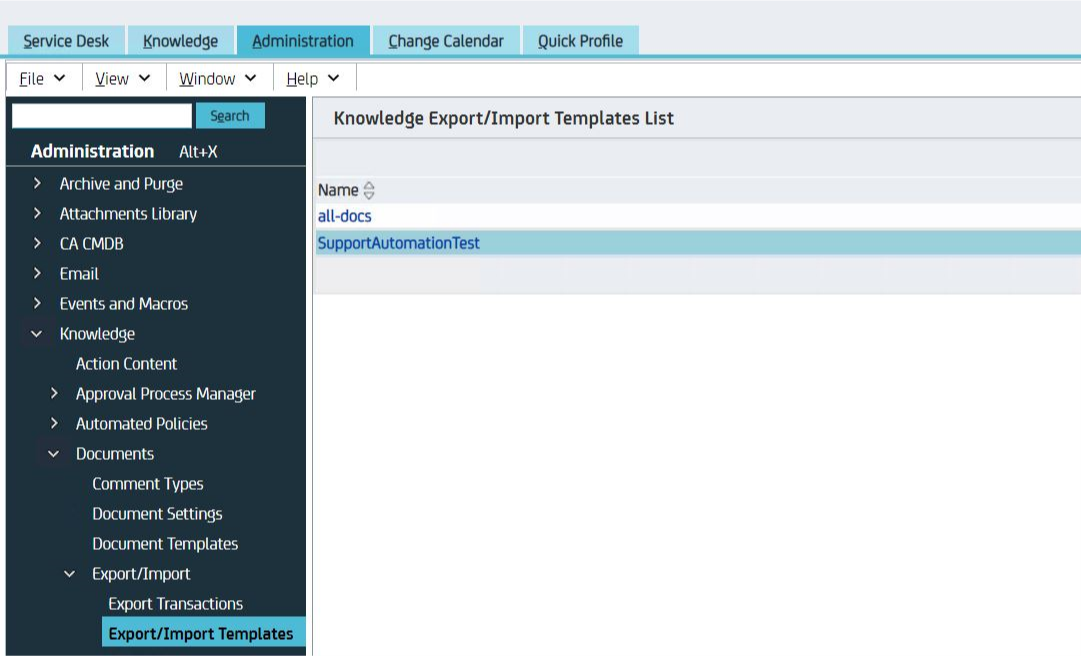
3. Click on 'Create New' and enter a template name (i.e. testing).
4. Complete the appropriate fields on the following tabs:
Export Fields
Export Filter
Import Settings
Refer to the following documentation for further details - https://techdocs.broadcom.com/content/broadcom/techdocs/us/en/ca-enterprise-software/business-management/ca-service-management/17-3/using/knowledge-management/administering-knowledge-management/how-to-export-import-knowledge-documents.html#concept.dita_c0e10807adeb0ecf73b1ffd45657c947462cd7b3_CreateanExportImportTemplate
5. Click 'Save'.
How to use the pdm_ket utility - Knowledge Management Export Tool
1. Open a command prompt on the SDM server with 'Run as Administrator'
2. Navigate to the NX_ROOT\bin directory
3. Run the following command:
pdm_ket -n testing
The -n flag determines the template to be used.
4. You should see the following message in the command prompt:
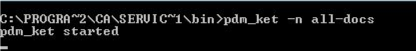
5. Once the export has completed, the following files and folders are created in the folder NX_ROOT/site/keit/export directory
package_<hostname>_<date/time stamp>
You may check for any errors in NX_ROOT\log\keitstat.log file. The following messages appear after a successful export of documents in the keitstat.log:
04/20 06:51:50.24 [EXAMPLE SDM SERVER] keit_daemon 7472 INFORMATION export.c 847 2086 documents were successfully exported
04/20 06:51:50.24 [EXAMPLE SDM SERVER] keit_daemon 7472 INFORMATION export.c 849 Export process completed
04/20 06:51:50.24 [EXAMPLE SDM SERVER] keit_daemon 7472 INFORMATION export.c 251 Export END
To create an export template, perform the following steps:
1. Login to Service Desk as an administrator.
2. Navigate to Administration -> Knowledge -> Documents -> Export/Import -> Export/Import Templates
3. Click on 'Create New' and enter a template name (i.e. testing).
4. Complete the appropriate fields on the following tabs:
Export Fields
Export Filter
Import Settings
Refer to the following documentation for further details - https://techdocs.broadcom.com/content/broadcom/techdocs/us/en/ca-enterprise-software/business-management/ca-service-management/17-3/using/knowledge-management/administering-knowledge-management/how-to-export-import-knowledge-documents.html#concept.dita_c0e10807adeb0ecf73b1ffd45657c947462cd7b3_CreateanExportImportTemplate
5. Click 'Save'.
How to use the pdm_ket utility - Knowledge Management Export Tool
1. Open a command prompt on the SDM server with 'Run as Administrator'
2. Navigate to the NX_ROOT\bin directory
3. Run the following command:
pdm_ket -n testing
The -n flag determines the template to be used.
4. You should see the following message in the command prompt:
5. Once the export has completed, the following files and folders are created in the folder NX_ROOT/site/keit/export directory
package_<hostname>_<date/time stamp>
You may check for any errors in NX_ROOT\log\keitstat.log file. The following messages appear after a successful export of documents in the keitstat.log:
04/20 06:51:50.24 [EXAMPLE SDM SERVER] keit_daemon 7472 INFORMATION export.c 847 2086 documents were successfully exported
04/20 06:51:50.24 [EXAMPLE SDM SERVER] keit_daemon 7472 INFORMATION export.c 849 Export process completed
04/20 06:51:50.24 [EXAMPLE SDM SERVER] keit_daemon 7472 INFORMATION export.c 251 Export END
Additional Information
Refer to the following documentation for further details regarding running the PDM_KET Utility:
https://techdocs.broadcom.com/content/broadcom/techdocs/us/en/ca-enterprise-software/business-management/ca-service-management/17-3/using/knowledge-management/administering-knowledge-management/knowledge-export-import-cli.html#concept.dita_59f395405225f0427d58b1f5d92aa8235cba0c06_pdm_ketUtility--KnowledgeExportTool
https://techdocs.broadcom.com/content/broadcom/techdocs/us/en/ca-enterprise-software/business-management/ca-service-management/17-3/using/knowledge-management/administering-knowledge-management/knowledge-export-import-cli.html#concept.dita_59f395405225f0427d58b1f5d92aa8235cba0c06_pdm_ketUtility--KnowledgeExportTool
Feedback
Yes
No
