How do I get the What-if feature to work in AAI?
Article ID: 205001
Updated On:
Products
Issue/Introduction
How do I get the What-if feature to work in AAI?
Environment
Release : 6.0.2
Component : AUTOMIC AUTOMATION INTELLIGENCE ENGINE
Resolution
1. Set the predictWhatIfContinuously parameter to true, in the configuration tool.
2. Find a job on the Monitoring tab with a NPTF status (Not Predicted to finish), right click the jobstream and select "Root cause analysis.."
3. This will show the job(s) that are causing the NPTF status.
4. Click on the job which will open a Gantt view of the NPTF jobstream.
In the upper right corner select the Drop down and select "Show What-if predictions"
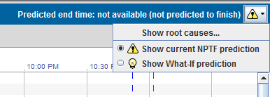
5. You should see a bar with diagonal lines through it like below.
As per the icon help page - Diagonal lines: Jobs predicted to run based on the What If scenario
The Root Cause, box should show you recommendations as to which job(s) should be restarted, taken off-hold, taken off-ice, and so on, in order for the jobstream to continue.
The bar with the diagonal lines shows the predicted outcome as of right now if that job were to be back on track.
