"Client Job" or "Server Job" shows unexpected text in UI in case of foreign language usage in Console
Article ID: 204976
Updated On:
Products
IT Management Suite
Issue/Introduction
There is a wrong unexpected text near the "Edit" and "Delete" buttons In "Client Job" or "Server Job" if SMP Console language is set to any other language except English:
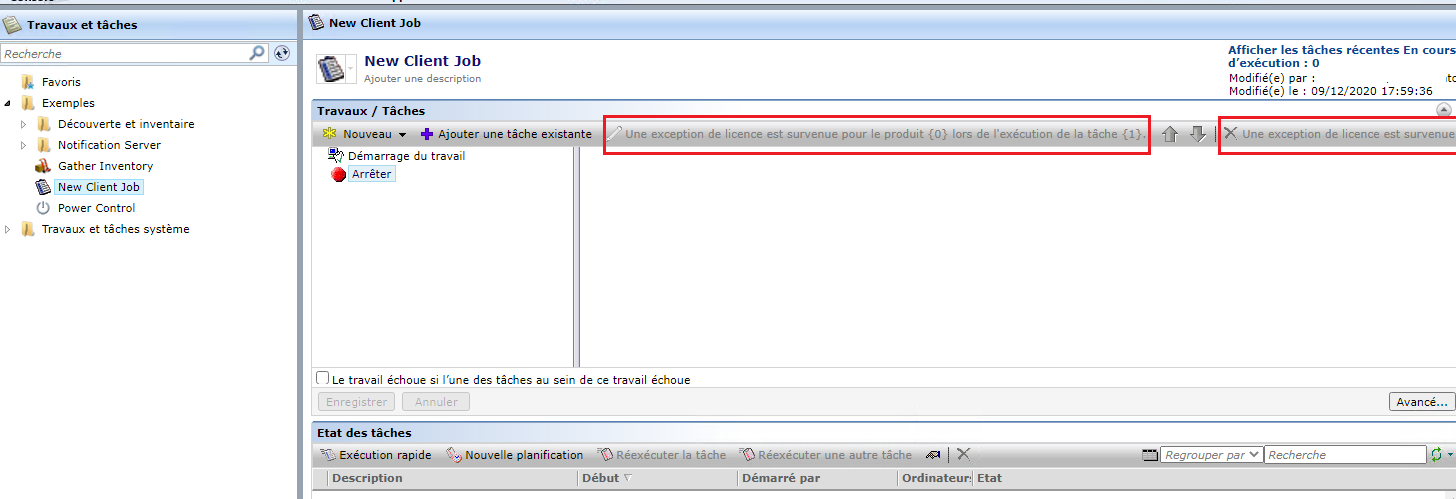
No such problems when SMP Console language is set to English.
Environment
ITMS 8.5 RU4
Cause
Known issue.
Resolution
This issue was fixed in ITMS 8.6 GA and the following workaround is available:
- SMP Console -> Manage -> Jobs and Tasks -> create a new "SQL Query" task and put there this query:
update StaticString
set String = ''
where TypeGuid = '3e2396ab-4518-45b2-9911-2e74c1517d02'
and StringRef in ('delete','edit') - Once "SQL Query" task is completed, then reset IIS on SMP Server (running for example "iisreset" from the command prompt as Administrator)
- Refresh SMP Console page and open "Client Job" or "Server Job", now UI should look correctly.
Feedback
Yes
No
