Jasper Server Connection fails from IDM Http 403
Article ID: 192397
Updated On:
Products
CA Identity Manager
CA Identity Governance
CA Identity Portal
CA Identity Suite
Issue/Introduction
Issue: Receive Error: [Connection] Cannot establish connection successfully when attempting to test the connection between identity manager and Jasper Server 7.1.1
The following error message is present in the IDM server log:
ERROR [com.ca.ims.jasperreporting.JasperUtils] Login faild.Http Status code 403
A corresponding error is present in the Catalina logs on the Jasper Server:
ERROR ProxyAuthenticationFilter,http-nio-8080-exec-4:197 - User/Pass word based Login is disabled for tenant level user, only header based login is allowed
The following error message is present in the IDM server log:
ERROR [com.ca.ims.jasperreporting.JasperUtils] Login faild.Http Status code 403
A corresponding error is present in the Catalina logs on the Jasper Server:
ERROR ProxyAuthenticationFilter,http-nio-8080-exec-4:197 - User/Pass word based Login is disabled for tenant level user, only header based login is allowed
Environment
Release : 14.3
Component : Identity Manager (Vapp and Non Vapp)
Resolution
Fixed in 14.3 CP1. Apply 14.3 CP1 and attempt to test the connection once more.
How do I know if I am CP1?
> If you are running virtual appliance navigate to your virtual appliance management UI and then select help in the upper right hand corner. Scroll down to the bottom of the page and you will see the version information including any CP's in your environment.
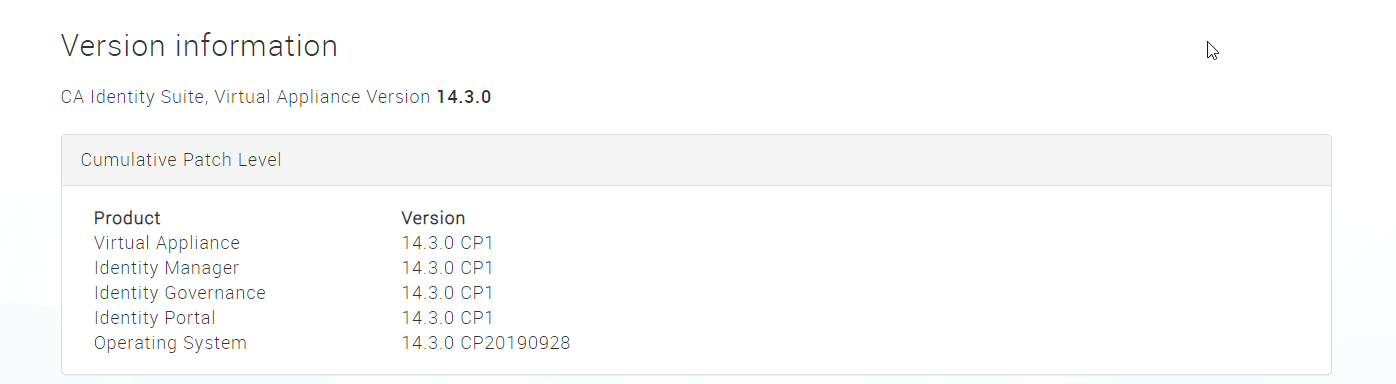
> If you are running a non Vapp system you can log into Identity Manager and select "About Identity Manager" which located on the bottom of the screen.
How do I know if I am CP1?
> If you are running virtual appliance navigate to your virtual appliance management UI and then select help in the upper right hand corner. Scroll down to the bottom of the page and you will see the version information including any CP's in your environment.
> If you are running a non Vapp system you can log into Identity Manager and select "About Identity Manager" which located on the bottom of the screen.
Additional Information
Feedback
Yes
No
