CABI Jasper reports - Global Collections missing under "select the global collection" field dropdown list
Article ID: 192193
Updated On:
Products
Spectrum
Issue/Introduction
When customer click in the "select the global collection" field dropdown in the "availability:group" report, the list does not show all Global Collections (GC's) from Spectrum (a blank space appears after some GC's retrieved):

Another noticed problem is when you try to type more than two characters in this field, to refine the search. Until two characters typed, the GC's list is filled with the search results. However, when you type the third character, the GC's list is erased and it turns blank.
Another noticed problem is when you try to type more than two characters in this field, to refine the search. Until two characters typed, the GC's list is filled with the search results. However, when you type the third character, the GC's list is erased and it turns blank.
Environment
Spectrum 10.3.2
CABI 6.30
Resolution
These problems were solved on CABI 6.4.x and earlier versions. But, for CABI 6.30, you will need to apply a patch, by doing the following procedure:
----------------------
1) Download the file attached in this article, then rename it to "ca_theme.zip".
2) Open the web browser in the CABI web page. Login as "superuser":

3) In home page, go to "Manage" menu -> Server Settings:
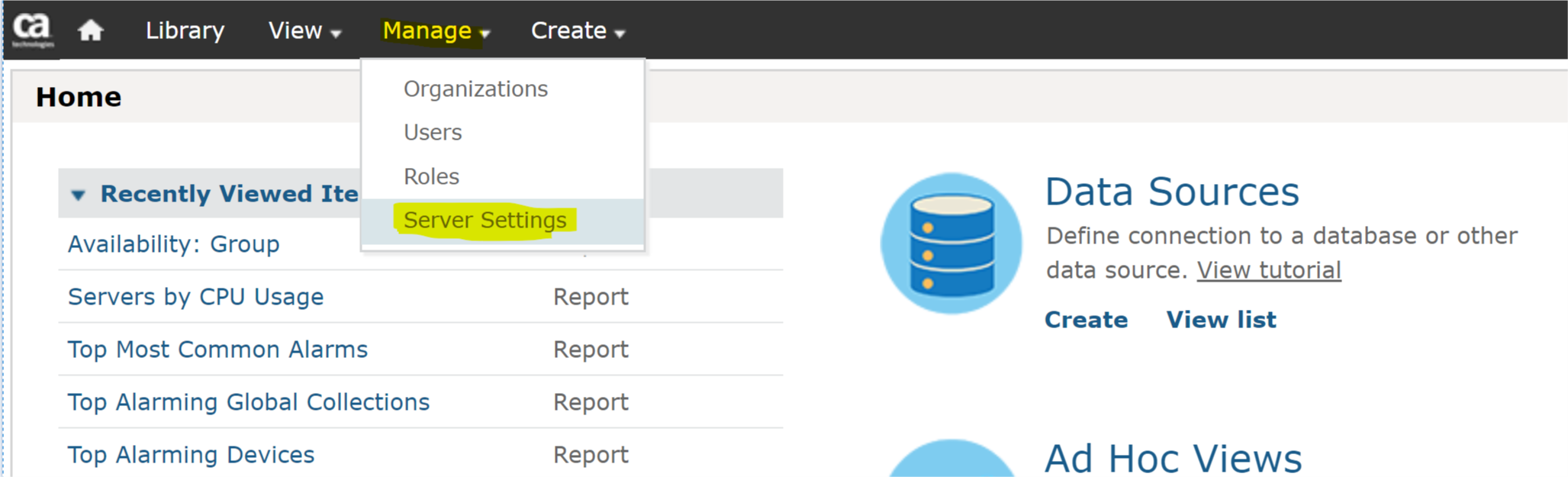
4) Click on "Import" section:

5) Click on "Choose File", then point to "ca_theme.zip" file (you will see the file name displayed after doing that). Then click on "import" button:


6) You will see a "import successful" message. If the import was not successful, please try again, or re-download the file and repeat the import process.
----------------------
----------------------
1) Download the file attached in this article, then rename it to "ca_theme.zip".
2) Open the web browser in the CABI web page. Login as "superuser":
3) In home page, go to "Manage" menu -> Server Settings:
4) Click on "Import" section:
5) Click on "Choose File", then point to "ca_theme.zip" file (you will see the file name displayed after doing that). Then click on "import" button:
6) You will see a "import successful" message. If the import was not successful, please try again, or re-download the file and repeat the import process.
----------------------
Attachments
Feedback
Yes
No
