UIM - IM error message - Database error Data source name not found and no default driver specified
Article ID: 191809
Updated On:
Products
DX Unified Infrastructure Management (Nimsoft / UIM)
Issue/Introduction
Error seen in IM messages
Applied nimbus.dll from below KB
https://knowledge.broadcom.com/external/article?articleId=138473
After applying the patch the error messages are not seen in IM but database password goes blank in data_engine probe gui
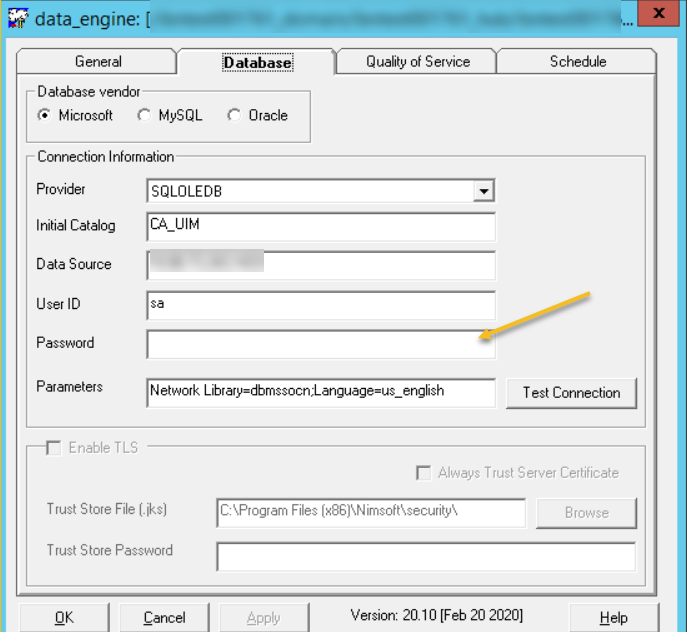
https://knowledge.broadcom.com/external/article?articleId=138473
After applying the patch the error messages are not seen in IM but database password goes blank in data_engine probe gui
Environment
Release : 20.1
Component : UIM - DATA_ENGINE
Infrastructure Manager
Resolution
Workaround is to install IM on a separate machine. i.e non hub if want to see password field populated in data_engine gui
There are some issues with decrypting the password with new nimbus.dll form VB GUI (certain combinations of characters in password) the password is not visible.
Although the password field is blank in GUI, it has been picked up by the data_engine probe correctly and there is no issue with database connection and the connection to the database is successful.
Also as the password is masked even if it is visible, it provides no additional value and hence the impact is very low.
As of now there is no active development of IM GUI taking place but could change in future .
There are some issues with decrypting the password with new nimbus.dll form VB GUI (certain combinations of characters in password) the password is not visible.
Although the password field is blank in GUI, it has been picked up by the data_engine probe correctly and there is no issue with database connection and the connection to the database is successful.
Also as the password is masked even if it is visible, it provides no additional value and hence the impact is very low.
As of now there is no active development of IM GUI taking place but could change in future .
Feedback
Yes
No
