keytar preinstall failed - missing shared object libsecrete.1.so.0
Article ID: 190793
Updated On:
Products
Brightside
Issue/Introduction
Install Brightside R3.0 to Ubuntu from the local package.
The CLI installation and plugins from CA was finished normally, but the plugin of secure-credential-store-for-zowe-cli.tgz got the following error.
keytar preinstall failed - missing shared object libsecrete.1.so.0
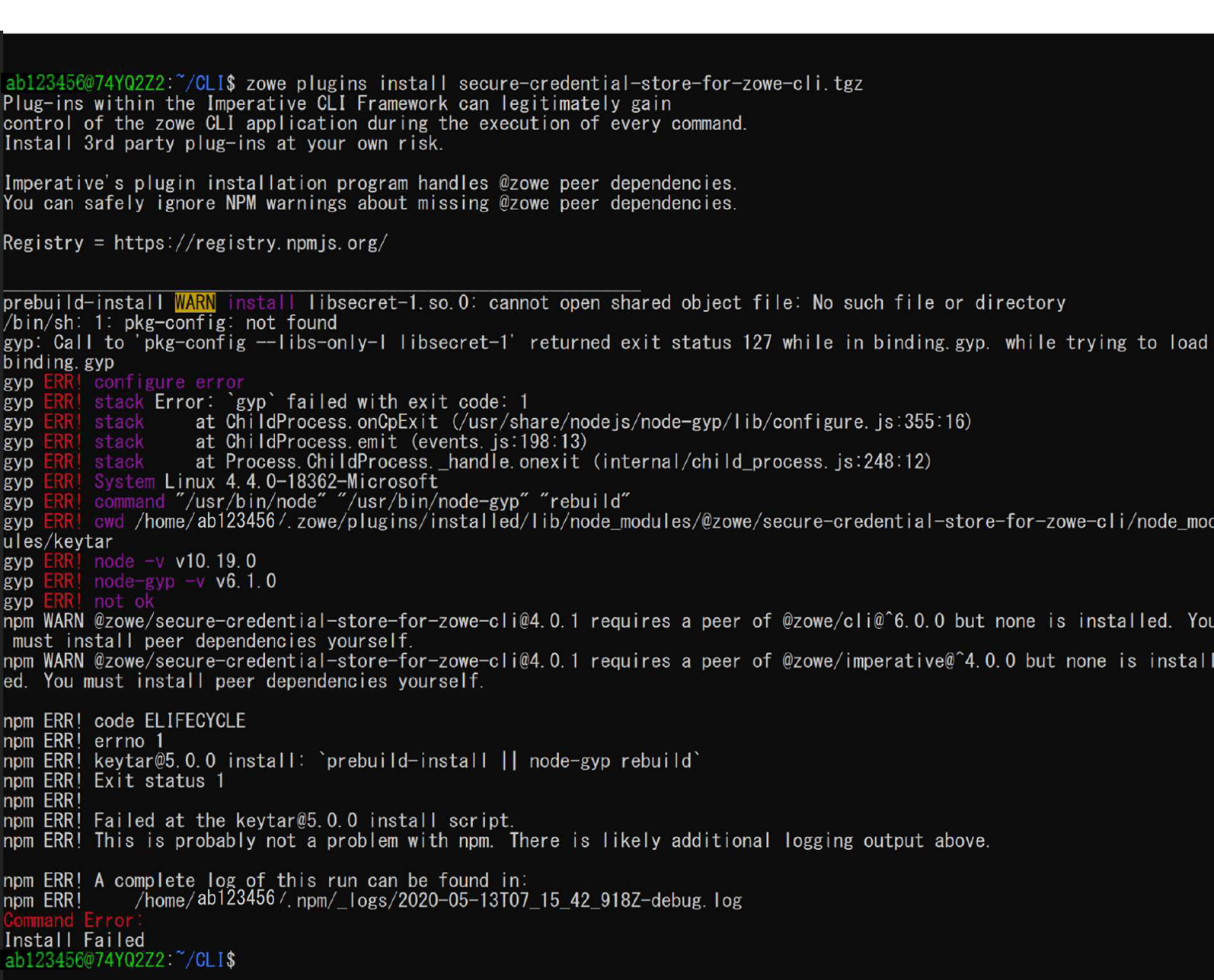
keytar preinstall failed - missing shared object libsecrete.1.so.0
Environment
Release : 3.0
Component : BRIGHTSIDE ZOWE CLI
Resolution
It appears that one of the Secure Credential Store Plug-in's software requirements, libsecret, is not installed on the system.
Installation of the software should resolve the issue.
The command to do so on Ubuntu is `sudo apt-get install libsecret-1-0`.
Installation of the software should resolve the issue.
The command to do so on Ubuntu is `sudo apt-get install libsecret-1-0`.
Feedback
Yes
No
