What are all the settings required to disable HTTP for ITCM Web Console after configuring the SSL(HTTPS).
Article ID: 190312
Updated On:
Products
CA Client Automation - Asset Management
CA Client Automation - IT Client Manager
CA Client Automation
CA Client Automation - Software Delivery
CA Client Automation - Remote Control
CA Client Automation - Asset Intelligence
CA Client Automation - Desktop Migration Manager
CA Client Automation - Patch Manager
Issue/Introduction
What are all the settings required to disable HTTP for ITCM Web Console after configuring the
SSL(HTTPS).
Environment
Release : 14.0 SP2,SP3
Component : DESKTOP AND SERVER MANAGEMENT
Resolution
Two Settings are Required to Disable HTTP after configuration of SSL on ITCM Web Console.
1.Install the correct Certificate Authority (CA) root certificate
and an web hosting certificate on the IIS.The default web site has to show
no warnings or errors.
2.Check the option Require SSL under SSL settings of default websites in IIS as shown in below picture.
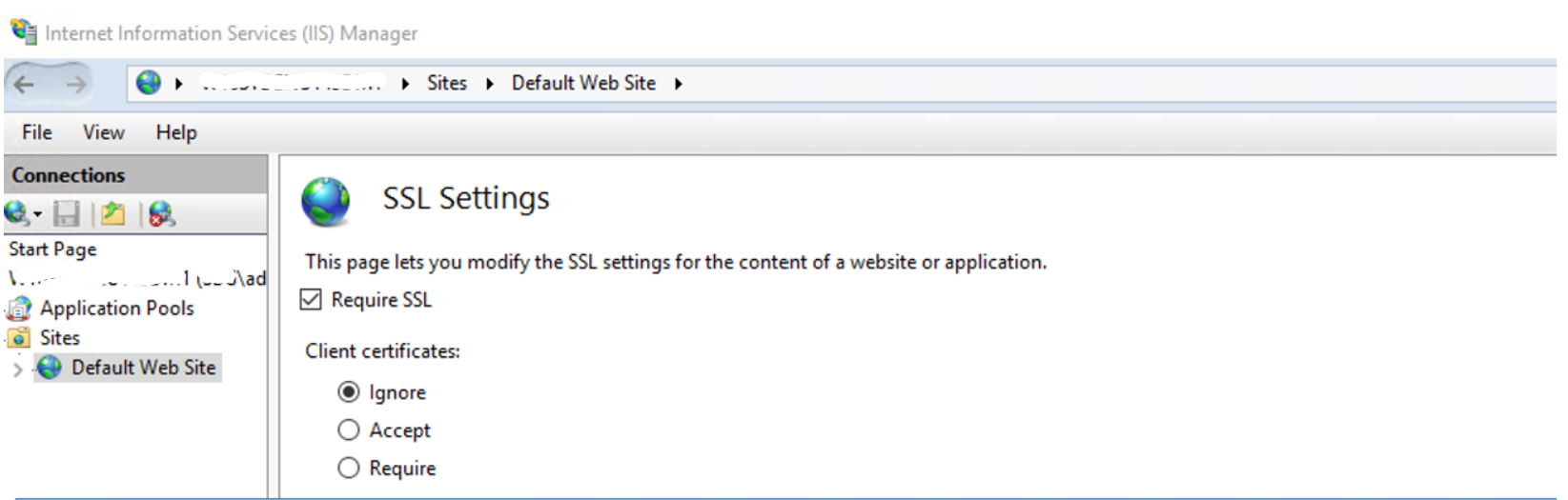
Then it works with https and http is disabled.
1.Install the correct Certificate Authority (CA) root certificate
and an web hosting certificate on the IIS.The default web site has to show
no warnings or errors.
2.Check the option Require SSL under SSL settings of default websites in IIS as shown in below picture.
Then it works with https and http is disabled.
Feedback
Yes
No
