UIM - VMware CABI Reports not working: "The report is empty."
Article ID: 190027
Updated On:
Products
DX Unified Infrastructure Management (Nimsoft / UIM)
Issue/Introduction
Operator console / CABI virtualization VMware reports show error message "The report is empty" when executed.
I have configured the vmware probe via Admin Console and enabled the Default UMP Metrics template.
The vmware CABI Dashboards are all working as expected in UMP and CABIjs, however, the CABI Reports launched from Operator Console or lanched directly from CABIJS (from the Jaspersoft server application) are not showing any DATA.

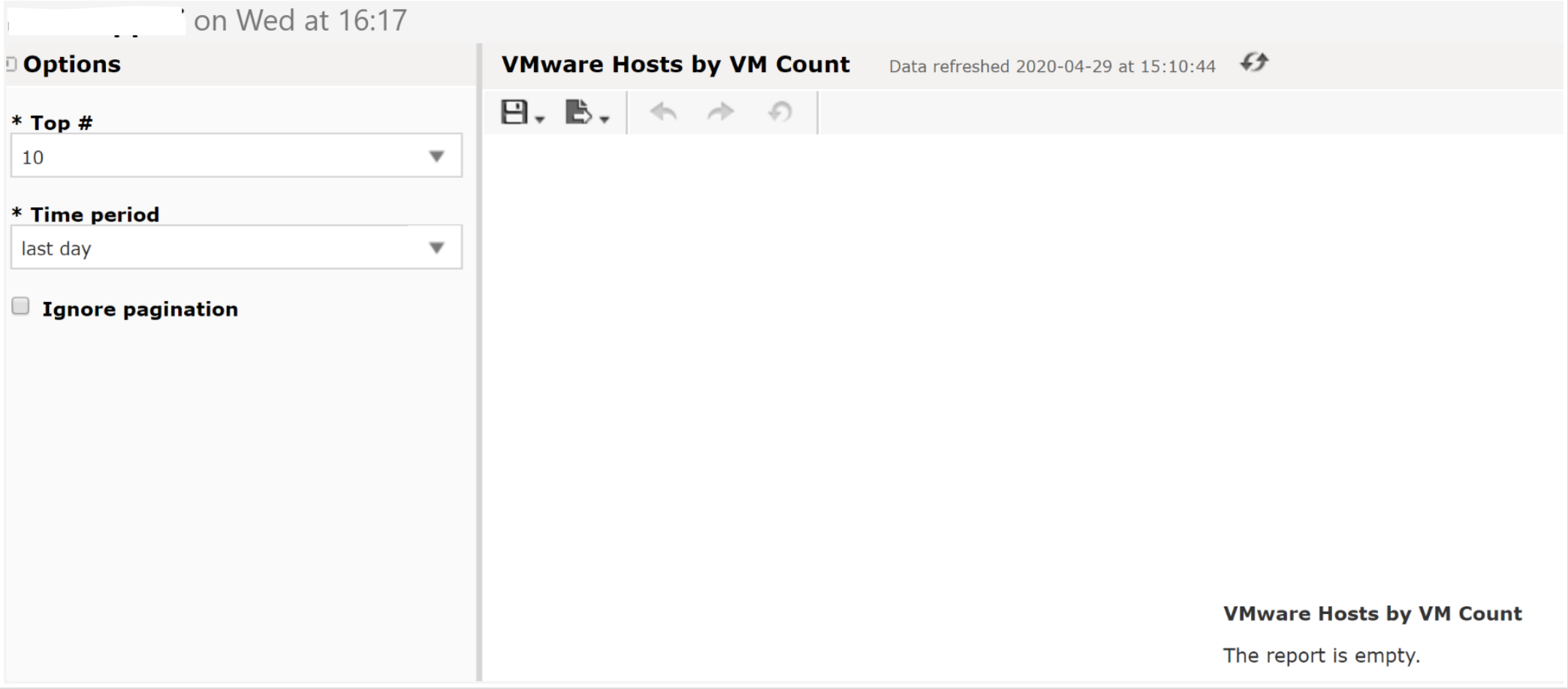
I have configured the vmware probe via Admin Console and enabled the Default UMP Metrics template.
The vmware CABI Dashboards are all working as expected in UMP and CABIjs, however, the CABI Reports launched from Operator Console or lanched directly from CABIJS (from the Jaspersoft server application) are not showing any DATA.
Environment
Release : 9.0.2
Component : UIM - CABI
Cause
The reports do not show any data because the Admin Console UMP_Metrics or VM_and_Host_Template do NOT include the QOS needed for these reports to show.
Although after enabling UMP_Metrics and/or VM_and_Host_Template the CABI Dashboards and other vmware Report work properly the report shown in the the screenshot above need the following QOS:
QOS_VMWARE_DATASTORE_FREE_PERCENT
QOS_VMWARE_VM_OVERALL_CPU_USAGE
QOS_VMWARE_HOST_CPU_AGGREGATE_USAGE
QOS_VMWARE_HOST_MEMORY_USAGE
QOS_VMWARE_HOST_VM_COUNT
Although after enabling UMP_Metrics and/or VM_and_Host_Template the CABI Dashboards and other vmware Report work properly the report shown in the the screenshot above need the following QOS:
QOS_VMWARE_DATASTORE_FREE_PERCENT
QOS_VMWARE_VM_OVERALL_CPU_USAGE
QOS_VMWARE_HOST_CPU_AGGREGATE_USAGE
QOS_VMWARE_HOST_MEMORY_USAGE
QOS_VMWARE_HOST_VM_COUNT
Resolution
The mentioned QOS are only gathered if the vmware probe is deployed in MCS Mode. (Monitoring Configuration Services)
vmware MCS Profile Type Configuration (UIM 9.x/UIM 20.1)
https://techdocs.broadcom.com/content/broadcom/techdocs/us/en/ca-enterprise-software/it-operations-management/ca-unified-infrastructure-management-probes/GA/alphabetical-probe-articles/vmware-vmware-monitoring/vmware-mcs-profile-type-configuration.html
You cannot enable MCS monitoring for VMWARE if you have previously used Admin Console. To enable these reports you have to delete all current VMWARE configuration and start fresh and implement MCS.
After enabling vmware MCS Profile both CABI Dashboards and Reports show data:
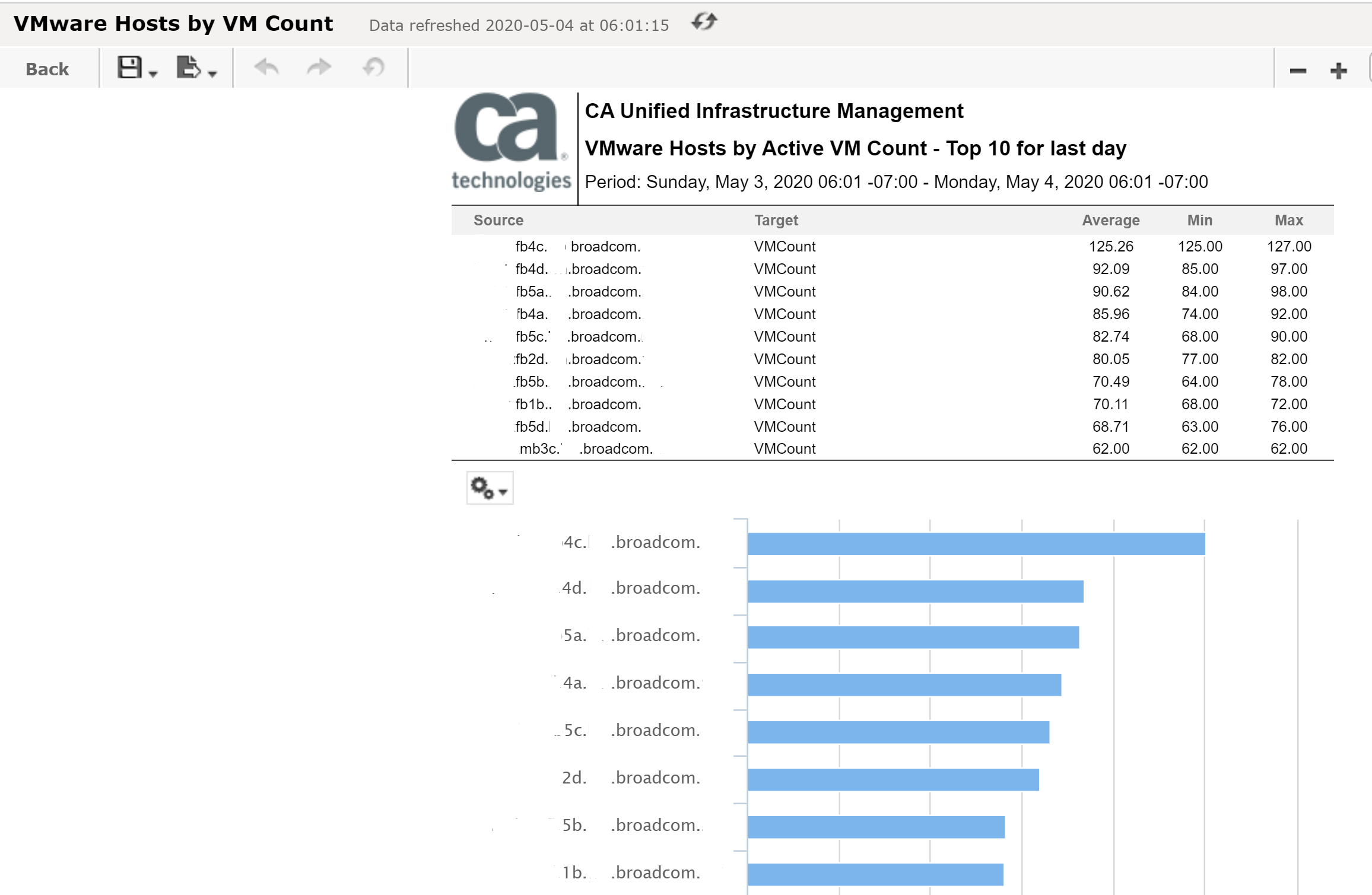
vmware MCS Profile Type Configuration (UIM 9.x/UIM 20.1)
https://techdocs.broadcom.com/content/broadcom/techdocs/us/en/ca-enterprise-software/it-operations-management/ca-unified-infrastructure-management-probes/GA/alphabetical-probe-articles/vmware-vmware-monitoring/vmware-mcs-profile-type-configuration.html
You cannot enable MCS monitoring for VMWARE if you have previously used Admin Console. To enable these reports you have to delete all current VMWARE configuration and start fresh and implement MCS.
After enabling vmware MCS Profile both CABI Dashboards and Reports show data:
Additional Information
Feedback
Yes
No
