CA Process Automation (PAM) doesn't start after restarting services and error "Caused by: java.sql.SQLException: Login failed for user 'sa'. Reason: The account is disabled" appers
Article ID: 189922
Updated On:
Products
CA Service Management - Service Desk Manager
CA Service Desk Manager
Process Automation Manager
Issue/Introduction
When starting PAM, the following error appears in the logs:
Caused by: javax.resource.ResourceException: Unable to get managed connection for OptinuityDS
at org.jboss.resource.connectionmanager.BaseConnectionManager2.getManagedConnection(BaseConnectionManager2.java:441)
at org.jboss.resource.connectionmanager.TxConnectionManager.getManagedConnection(TxConnectionManager.java:381)
at org.jboss.resource.connectionmanager.BaseConnectionManager2.allocateConnection(BaseConnectionManager2.java:496)
at org.jboss.resource.connectionmanager.BaseConnectionManager2$ConnectionManagerProxy.allocateConnection(BaseConnectionManager2.java:941)
at org.jboss.resource.adapter.jdbc.WrapperDataSource.getConnection(WrapperDataSource.java:89)
... 87 more
Caused by: org.jboss.resource.JBossResourceException: Could not create connection; - nested throwable: (java.sql.SQLException: Login failed for user 'sa'. Reason: The account is disabled.)
at org.jboss.resource.adapter.jdbc.local.LocalManagedConnectionFactory.getLocalManagedConnection(LocalManagedConnectionFactory.java:225)
at org.jboss.resource.adapter.jdbc.local.LocalManagedConnectionFactory.createManagedConnection(LocalManagedConnectionFactory.java:195)
at org.jboss.resource.connectionmanager.InternalManagedConnectionPool.createConnectionEventListener(InternalManagedConnectionPool.java:633)
at org.jboss.resource.connectionmanager.InternalManagedConnectionPool.getConnection(InternalManagedConnectionPool.java:267)
at org.jboss.resource.connectionmanager.JBossManagedConnectionPool$BasePool.getConnection(JBossManagedConnectionPool.java:679)
at org.jboss.resource.connectionmanager.BaseConnectionManager2.getManagedConnection(BaseConnectionManager2.java:404)
... 91 more
Caused by: java.sql.SQLException: Login failed for user 'sa'. Reason: The account is disabled.
at net.sourceforge.jtds.jdbc.SQLDiagnostic.addDiagnostic(SQLDiagnostic.java:372)
at net.sourceforge.jtds.jdbc.TdsCore.tdsErrorToken(TdsCore.java:2988)
at net.sourceforge.jtds.jdbc.TdsCore.nextToken(TdsCore.java:2421)
at net.sourceforge.jtds.jdbc.TdsCore.login(TdsCore.java:632)
at net.sourceforge.jtds.jdbc.JtdsConnection.<init>(JtdsConnection.java:371)
at net.sourceforge.jtds.jdbc.Driver.connect(Driver.java:184)
Caused by: javax.resource.ResourceException: Unable to get managed connection for OptinuityDS
at org.jboss.resource.connectionmanager.BaseConnectionManager2.getManagedConnection(BaseConnectionManager2.java:441)
at org.jboss.resource.connectionmanager.TxConnectionManager.getManagedConnection(TxConnectionManager.java:381)
at org.jboss.resource.connectionmanager.BaseConnectionManager2.allocateConnection(BaseConnectionManager2.java:496)
at org.jboss.resource.connectionmanager.BaseConnectionManager2$ConnectionManagerProxy.allocateConnection(BaseConnectionManager2.java:941)
at org.jboss.resource.adapter.jdbc.WrapperDataSource.getConnection(WrapperDataSource.java:89)
... 87 more
Caused by: org.jboss.resource.JBossResourceException: Could not create connection; - nested throwable: (java.sql.SQLException: Login failed for user 'sa'. Reason: The account is disabled.)
at org.jboss.resource.adapter.jdbc.local.LocalManagedConnectionFactory.getLocalManagedConnection(LocalManagedConnectionFactory.java:225)
at org.jboss.resource.adapter.jdbc.local.LocalManagedConnectionFactory.createManagedConnection(LocalManagedConnectionFactory.java:195)
at org.jboss.resource.connectionmanager.InternalManagedConnectionPool.createConnectionEventListener(InternalManagedConnectionPool.java:633)
at org.jboss.resource.connectionmanager.InternalManagedConnectionPool.getConnection(InternalManagedConnectionPool.java:267)
at org.jboss.resource.connectionmanager.JBossManagedConnectionPool$BasePool.getConnection(JBossManagedConnectionPool.java:679)
at org.jboss.resource.connectionmanager.BaseConnectionManager2.getManagedConnection(BaseConnectionManager2.java:404)
... 91 more
Caused by: java.sql.SQLException: Login failed for user 'sa'. Reason: The account is disabled.
at net.sourceforge.jtds.jdbc.SQLDiagnostic.addDiagnostic(SQLDiagnostic.java:372)
at net.sourceforge.jtds.jdbc.TdsCore.tdsErrorToken(TdsCore.java:2988)
at net.sourceforge.jtds.jdbc.TdsCore.nextToken(TdsCore.java:2421)
at net.sourceforge.jtds.jdbc.TdsCore.login(TdsCore.java:632)
at net.sourceforge.jtds.jdbc.JtdsConnection.<init>(JtdsConnection.java:371)
at net.sourceforge.jtds.jdbc.Driver.connect(Driver.java:184)
Environment
Release : 4.2 and later
Component : Process Automation
Cause
sa acount has been disabled in SQL Server Instance
Resolution
1. Log into SQL Server instance with the problem using SQL Server Management Studio using Windows Authentication or an Administrator account:
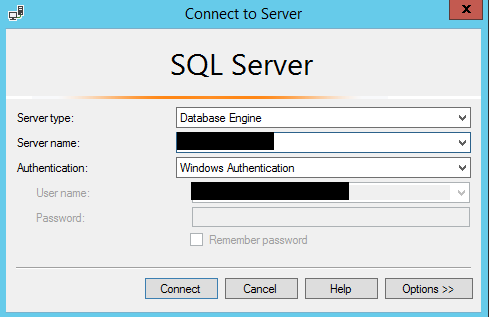
2. Expand Security folder > Right-Click on sa account > Click on Properties
3. Go to Status page > Set Login to "Enabled" > Click OK.
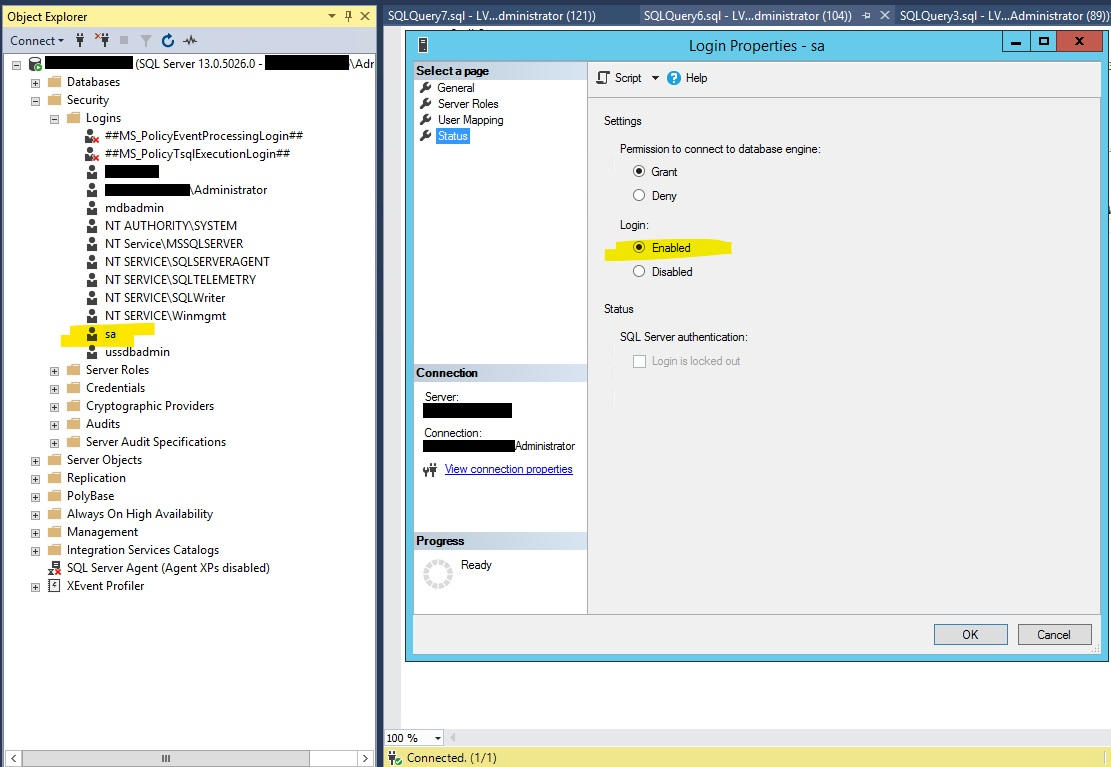
4. Re-try the installation.
2. Expand Security folder > Right-Click on sa account > Click on Properties
3. Go to Status page > Set Login to "Enabled" > Click OK.
4. Re-try the installation.
Additional Information
Feedback
Yes
No
