What version and options of Endevor are installed
Article ID: 189109
Updated On:
Products
Endevor
Endevor Natural Integration
Endevor - ECLIPSE Plugin
Endevor - Enterprise Workbench
Issue/Introduction
Is there a way to determine what release of Endevor and options a site is running thru the foreground panels
Environment
Release : 18.0
Component : CA Endevor Software Change Manager
Resolution
There are 2 ways you can find the information. In foreground (ISPF), go into Endevor, select any Environment, select 1 for Display and then 3 for Site - the below panel will be displayed:
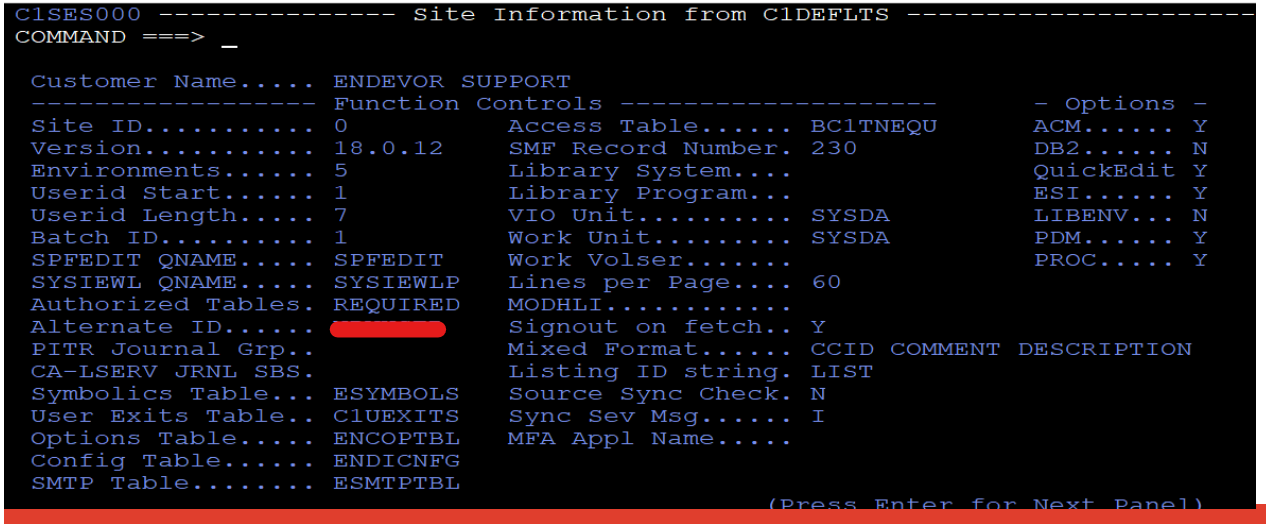
This shows you the release information, the tables you have implemented as well as the options you have enabled via the C1DEFLTS Table.
The other way this can be done is via Batch. Run a simple print element as shown below with the options trace enabled - EN$TROPT. This trace will show you all the tables, options and other information.
//STEP1 EXEC PGM=NDVRC1,PARM=C1BM3000,DYNAMNBR=1500
This shows you the release information, the tables you have implemented as well as the options you have enabled via the C1DEFLTS Table.
The other way this can be done is via Batch. Run a simple print element as shown below with the options trace enabled - EN$TROPT. This trace will show you all the tables, options and other information.
//STEP1 EXEC PGM=NDVRC1,PARM=C1BM3000,DYNAMNBR=1500
//STEPLIB DD DISP=SHR,DSN=IPRFX.IQUAL.CSIQAUTU
// DD DISP=SHR,DSN=IPRFX.IQUAL.CSIQAUTH
//CONLIB DD DISP=SHR,DSN=IPRFX.IQUAL.CSIQLOAD
//SYSPRINT DD SYSOUT=*
//C1PRINT DD SYSOUT=*
//C1MSGS1 DD SYSOUT=*
//SYSPRINT DD SYSOUT=*
//SYSOUT DD SYSOUT=*
//SYSABEND DD SYSOUT=*
//BSTERR DD SYSOUT=*
//EN$TROPT DD SYSOUT=*
//BSTIPT01 DD *
PRINT ELEMENT XXXXXX
FROM ENVIRONMENT XXXX
SYSTEM XXXX
SUBSYSTEM XXXX
TYPE XXXX
STA X
TO DDNAME C1PRINT
.
If you need further assistance reviewing the options trace or the site panel, contact your local Broadcom Endevor Support Team
//SYSPRINT DD SYSOUT=*
//C1PRINT DD SYSOUT=*
//C1MSGS1 DD SYSOUT=*
//SYSPRINT DD SYSOUT=*
//SYSOUT DD SYSOUT=*
//SYSABEND DD SYSOUT=*
//BSTERR DD SYSOUT=*
//EN$TROPT DD SYSOUT=*
//BSTIPT01 DD *
PRINT ELEMENT XXXXXX
FROM ENVIRONMENT XXXX
SYSTEM XXXX
SUBSYSTEM XXXX
TYPE XXXX
STA X
TO DDNAME C1PRINT
.
If you need further assistance reviewing the options trace or the site panel, contact your local Broadcom Endevor Support Team
Additional Information
Feedback
Yes
No
