Identity Portal Forgotten Password Task OTP Limit
Article ID: 189083
Updated On:
Products
CA Identity Manager
CA Identity Governance
CA Identity Portal
CA Identity Suite
Issue/Introduction
When user enters an incorrect OTP in order to change his password, the limit is reached and he is not able to enter the correct OTP. Essentially the user has only one OTP validation attempt.
Failed attempts are logged as
2020-03-31 17:36:29,143 ERROR [com.idmlogic.sigma.connector.ca.tews.tasks.ResetForgottenPasswordTask] (default task-27) ForgottenPassword failed : : ErrorCode: 0, ErrorFamily: GENERAL, Message: com.idmlogic.sigma.connector
BackendMessages:
Error: Code: 700, Literal: com.netegrity.ims.exception.IMSException, Message: The OTP value provided does not match and the retry limit reached.,
Environment
Release : 14.2/ 14.3
Component : IdentityMinder(Identity Manager)
Resolution
The issue is caused by the settings in the Forgotten Password task.
https://techdocs.broadcom.com/content/broadcom/techdocs/us/en/ca-enterprise-software/layer7-identity-and-access-management/identity-manager/14-2/configuring/user-console-design/self-service-tasks/configure-the-forgotten-password-reset-forgotten-user-id-and-one-time-password-tasks/lock-the-forgotten-password-reset-or-forgotten-user-id-task.html
It is not explicitly documented but the default verification page attempt limit is set to '1' although there are no explicit settings (see below).
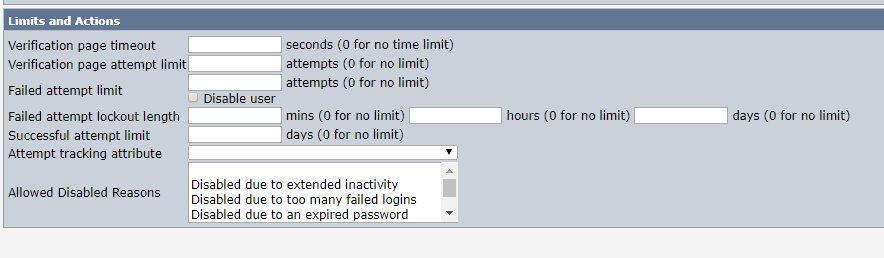
If you want to have an unlimited number of attempts to log on with your OTP then please set the following to 0
Verification page timeout.
Verification page attempt limit.
Failed attempt limit.
https://techdocs.broadcom.com/content/broadcom/techdocs/us/en/ca-enterprise-software/layer7-identity-and-access-management/identity-manager/14-2/configuring/user-console-design/self-service-tasks/configure-the-forgotten-password-reset-forgotten-user-id-and-one-time-password-tasks/lock-the-forgotten-password-reset-or-forgotten-user-id-task.html
It is not explicitly documented but the default verification page attempt limit is set to '1' although there are no explicit settings (see below).
If you want to have an unlimited number of attempts to log on with your OTP then please set the following to 0
Verification page timeout.
Verification page attempt limit.
Failed attempt limit.
Feedback
Yes
No
