How to export all fields that are shown in a Service Desk Manager ticket activity log?
Article ID: 188972
Updated On:
Products
CA Service Desk Manager
CA Service Management - Service Desk Manager
Issue/Introduction
After exporting a Service Desk Manager ticket's activity log, in the exported file there are only four (4) columns (Type, Created By, On and Time Spent).
How can the description field be included in the Activity Log export?
Environment
CA Service Desk Manager 17.x.
Resolution
Out of the box, when exporting a SDM ticket's activity log, the description field will not be exported.
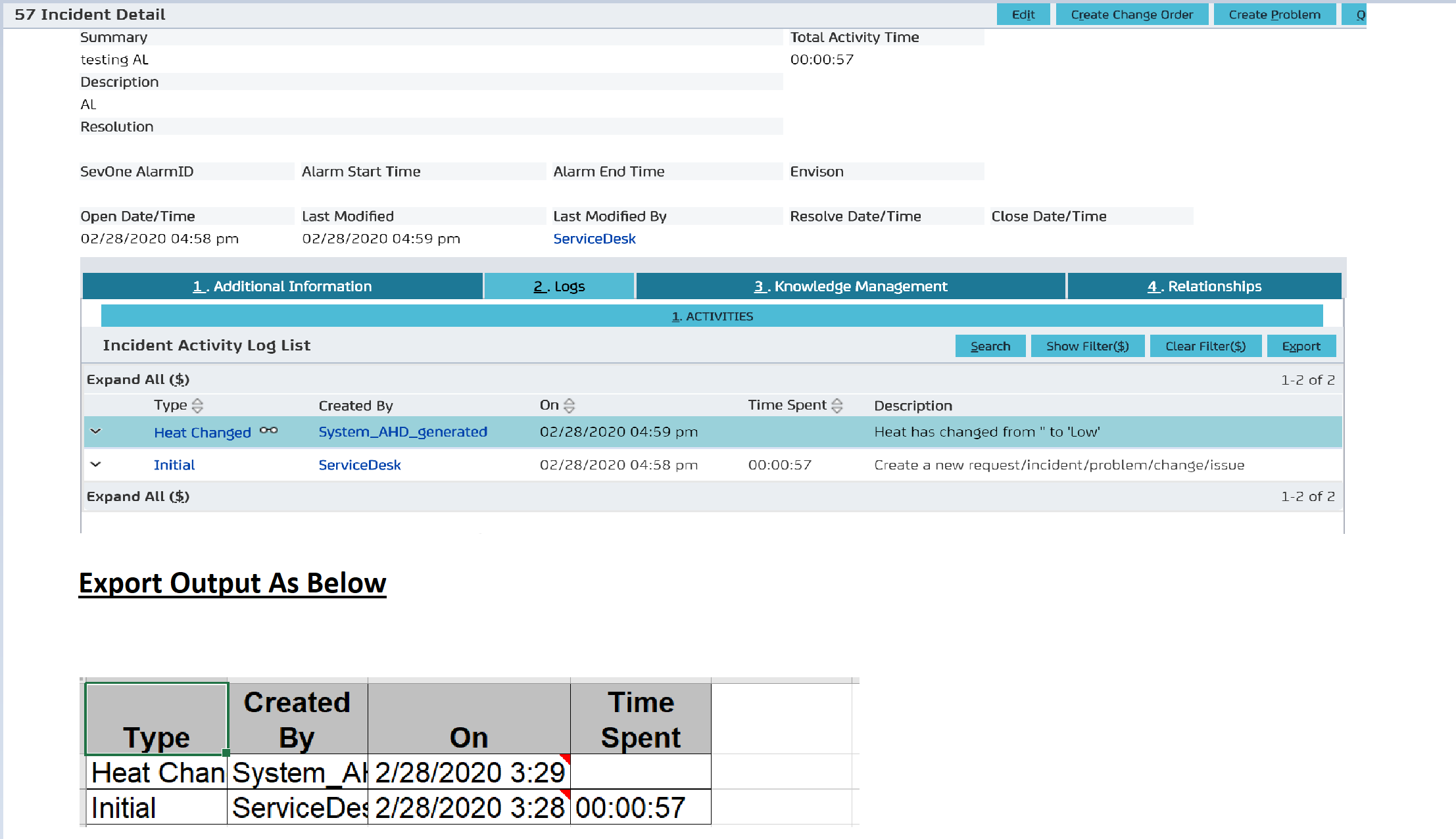
Via a form customization, you can add the description field to the Activity Log export.
You will now see the description field included in the Activity Log export
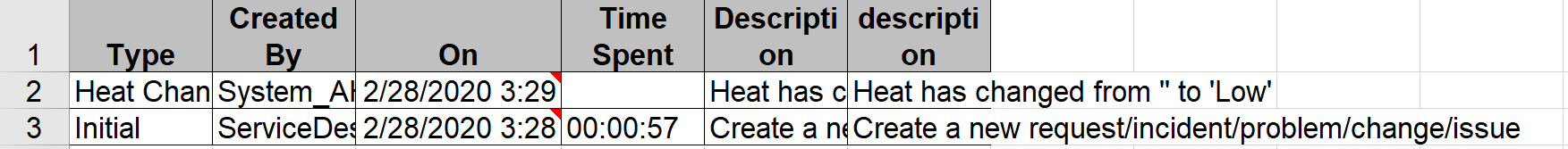
Via a form customization, you can add the description field to the Activity Log export.
In the "list_alg.htmpl" form, search for the DESCRIPTION field and set export=Yes
From
<PDM_MACRO name=lsCol attr=description colspan=4 escape=JS2 export=no fmtfunc=UnEscapeDesc justify="line" sort=no startrow=yes>
To
<PDM_MACRO name=lsCol attr=description colspan=4 escape=JS2 export=yes fmtfunc=UnEscapeDesc justify="line" sort=no startrow=yes>
Save and publish the form.
From
<PDM_MACRO name=lsCol attr=description colspan=4 escape=JS2 export=no fmtfunc=UnEscapeDesc justify="line" sort=no startrow=yes>
To
<PDM_MACRO name=lsCol attr=description colspan=4 escape=JS2 export=yes fmtfunc=UnEscapeDesc justify="line" sort=no startrow=yes>
Save and publish the form.
You will now see the description field included in the Activity Log export
Additional Information
It is recommended to use the Web Screen Painter (WSP) tool for the modification of SDM forms
Feedback
Yes
No
