Symantec Installation Manager: Cannot access the product-listing file placed on the Symantec Server.
Article ID: 188708
Updated On:
Products
IT Management Suite
Issue/Introduction
You are noticing that SIM (Symantec Installation Manager) is throwing errors and failing to connect to the Symantec server (www.solutionsam.com URL more in specific):
Symantec Installation Manager
Cannot access the product-listing file placed on the Symantec Server. This reduces your options to locally-available products only.
Check your internet connection and then click Retry to access the product-listing file. Click Continue to proceed with the limited product selection or click Cancel to stop the installation process.
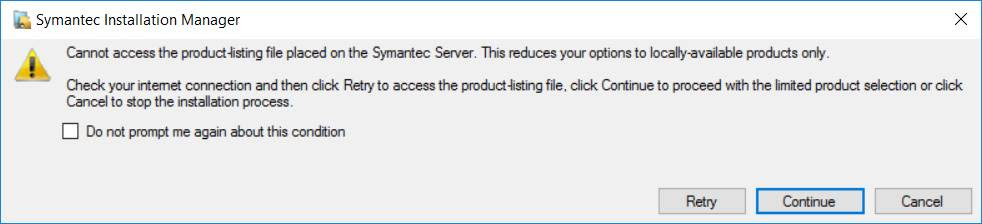
SIM shows as well "Requires an internet connection for download":
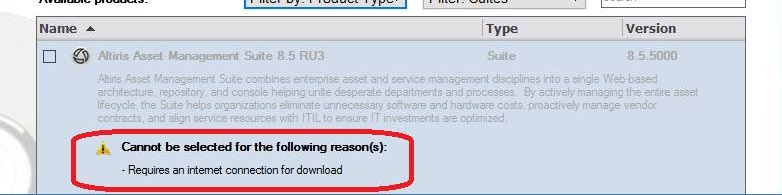
Symantec Installation Manager
Cannot access the product-listing file placed on the Symantec Server. This reduces your options to locally-available products only.
Check your internet connection and then click Retry to access the product-listing file. Click Continue to proceed with the limited product selection or click Cancel to stop the installation process.
SIM shows as well "Requires an internet connection for download":
Environment
ITMS 8.1 and later
Cause
This behavior is usually an indication of a proxy or firewall that is blocking access to our site.
Resolution
As a test, If you try to reach directly the following links from any browser on your server:
https://www.solutionsam.com/solutions/pl/symantec_v2.pl.xml.zip
It is most likely both will require to add credentials to the Proxy server:
If you add the proper credentials, it should download the files just fine.
The proper way to resolve this issue is:
1. Add the proper exclusion to your Proxy/Firewall rules
2. OR add the valid credentials for Proxy access under SIM:
a) SIM>Settings>Proxy Settings>Change>Add the requested information. Save changes and relaunch SIM.
Feedback
Yes
No
