ERROR TRACE at SwIHControl.cc in VNM.OUT on the SpectroSERVER
Article ID: 188397
Updated On:
Products
Spectrum
Network Observability
Issue/Introduction
Upon startup of the SS service, I received this error on all SpectroSERVERs:
Apr 08 01:32:03 ERROR TRACE at SwIHControl.cc(1261): SPC-WCH-20211:The following {0} are invalid. Please use WatchEditor to edit or destroy these watches.
Apr 08 01:32:03 ERROR TRACE at SwIHControl.cc(1282):
Apr 08 01:32:03 ERROR TRACE at SwIHControl.cc(1282):
Apr 08 01:32:03 ERROR TRACE at SwIHControl.cc(1282):
Apr 08 01:32:04 ERROR TRACE at SwIHControl.cc(1282):
Apr 08 01:32:05 ERROR TRACE at SwIHControl.cc(1282):
Environment
Release : Any
Component : Spectrum Core / SpectroSERVER
Cause
Invalid Expression in the watch.
Resolution
To determine which watch (or watches) cause the error, open the OneClick Administration page and click on Administration - Watch Reports. In the Watch Reports window, select Generate Report:
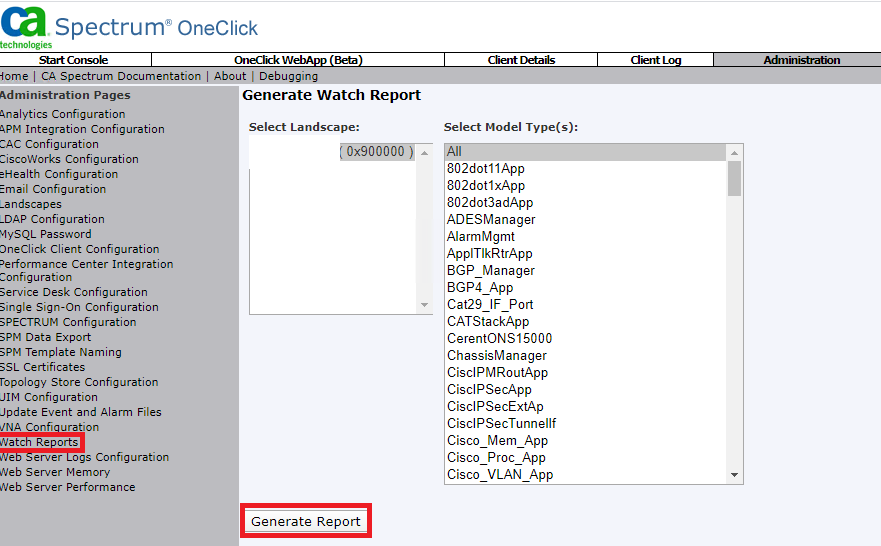
In the output, search for "Invalid Expression" or "Bad Attribute ID"
In the output, search for "Invalid Expression" or "Bad Attribute ID"
For example:
To destroy the watch, run a locater search for the Model Type the Watch is on. In this example, it will be "Model Type Name equal to Gen_IF_Port". Select one of the ports, and open the Thresholds and Watches view. Find the watch, and destroy it. You will need to recreate the watch if it is needed:
Edit or destroy the watch.
Additional Information
Take note if the watch has make inheritable set to true. If it does, you will need to edit or destroy the "base" model type it was created on. Usually this is the Gen_IF_Port or GnSNMPDev model type.
Feedback
Yes
No
