Spectrum NCM firmware upload failing with "Invalid Source Name" when using TFTP
Article ID: 186142
Updated On:
Products
Spectrum
Issue/Introduction
Spectrum NCM firmware upload failing with "Invalid Source Name" when using TFTP
Environment
Release : Any
Component : Spectrum Applications
Cause
Possible root causes:
1. TFTP server configuration
2. Spectrum TFTP configuration
1. TFTP server configuration
2. Spectrum TFTP configuration
Resolution
For a possible TFTP configuration issue, make sure the TFTP server is configured to upload files. For example, if using the out of the box TFTP server on Linux, make sure to add the "-c" option to the server_args parameter in the /etc/xinetd.d/tftp file. Reference "Installing TFTP Server in REH7/CENTOS7".
For the Spectrum TFTP configuration:
1. Enter the TFTP server IP and TFTP Directory at Configuration Manager level. Please check red circle in below screen shot.
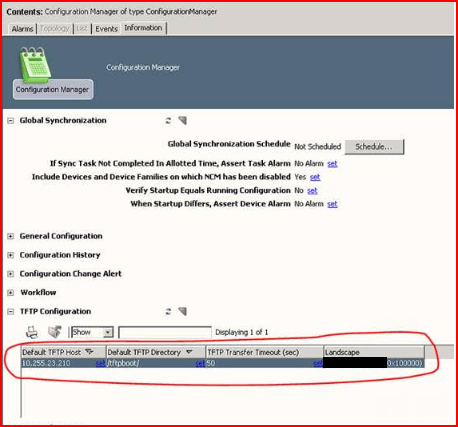
For the Spectrum TFTP configuration:
1. Enter the TFTP server IP and TFTP Directory at Configuration Manager level. Please check red circle in below screen shot.
2. Enter only the TFTP server IP at Device Family type level. Please check red circle in below screen shot.
3. In “Create NCM Task”, please make sure “Image Directory” is empty. Please check red circle in below screen shot.
Feedback
Yes
No
