Configuring Host Name of Agent for Application runs on z/OS
Article ID: 185506
Updated On:
Products
CA Application Performance Management Agent (APM / Wily / Introscope)
CA Application Performance Management (APM / Wily / Introscope)
INTROSCOPE
DX Application Performance Management
Issue/Introduction
When the Agent profile is shared by multiple applications, how to configure the host names for the applications to run on z/OS?
Environment
Release : 10.7
Component : APM Agents on z/OS
Cause
The fully qualified agent name -- comprised of host name, process name and agent name.
Host Name is where the Application resides.
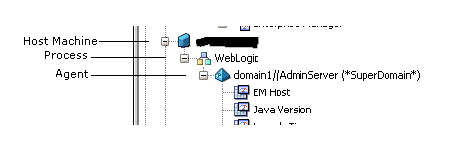
Host Name is where the Application resides.
Resolution
Need job card in place.
A job card looks like this:
//WILYZOS JOB 123400000
If there is job card in your WILYZOS.jcl or you can add one then you can use Solution 1. In either case you can use Solution 2.
Solution 1:
Edit your WILYZOS.jcl
Find your STDENV statement:
//STDENV DD DISP=SHR,DSN=&JCLPFX.JCL(STDENV)
// DD DISP=SHR,DSN=&JCLPFX.JCL(&ACTION)
Your STDENV statement may not match the above so keep whatever you have.
Append this to the end of the STDENV without changing what you have:
// DD *,SYMBOLS=EXECSYS
# Extra shell script to set host name
IBM_JAVA_OPTIONS="$IBM_JAVA_OPTIONS \
-Dintroscope.agent.hostName=&SYSNAME"
export IBM_JAVA_OPTIONS
//*
If your STDENV statement looked like the above to begin with, then this will be the final state:
//STDENV DD DISP=SHR,DSN=&JCLPFX.JCL(STDENV)
// DD DISP=SHR,DSN=&JCLPFX.JCL(&ACTION)
// DD *,SYMBOLS=EXECSYS
# Extra shell script to set host name
IBM_JAVA_OPTIONS="$IBM_JAVA_OPTIONS \
-Dintroscope.agent.hostName=&SYSNAME"
export IBM_JAVA_OPTIONS
//*
Solution 2:
Create a member called HNAME (this is the system name /host name) in the JCL library. Do this for any other system names. One file for each containing its own name:
# Extra shell script to set host name
IBM_JAVA_OPTIONS="$IBM_JAVA_OPTIONS \
-Dintroscope.agent.hostName=HNAME"
export IBM_JAVA_OPTIONS
Then change the STDENV concatenation in the PROC. If the below does not match your dataset name construction then modify it to match:
//STDENV DD DISP=SHR,DSN=&JCLPFX.JCL(STDENV)
// DD DISP=SHR,DSN=&JCLPFX.JCL(&ACTION)
// DD DISP=SHR,DSN=&JCLPFX.JCL(&SYSNAME)
A job card looks like this:
//WILYZOS JOB 123400000
If there is job card in your WILYZOS.jcl or you can add one then you can use Solution 1. In either case you can use Solution 2.
Solution 1:
Edit your WILYZOS.jcl
Find your STDENV statement:
//STDENV DD DISP=SHR,DSN=&JCLPFX.JCL(
// DD DISP=SHR,DSN=&JCLPFX.JCL(&
Your STDENV statement may not match the above so keep whatever you have.
Append this to the end of the STDENV without changing what you have:
// DD *,SYMBOLS=EXECSYS
# Extra shell script to set host name
IBM_JAVA_OPTIONS="$IBM_JAVA_
-Dintroscope.agent.hostName=&
export IBM_JAVA_OPTIONS
//*
If your STDENV statement looked like the above to begin with, then this will be the final state:
//STDENV DD DISP=SHR,DSN=&JCLPFX.JCL(
// DD DISP=SHR,DSN=&JCLPFX.JCL(&
// DD *,SYMBOLS=EXECSYS
# Extra shell script to set host name
IBM_JAVA_OPTIONS="$IBM_JAVA_
-Dintroscope.agent.hostName=&
export IBM_JAVA_OPTIONS
//*
Solution 2:
Create a member called HNAME (this is the system name /host name) in the JCL library. Do this for any other system names. One file for each containing its own name:
# Extra shell script to set host name
IBM_JAVA_OPTIONS="$IBM_JAVA_
-Dintroscope.agent.hostName=HNAME"
export IBM_JAVA_OPTIONS
Then change the STDENV concatenation in the PROC. If the below does not match your dataset name construction then modify it to match:
//STDENV DD DISP=SHR,DSN=&JCLPFX.JCL(
// DD DISP=SHR,DSN=&JCLPFX.JCL(&
// DD DISP=SHR,DSN=&JCLPFX.JCL(&
Additional Information
Feedback
Yes
No
