Rally: Query that will select all of the Tasks under a Portfolio Item
Article ID: 184096
Updated On:
Products
Rally SaaS
Issue/Introduction
I would like to use a Custom List to examine all of the Tasks under a given Portfolio Item, such as a Feature or Feature Group. I have experience writing queries for the various Rally widgets, including Custom List. For example, this works to show User Stories under a pair of Feature Groups: ( (Feature.Parent.FormattedID = "PFG141380") or (Feature.Parent.FormattedID = "PFG138213") ) when put into the Query box in this image.
Is there a syntax you can tell me about that will select all of the Tasks under a Portfolio Item?
Resolution
Unfortunately, it is not possible to use a custom list to pull this information at a task level without customizing the custom list. Part of the issue with listing Tasks is that there are a lot of ways Tasks can be connected to a Feature. They can be connected by a User Story, Defect, Defect as a child of a Test Case, Defect as a child of a User Story etc...
I did find another fairly easy solution that may work for you:
1. Using a custom list, select Feature for type (in the settings) and the query will be (FormattedID = "F4"). Of course, you will add your own Feature FormattedID here. :)
2. On the main page of the Custom List, there will be only one Feature listed. Expand all artifacts on this Feature with one push of the button. I have attached a screenshot displaying this function.
3. It will also be possible to add the state of the Tasks on this page too.
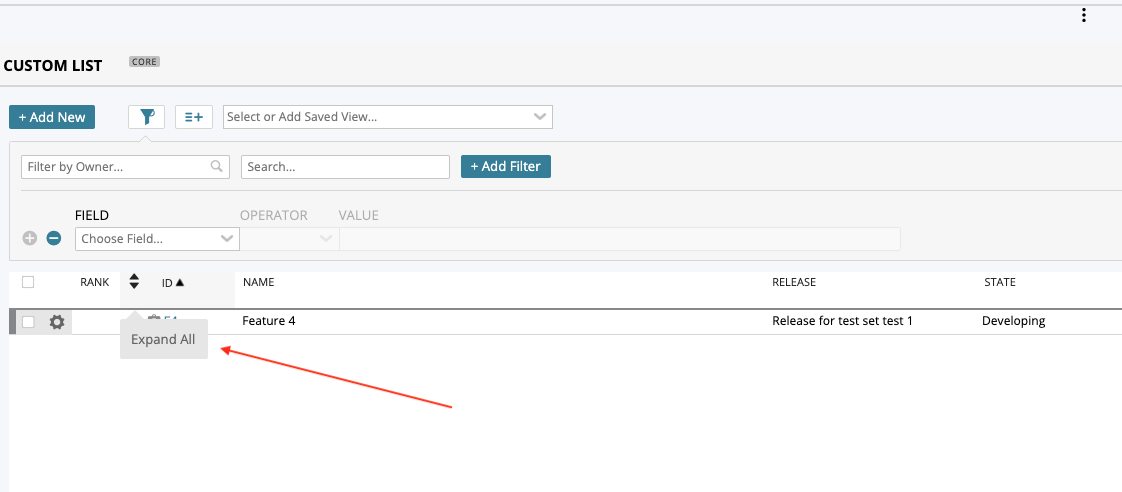
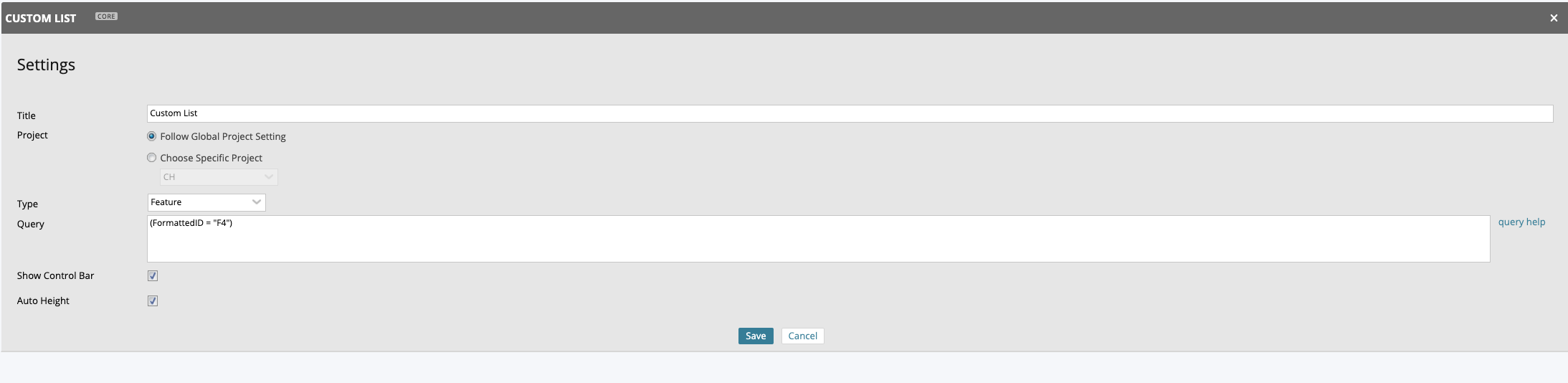
I did find another fairly easy solution that may work for you:
1. Using a custom list, select Feature for type (in the settings) and the query will be (FormattedID = "F4"). Of course, you will add your own Feature FormattedID here. :)
2. On the main page of the Custom List, there will be only one Feature listed. Expand all artifacts on this Feature with one push of the button. I have attached a screenshot displaying this function.
3. It will also be possible to add the state of the Tasks on this page too.
Feedback
Yes
No
