Viewing License Usage From the SMP Console
Article ID: 178652
Updated On:
Products
IT Management Suite
Issue/Introduction
The main location on your SMP Console that you can use to look at your licenses count is under Home>My Portal and use this "Licensing" webpart.
The most common way to look at your licenses count is under the Licensing page at the Symantec Installation Manager
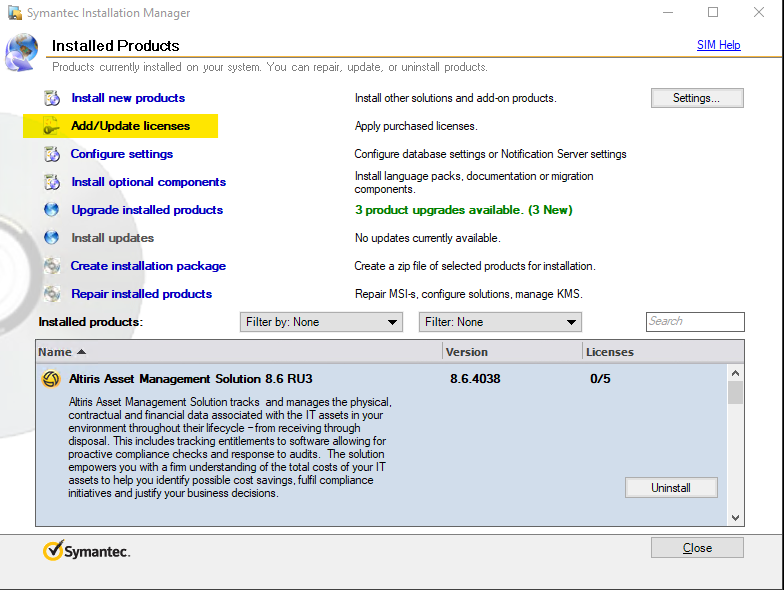
Environment
ITMS 8.x
Resolution
Additionally, the attached reports will show the licenses that are installed with the amount of licenses being used and the product the license is for (license status).
The second report is a drill down from the first that will allow double click on the product name and list the computer using a license for that product (license status by computer).
Note: Upon import the second report is hidden by default due to need to have the drilldown parameter filled by the first report. To un-hide this report search for it by using
"select * from vitem where name like 'license status by computer%' " then change the attributes to 0.
Attachments
Feedback
Yes
No
