How to protect a USB Flash Drive from being able to auto-start with an unauthorized Autorun.inf file
Article ID: 178167
Updated On:
Products
Endpoint Protection
Issue/Introduction
How can you protect a USB flash drive from being modified by a threat that uses Autorun.inf as a trigger?
Resolution
To protect your USB flash drive and your local machine do the following steps:
1.) Create a root folder named "Autorun.inf" on the USB flash drive
2.) Create an empty text file named "Policy.txt" in the "Autorun.inf" folder
3.) Set the Properties of the "Autorun.inf" folder to "Read Only"
a. ) Right-Click the Autorun.inf folder and Select "Properties"
b. ) Place a Check in the "Read-Only" Attributes
4.) Set the Properties of the "Policy.txt" file to "Read Only"
a. ) Right-Click the Policy.txt file and Select "Properties"
b. ) Place a Check in the "Read-Only" Attributes
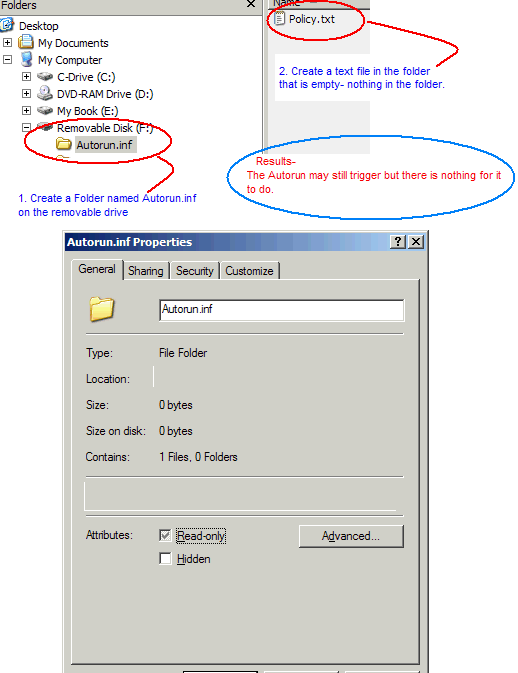
1.) Create a root folder named "Autorun.inf" on the USB flash drive
2.) Create an empty text file named "Policy.txt" in the "Autorun.inf" folder
3.) Set the Properties of the "Autorun.inf" folder to "Read Only"
a. ) Right-Click the Autorun.inf folder and Select "Properties"
b. ) Place a Check in the "Read-Only" Attributes
4.) Set the Properties of the "Policy.txt" file to "Read Only"
a. ) Right-Click the Policy.txt file and Select "Properties"
b. ) Place a Check in the "Read-Only" Attributes
Feedback
Yes
No
