How to enable the Support Account in CloudSOC Portal.
Article ID: 174135
Updated On:
Products
CASB Security Standard
CASB Security Premium
CASB Security Advanced
CASB Audit
CASB Gateway
CASB Gateway Advanced
Issue/Introduction
CloudSOC Administrator needs to enable the Support Account for CloudSOC Technical Support agents to access and review their CloudSOC configuration and other settings.
Cause
Technical Support needs to request customer for the access to be granted.
Resolution
1. Click the gear to the right of SysAdmin's username in the top bar
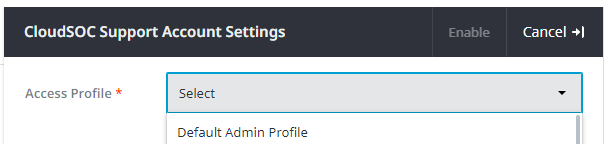
2. In General Settings, click on "Change" under CloudSOC Support Account Settings
3. Select Access Profile that will provide the right amount of access
Note: Some clients use "Default Admin Profile", while others choose to create a custom "Support Account View All" User Access Profile
a. Set duration according to needs
b. Define a purpose (free text field)
c. Click Enable at the top of the box (the button will not be active until all of the required field requirements are met)
Note: "Default Admin Profile" initially provided with CloudSOC should already have "read-only access"
Technical Support will not be able to make changes or create/export reports with the original "Default Admin Profile" that comes with a CloudSOC tenant.
Feedback
Yes
No
