Promptless authentication does not work for Firefox/Chrome using SAML and ADFS 3.0
Article ID: 171452
Updated On:
Products
Issue/Introduction
You are using SAML with ADFS 3.0 as the IDP and setting up promptless authentication (Single Sign-On) for your browsers, but it only works for Internet Explorer. Additionally, you have already set up Firefox and Chrome to trust the IDP's URL, as described in here.
Cause
ADFS, by default, restricts the ability to perform Single Sign-ON to Internet Explorer only. You must change your ADFS configuration in order to allow more browsers to have that ability as well.
Resolution
1. In your ADFS console, confirm that the browser headers are not present. Run the command.
Get-ADFSProperties | Select -ExpandProperty WIASupportedUserAgents2. You will now see a list of all browser user agents supported.
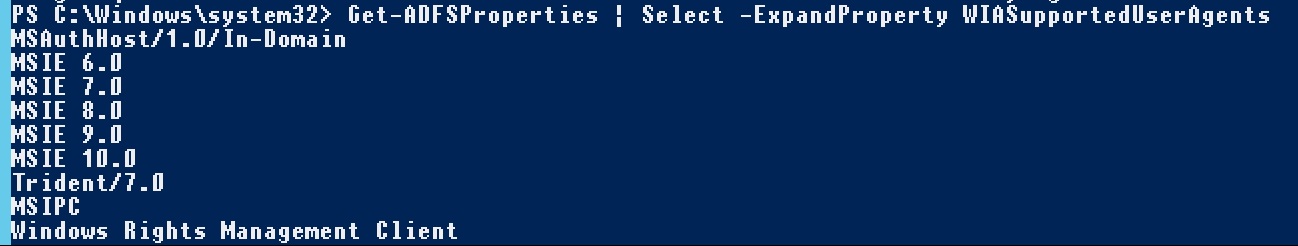
3. The ones you need to look out for are Chrome and Mozilla 5.0. Unfortunately, you cannot just add the two needed. The command you need to run adds all the present ones and the new ones.
Set-AdfsProperties –WIASupportedUserAgents @("MSAuthHost/1.0/In-Domain","MSIE 6.0","MSIE 7.0","MSIE 8.0","MSIE 9.0","MSIE 10.0","Trident/7.0", "MSIPC","Windows Rights Management Client","Mozilla/5.0","Chrome/41.0.2228.0")4. Now run once again
Get-ADFSProperties | Select -ExpandProperty WIASupportedUserAgentsand check that Mozilla/5.0 and Chrome/41.0.2228.0 have been added to the list.
5. Restart the service
net stop adfssrvnet start adfssrv6. Test Single Sign-On on Firefox and Chrome.
