Download DevTest installer files.
Article ID: 145903
Updated On:
Products
CA Cloud Test Mobile
CA Application Test
Issue/Introduction
Where can I download the DevTest Service Virtualization installer files.
I have registered with the Broadcom support site and I am able to login.
For example I need the MAC Workstation installer files.
Environment
Release : All Devtest releases
Component : CA Application Test, Service Virtualization
Resolution
- In a browser like Google Chrome go to: https://support.broadcom.com
- Sign in.
- Click Enterprise Software
- Click Product Downloads
- Search for Service Virtualization and click the Service Virtualization button
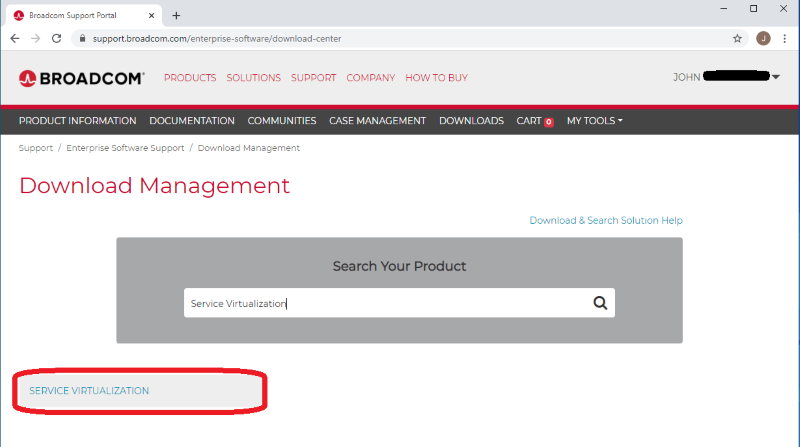
You can go directly to this page with:
https://support.broadcom.com/download-center/product-download.html?subfamily=SERVICE%20VIRTUALIZATION
- Click one of the MULTI-PLATFORM products. They all have the same installer files.
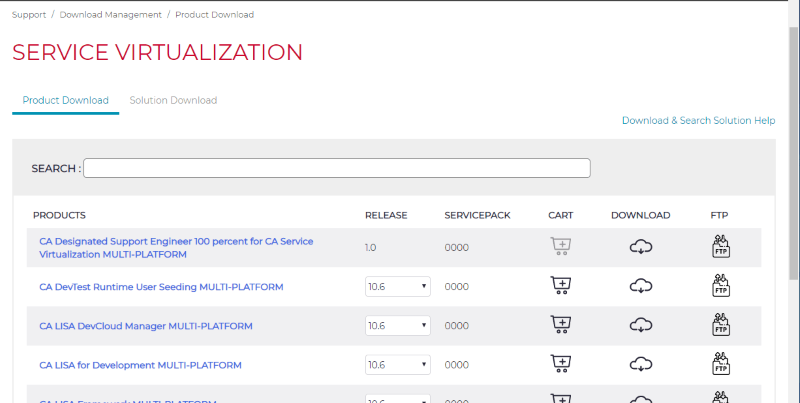
- At the top select the correct release if it is not the latest.
- Download the installer for the component by clicking on the cloud button for that component.
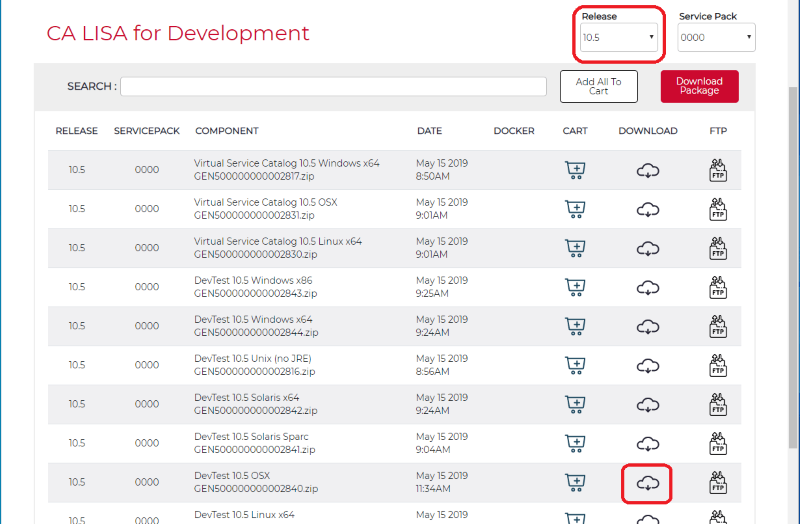
For example if the Workstation for MAC is required, download DevTest 10.6 OSX
- Sign in.
- Click Enterprise Software
- Click Product Downloads
- Search for Service Virtualization and click the Service Virtualization button
You can go directly to this page with:
https://support.broadcom.com/download-center/product-download.html?subfamily=SERVICE%20VIRTUALIZATION
- Click one of the MULTI-PLATFORM products. They all have the same installer files.
- At the top select the correct release if it is not the latest.
- Download the installer for the component by clicking on the cloud button for that component.
For example if the Workstation for MAC is required, download DevTest 10.6 OSX
Additional Information
If you have a problem registering, or cannot see the download files, then open a support case from:
https://support.broadcom.com/enterprise-software
and click "Customer Care Request Form" at the bottom of the page
Or call support with the phone numbers shown here:
https://broadcom.com/support/software/contact
https://support.broadcom.com/enterprise-software
and click "Customer Care Request Form" at the bottom of the page
Or call support with the phone numbers shown here:
https://broadcom.com/support/software/contact
Feedback
Yes
No
