Client Automation - Get Software info under certain SW Group using Web Services
Article ID: 145261
Updated On:
Products
CA Client Automation - Asset Management
CA Client Automation - IT Client Manager
CA Client Automation
CA Client Automation - Software Delivery
Issue/Introduction
Explanation of what WebServices methods have to be executed as a way to obtain the software created under certain Software Group (called "LANDO" on this example):
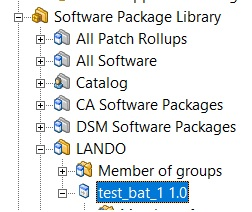
Environment
Client Automation 14.x
Resolution
In order to obtain this information, the following methods have to be executed:
1.- First run "GetSystemGroupUUID" in order to obtain the ID of "SD-SOFTWARE-LIBRARY" group, which correspond to 'Software Package Library'.
2.- Run "FindSoftwarePackageProcedureGroup" to obtain the ID of 'LANDO' group using the ID from previous call as parent.
<OPTIONAL>
- As a way to check if the ID obtained from previous call is correct, the method "GetSoftwarePackageProcedureGroup" using this ID, the result should give few detail of the group:
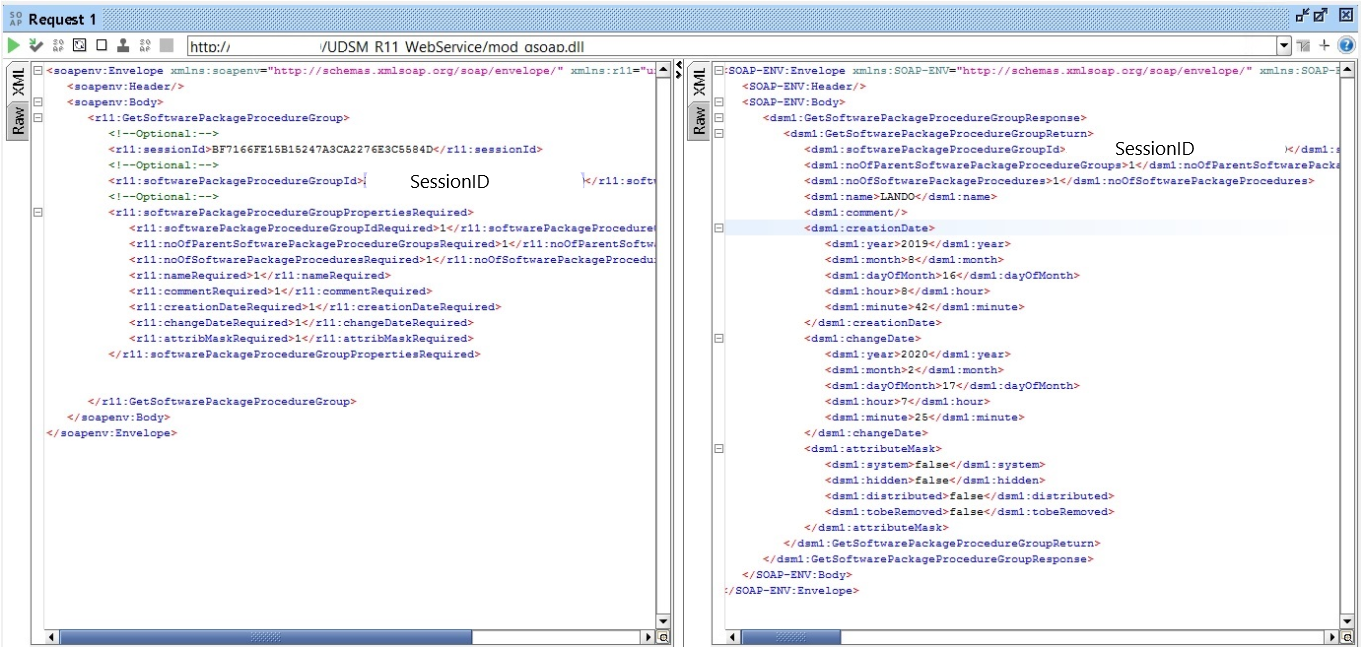
Which is the same info seen on DSM Explorer under this specific group's properties:
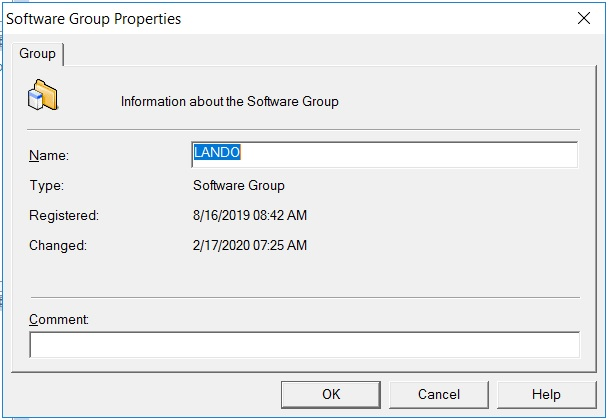
3.- Using the obtained group ID run "OpenSoftwarePackageGroupSoftwarePackageList" to open the group content, which will give the number of software procedures under the group (on this example, only 1):
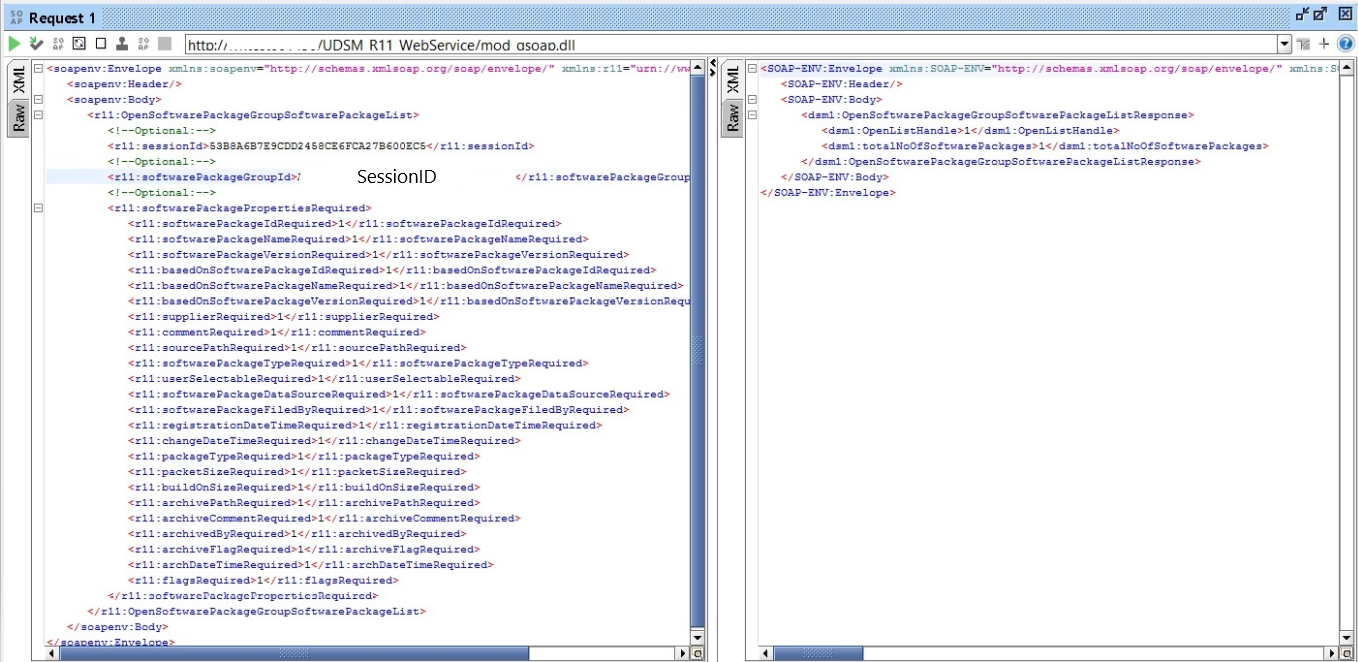
4.- Finally, the method "GetSoftwarePackageGroupSoftwarePackages" needs to be executed giving as input the previous results obtained ('OpenListHandle' and 'totalNoOfSoftwarePackages') and the information of Software Package will be displayed:
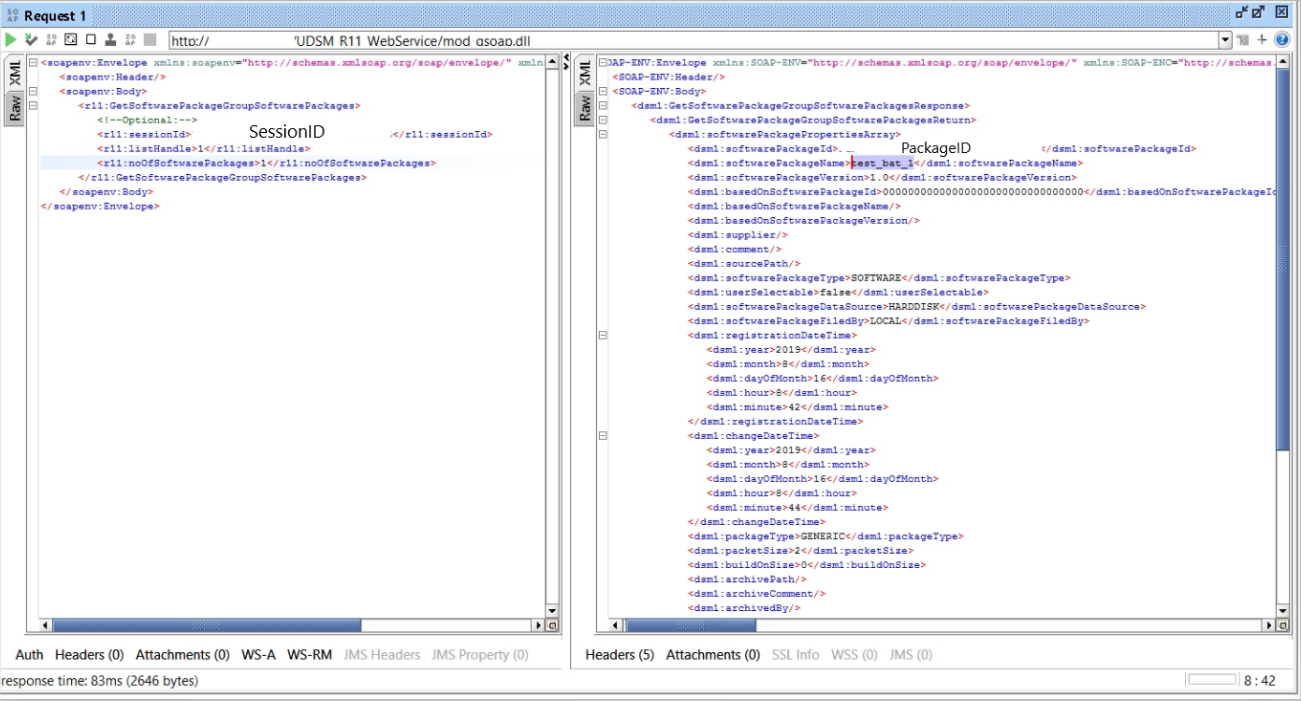
1.- First run "GetSystemGroupUUID" in order to obtain the ID of "SD-SOFTWARE-LIBRARY" group, which correspond to 'Software Package Library'.
2.- Run "FindSoftwarePackageProcedureGroup" to obtain the ID of 'LANDO' group using the ID from previous call as parent.
<OPTIONAL>
- As a way to check if the ID obtained from previous call is correct, the method "GetSoftwarePackageProcedureGroup" using this ID, the result should give few detail of the group:
Which is the same info seen on DSM Explorer under this specific group's properties:
3.- Using the obtained group ID run "OpenSoftwarePackageGroupSoftwarePackageList" to open the group content, which will give the number of software procedures under the group (on this example, only 1):
4.- Finally, the method "GetSoftwarePackageGroupSoftwarePackages" needs to be executed giving as input the previous results obtained ('OpenListHandle' and 'totalNoOfSoftwarePackages') and the information of Software Package will be displayed:
Feedback
Yes
No
