New Software Delivery package failing with error: The system cannot find the file specified. [SDM228481]
Article ID: 145103
Updated On:
Products
CA Client Automation
Issue/Introduction
After creating a new software delivery package and testing deployment, the package fails with the error:
“Job execution error Native OS error: 2 The system cannot find the file specified. [SDM228481]”
Environment
Client Automation - All versions
Resolution
If this is a newly created package and all deployments are failing with this error then as the error indicates the
package procedure probably cannot be found. Verify the package’s procedure by expanding the package’s
procedure icon, selecting the properties of the procedure and then the Embedded File tab. If the file name
expected is not there then that is the problem. To fix this right click on the package and select to unseal it
(first you will have to delete any jobs you sent using this package). Then delete the procedure and create a
new one by expanding the packages Source folder and copying the file you want specified for the procedure:
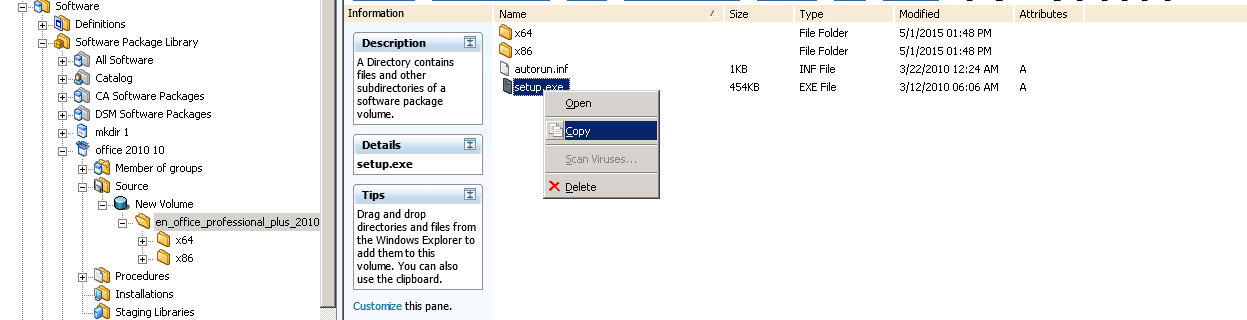
Then right click on the packages procedure icon and select to paste the embedded file.
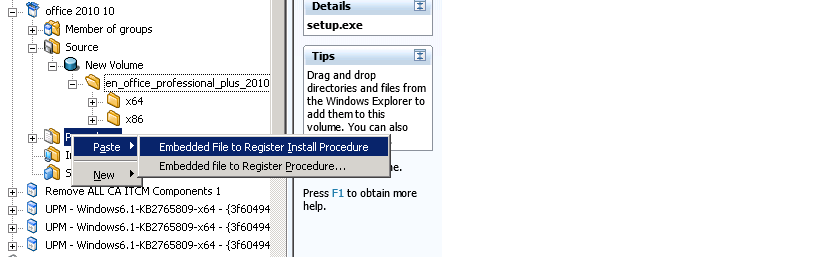
Then add any needed procedure parameters and reseal and test deployment:
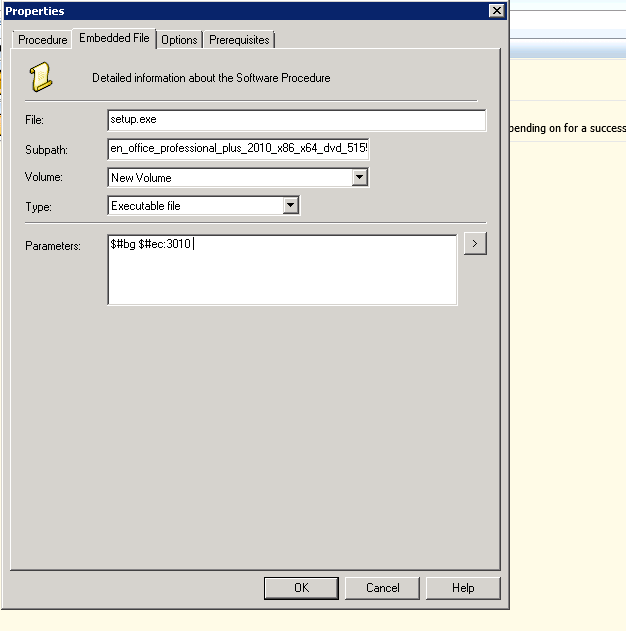
package procedure probably cannot be found. Verify the package’s procedure by expanding the package’s
procedure icon, selecting the properties of the procedure and then the Embedded File tab. If the file name
expected is not there then that is the problem. To fix this right click on the package and select to unseal it
(first you will have to delete any jobs you sent using this package). Then delete the procedure and create a
new one by expanding the packages Source folder and copying the file you want specified for the procedure:
Then right click on the packages procedure icon and select to paste the embedded file.
Then add any needed procedure parameters and reseal and test deployment:
Note: If the package procedure is correct and the package fails only sporadically with the same error then
the problem could be as described in technical documents:
SD job fails with error [SDM228429] or [SDM228481]
Why do I get Error "Job execution error. Native OS error: 2 - The system cannot find the file specified.. [SDM228481]", when I send an SDjob to an agent?
Feedback
Yes
No
