How to reset the APM admin password.
Article ID: 144996
Updated On:
Products
CA Application Performance Management Agent (APM / Wily / Introscope)
CA Application Performance Management (APM / Wily / Introscope)
INTROSCOPE
Issue/Introduction
This document outlines how to reset the admin user password in APM when using local, EEM, EEM/LDAP or LDAP security methods.
Environment
APM 10.x
Resolution
It depends on the type of security you are using for APM.
If you are using local APM authentication, you define/change the password for the admin user in the users.xml file. See the following link for details:
Configuring CA APM users and groups in users.xml
If you are using EEM authentication for APM, with an internal EEM user store, you can define/change the admin password through the EEM UI:
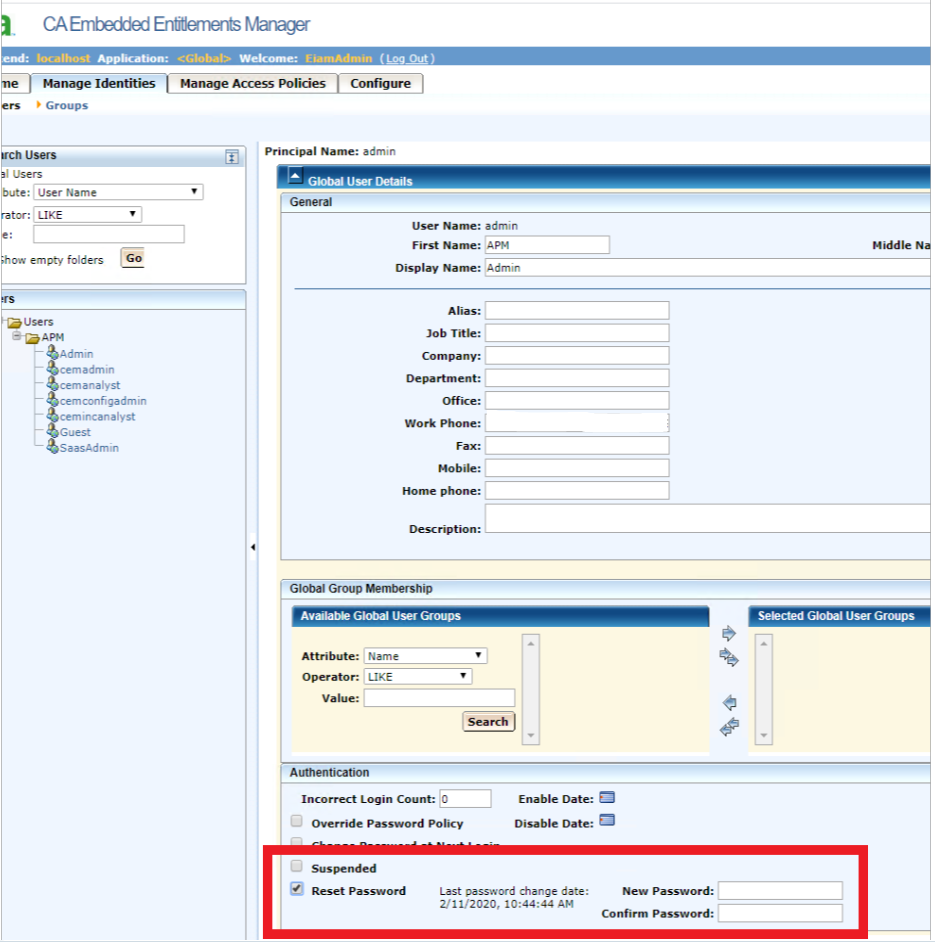
If you are using EEM authentication, with an external LDAP user store or using LDAP authentication without EEM, you need to define/change the password using the appropriate LDAP tools.
If you are using local APM authentication, you define/change the password for the admin user in the users.xml file. See the following link for details:
Configuring CA APM users and groups in users.xml
If you are using EEM authentication for APM, with an internal EEM user store, you can define/change the admin password through the EEM UI:
If you are using EEM authentication, with an external LDAP user store or using LDAP authentication without EEM, you need to define/change the password using the appropriate LDAP tools.
Feedback
Yes
No
