Where are Analysis report result stored in NFA after being run?
Article ID: 144885
Updated On:
Products
Network Flow Analysis
Network Observability
Issue/Introduction
We run weekly Analysis reports for various violations, and we need to automatically pull the csv's from the server rather than manually from the gui.
Where are the results stored?
Environment
Component : NQRPTA - REPORTERANALYZER
Resolution
Analysis Reports do not create csv files like Custom Reports do.
However, I the results are in the database on the console server.
There are a couple of tables that have the results:
violation_periodsx
violation_summaryx
The x would be the ID of the report in the report_definitions table, to find the report ID you can run:
mysql reporter
select * from report_definitions;
Then you can see a list of analysis report result tables you can run:
mysql reporter
show tables like '%violation%'
In the example below there are two Analysis Reports id 1 and 3 and you can see the two tables for each by running:
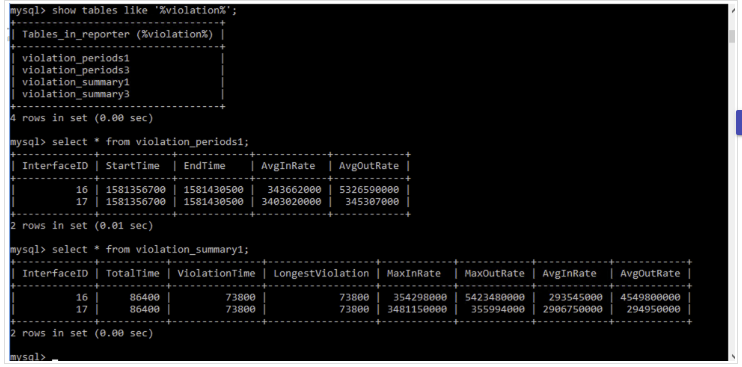
You can use a command like below from a regular command prompt to export these tables to a csv file:
mysql -unetqos -pnetqos -D reporter -t -e (select * from violation_periods1;) > violation_periods1.csv
mysql -unetqos -pnetqos -D reporter -t -e (select * from violation_summary1;) > violation_summary1.csv
However, I the results are in the database on the console server.
There are a couple of tables that have the results:
violation_periodsx
violation_summaryx
The x would be the ID of the report in the report_definitions table, to find the report ID you can run:
mysql reporter
select * from report_definitions;
Then you can see a list of analysis report result tables you can run:
mysql reporter
show tables like '%violation%'
In the example below there are two Analysis Reports id 1 and 3 and you can see the two tables for each by running:
You can use a command like below from a regular command prompt to export these tables to a csv file:
mysql -unetqos -pnetqos -D reporter -t -e (select * from violation_periods1;) > violation_periods1.csv
mysql -unetqos -pnetqos -D reporter -t -e (select * from violation_summary1;) > violation_summary1.csv
Feedback
Yes
No
