OneClick login fails with error SPC-OCA-10478 or SPC-OCA-10370: No SpectroSERVER is available.
Article ID: 144819
Updated On:
Products
Spectrum
Network Observability
Issue/Introduction
The following error is seeing while trying to login to OneClick:
SPC-OCA-10478: No SpectroSERVER is available. Contact the Oneclick Administrator.
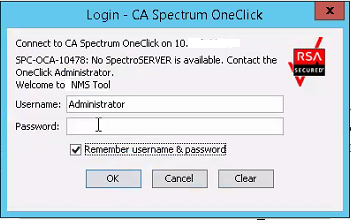
Error: Spectrum server started when trying to login unable to pick the credentials.
SPC-OCA-10478: No SpectroSERVER is available. Contact the Oneclick Administrator.
Error: Spectrum server started when trying to login unable to pick the credentials.
Environment
Release : All Supported Releases
Component : SPCCSS - Spectrum Core / SpectroSERVER
Resolution
Ensure to check the below things
- SpectroSERVER is up and running
- PING by hostname (not IP) should work from OneClick To SpectroSERVERserver
- Local firewall must be disabled on OneClick server.
- Verify ports 14001 - 14006 are open by running "netstat” command .
- The .hostrc files on SpectroSERVER and OneClick Server contain each others hostnames.
- Verify the $SPECROOT/tomcat/webapps/spectrum/META-INF/context.XML file, backupLocServerName field has the correct secondary MLS
- Verify the $SPECROOT/tomcat/webapps/spectrum/META-INF/context.XML file adminUserName value matches the initial_user_model_name in the $SPECROOT/SS/.vnmrc.
- Verify the $SPECROOT/LS/.locrc file, Backup Mail LS Host and Backup Mains LS Port fields have the correct secondary MLS
If all SpectroSERVER systems are up and running, if the OneClick admin site Administration -> Landscapes page shows one is not active or if the error persists while they all appear active, restart tomcat.
- Stop the tomcat and web tomcat service.
- Remove the $SPECROOT/tomcat/work/ directory. Move it outside of the install home ($SPECROOT) or delete it.
- Start the tomcat service which will restart web tomcat for us.
Additional Information
Feedback
Yes
No
