How to enable APM VIEW into AXA sessions
Article ID: 144516
Updated On:
Products
CA App Experience Analytics
Issue/Introduction
How to enable APM VIEW into AXA sessions?
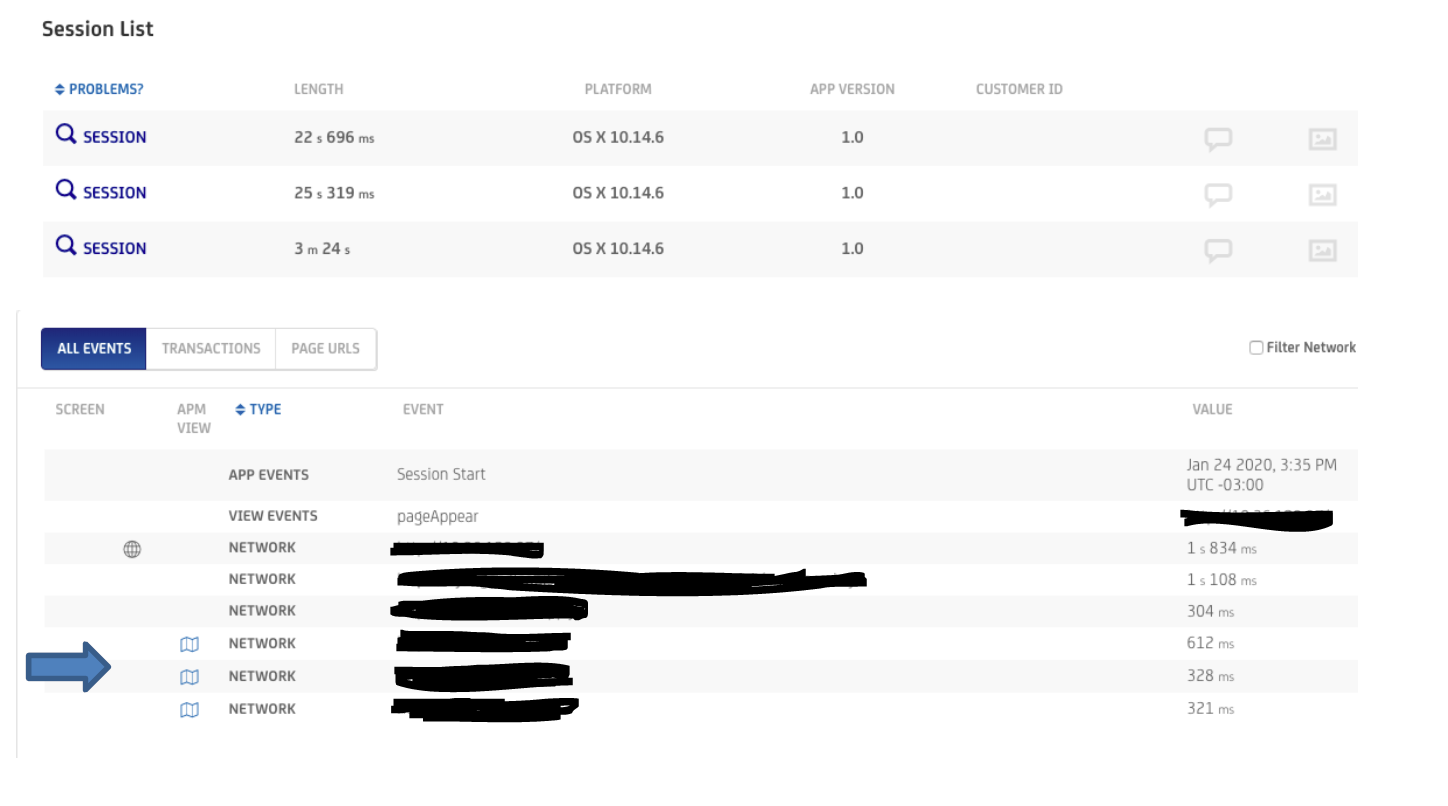
Environment
CA app Experience Analytics SaaS
Resolution
To enable "Apm View" inside AXA session you need to make sure that below entries are exactly as below inside the Application Performance Management Browser Agent:
Inside bundle.properties:
introscope.agent.browseragent.response.decoration.enabled=true
introscope.agent.browseragent.response.decoration.apmData.enabled=true
introscope.agent.browseragent.autoInjectionEnabled=true
introscope.agent.browseragent.response.decoration.enabled=true
introscope.agent.browseragent.corguid.enabled=true
Inside IntroscopeAgente.profile:
introscope.agent.transactiontracer.parameter.httprequest.headers=x-apm-bt
Make sure to restart the agent after the changes.
Inside bundle.properties:
introscope.agent.browseragent.response.decoration.enabled=true
introscope.agent.browseragent.response.decoration.apmData.enabled=true
introscope.agent.browseragent.autoInjectionEnabled=true
introscope.agent.browseragent.response.decoration.enabled=true
introscope.agent.browseragent.corguid.enabled=true
Inside IntroscopeAgente.profile:
introscope.agent.transactiontracer.parameter.httprequest.headers=x-apm-bt
Make sure to restart the agent after the changes.
Feedback
Yes
No
