User doesn't have edit access on Team status page
Article ID: 109647
Updated On:
Products
Rally On-Premise
Issue/Introduction
User has Project Admin permission on the project and for some reason, the user lost access to update capacity on "Team Status" page.
Can't see the pencil icon anymore.
Just like:
Can't see the pencil icon anymore.
Just like:
Environment
Release:
Component: ACPREM
Component: ACPREM
Resolution
Troubleshooting for the issue.
1. Ensure the Project scope is correct.
Please go to Project picker to ensure the selected project is the one you have project admin permission. If you just have viewer permission for parent project, project admin permission for child project. Then you need to ensure the "Child Project" option has been checked in project picker.
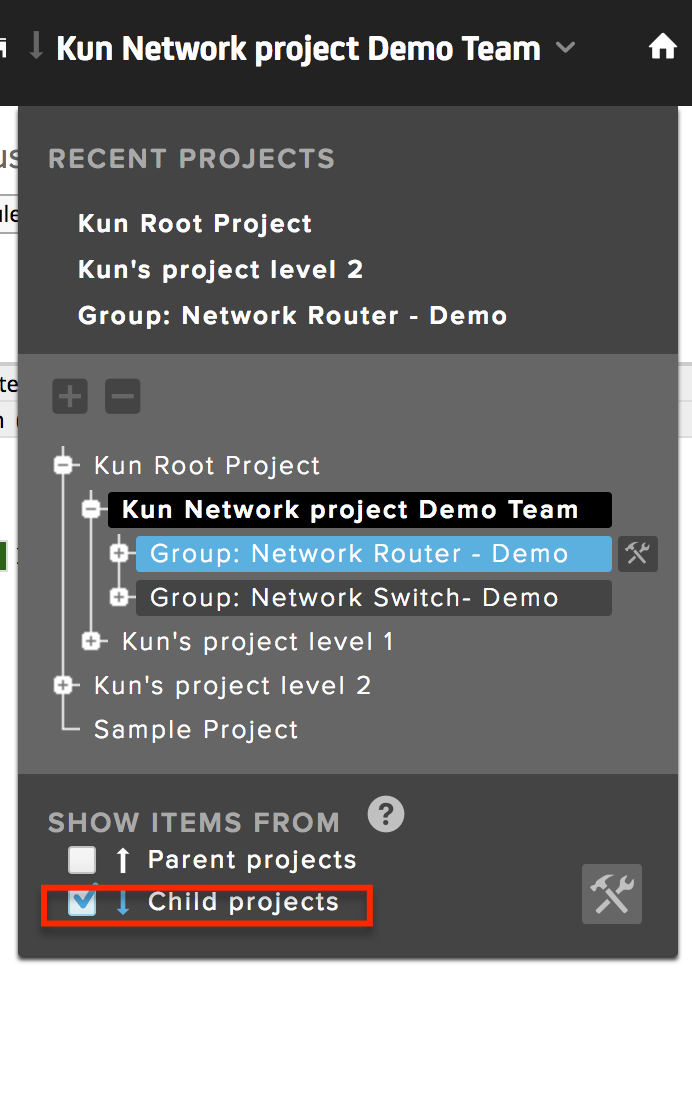
2. Has the iteration been selected yet?
If the Iteration not been selected, then the pencil will not show in the Capacity column. So please ensure the Iteration has been selected
3. Expand the team member's name yet?
The pencil icon just shows for the project level. So you can't see the icon for each team member's name. You have to expand the team member's name then you can see the pencil icon for each project.
1. Ensure the Project scope is correct.
Please go to Project picker to ensure the selected project is the one you have project admin permission. If you just have viewer permission for parent project, project admin permission for child project. Then you need to ensure the "Child Project" option has been checked in project picker.
2. Has the iteration been selected yet?
If the Iteration not been selected, then the pencil will not show in the Capacity column. So please ensure the Iteration has been selected
3. Expand the team member's name yet?
The pencil icon just shows for the project level. So you can't see the icon for each team member's name. You have to expand the team member's name then you can see the pencil icon for each project.
Additional Information
User not able to update capacity for Team Status
Feedback
Yes
No
