"No Records Found" when running Jasper Availability reports
Article ID: 109300
Updated On:
Products
Spectrum
Issue/Introduction
"No Records Found" when running Jasper Availability reports
Environment
Release: Any
Component: SPCJSP
Component: SPCJSP
Resolution
Ensure you are running the report from the proper location. Report must be run from the following location.
1. Select View -> Repository from the top level menu
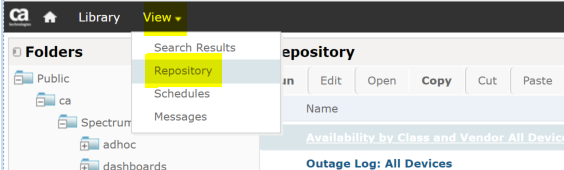
2. Navigate to the Public -> ca -> Spectrum -> reports folder
3. From here, to run an Availability report, expand the Availability folder and select the report you wish to run

1. Select View -> Repository from the top level menu
2. Navigate to the Public -> ca -> Spectrum -> reports folder
3. From here, to run an Availability report, expand the Availability folder and select the report you wish to run
Additional Information
Please reference the "How to Run Reports Using the JasperReports Server" section of the documentation for more information.
Feedback
Yes
No
