How to export a list of Spectrum users from the Spectrum database
Article ID: 106010
Updated On:
Products
Spectrum
Issue/Introduction
How to export a list of Spectrum users from the Spectrum database
Environment
Release: Any
Component: SPCOCK
Component: SPCOCK
Resolution
1. Log into OneClick as an ADMIN user
2. Click on the Locater tab in the Navigation panel
3. Click on the "Create a new search" icon
4. Create a search to find all models where the Model Type Name is equal to User and click on the Launch button to execute the search:
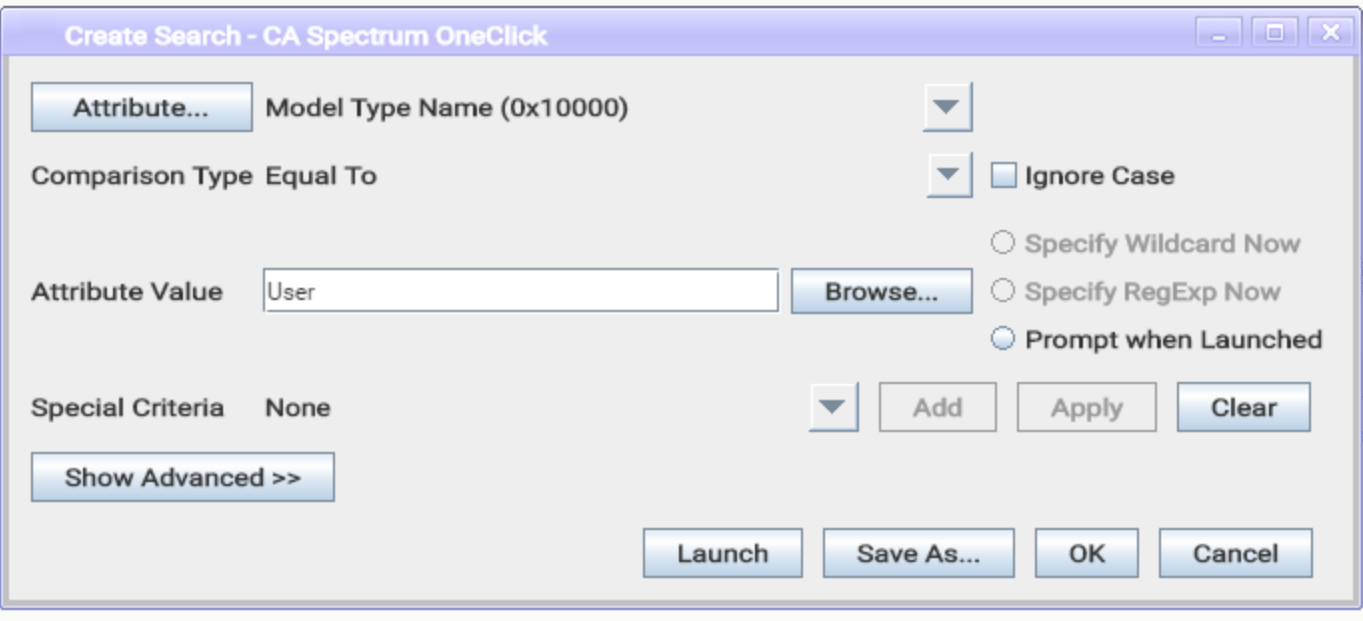
5. Click on the Export icon and save to a format needed for your report.
NOTE: In a Distributed SpectroSERVER environment, you may notice what looks like duplicate user models returned in the Results tab. This is because a User model with the same name may exist in multiple Landscapes. Check the Landscape column in the Results tab to verify.
2. Click on the Locater tab in the Navigation panel
3. Click on the "Create a new search" icon
4. Create a search to find all models where the Model Type Name is equal to User and click on the Launch button to execute the search:
5. Click on the Export icon and save to a format needed for your report.
NOTE: In a Distributed SpectroSERVER environment, you may notice what looks like duplicate user models returned in the Results tab. This is because a User model with the same name may exist in multiple Landscapes. Check the Landscape column in the Results tab to verify.
Additional Information
Please reference the "Managing Searches" section of the documentation for more information.
Feedback
Yes
No
